
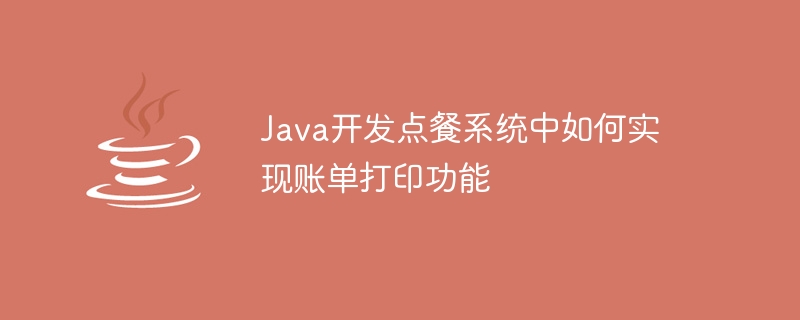
How to implement bill printing function in Java development ordering system
With the progress of society and the development of technology, the catering industry has gradually introduced computer technology, ordering food The system has become one of the important tools in the catering industry. In the ordering system, the bill printing function is a very important function. It can provide customers with a clear bill and facilitate customers to check consumption and settlement amounts. This article will introduce how to implement the bill printing function in the ordering system developed in Java.
1. Requirements analysis for bill printing function
Before designing the bill printing function, we first need to understand the requirements for the bill printing function, including the following aspects:
2. Design ideas for the bill printing function
Before implementing the bill printing function, we must first organize and calculate the order information in the system in order to generate the bill content that needs to be printed. When designing the bill printing function, the following design ideas can be used:
3. Steps to implement the bill printing function
Below we will introduce in detail the steps to implement the bill printing function in the Java development ordering system:
4. Code Example
The following is a simple Java code example that demonstrates how to implement the bill printing function:
public class Order {
private String dishName;
private int quantity;
private double unitPrice;
// getters and setters
}
public class Bill {
private double subTotal;
private double total;
// getters and setters
}
public class Printer {
public void printBill(Order[] orders, Bill bill) {
// 构建打印内容
StringBuilder content = new StringBuilder();
content.append("菜品 数量 单价 小计
");
for (Order order : orders) {
content.append(order.getDishName())
.append(" ")
.append(order.getQuantity())
.append(" ")
.append(order.getUnitPrice())
.append(" ")
.append(order.getQuantity() * order.getUnitPrice())
.append("
");
}
content.append("总金额:").append(bill.getTotal());
// 调用打印机进行打印
PrinterJob printerJob = PrinterJob.getPrinterJob();
printerJob.setPrintable(new Printable() {
@Override
public int print(Graphics graphics, PageFormat pageFormat, int pageIndex) throws PrinterException {
if (pageIndex > 0) {
return Printable.NO_SUCH_PAGE;
}
Graphics2D g2d = (Graphics2D) graphics;
g2d.translate(pageFormat.getImageableX(), pageFormat.getImageableY());
g2d.drawString(content.toString(), 100, 100);
return Printable.PAGE_EXISTS;
}
});
try {
printerJob.print();
} catch (PrinterException e) {
e.printStackTrace();
}
}
}
public class Main {
public static void main(String[] args) {
Order[] orders = {new Order("鱼香肉丝", 2, 12.5), new Order("宫保鸡丁", 1, 15.0)};
Bill bill = new Bill(40.0, 40.0);
Printer printer = new Printer();
printer.printBill(orders, bill);
}
}The above is the implementation of the bill in the Java development ordering system A brief introduction to printing functions. By gradually analyzing requirements, design ideas and code implementation, we can easily integrate the bill printing function into the ordering system, providing customers with clear bill information, adding convenience and efficiency to the development of the catering industry.
The above is the detailed content of How to implement bill printing function in Java development ordering system. For more information, please follow other related articles on the PHP Chinese website!