
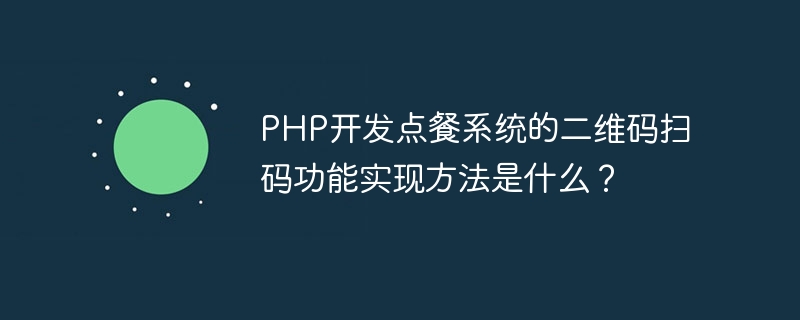
What is the method to implement the QR code scanning function of the food ordering system developed in PHP?
With the popularity of mobile payment, the method of ordering food by scanning QR codes is becoming more and more popular in the catering industry. Using QR codes to scan and order food can not only improve the efficiency of user ordering, but also reduce personnel costs and improve customer experience. So how to implement the QR code scanning function in the PHP food ordering system?
1. Generate QR code
Before implementing the QR code scanning function, you first need to generate a QR code image. In PHP, you can use third-party libraries to generate QR codes, such as phpqrcode. First install the phpqrcode class library through Composer:
composer require khanamiryan/qrcode-detector-decoder
Then, reference the class library in the PHP code:
require 'vendor/autoload.php'; use ZxingQrReader; // 生成二维码 $qrData = "https://example.com"; // 二维码内容,通常是点餐系统的URL $qrName = "qrcode.png"; // 二维码图片保存路径和文件名 QRcode::png($qrData, $qrName);
2. Scan the QR code
After generating the QR code, Users can use the code scanning tool to scan the QR code. In PHP development, you can use third-party class libraries to decode QR codes, such as Zxing. Similarly, you can use Composer to install the Zxing class library:
composer require zxing/zebra-crossing
Then, reference the class library in the PHP code:
require 'vendor/autoload.php'; use ZxingQrReader; // 扫描二维码 $qrcodePath = "qrcode.png"; // 二维码图片路径和文件名 $qrcode = new QrReader($qrcodePath); $qrData = $qrcode->text(); // 获取二维码内容
Through the above code, you can obtain the content of the QR code scanned by the user .
3. Realize the ordering function
In the ordering system, the QR code scanning function usually allows users to automatically jump to the ordering menu page and transfer information such as table numbers to the backend. In PHP, information such as the table number can be passed to the order menu page through URL parameters. The ordering menu page loads the corresponding menu items based on the passed information, and saves the user's ordering data in the backend.
// 将餐桌号等信息作为URL参数传递到点餐菜单页面
$redirectUrl = "https://example.com/menu.php?table=1";
header("Location: $redirectUrl");
exit();In the ordering menu page, you can obtain the URL parameters through the $_GET super global variable:
$table = $_GET['table']; // 获取餐桌号
Then, load the corresponding menu items according to the table number, and add the user's order The data is saved to a database or other storage medium.
The above is the basic method to implement the QR code scanning function of PHP development ordering system. Of course, in actual development, some customized development may also be carried out according to specific needs, such as controlling the validity period of QR codes and optimizing the success rate of scanning codes, etc. But in general, by generating and decoding QR codes, combined with the method of passing URL parameters, the QR code scanning function of the PHP food ordering system can be realized.
The above is the detailed content of What is the method to implement the QR code scanning function of the food ordering system developed in PHP?. For more information, please follow other related articles on the PHP Chinese website!