 Backend Development
Backend Development
 Golang
Golang
 Detailed explanation of multi-language support function in Go language development ordering system
Detailed explanation of multi-language support function in Go language development ordering system
Detailed explanation of multi-language support function in Go language development ordering system
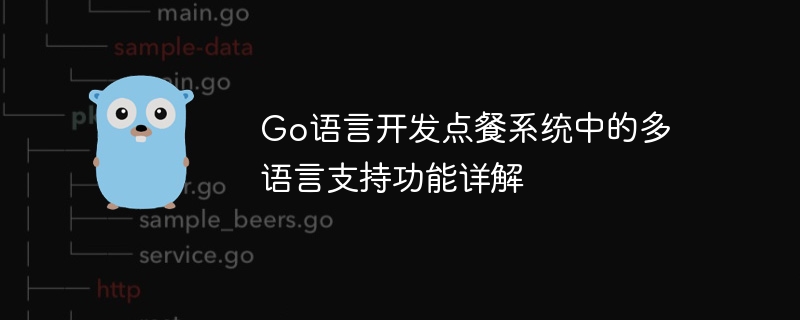
With the rapid development of globalization, multinational enterprises and international trade are becoming more and more frequent, and the need for multi-language support is becoming more and more important. Multi-language support plays a vital role in the software development process. Today, applications in many areas need to support multiple languages, including ordering systems.
This article will introduce how to implement multi-language support function in the ordering system developed in Go language, and how to integrate the multi-language support function into the ordering system.
- Implementing multi-language support function
Go language provides a built-in multi-language support function, namely "i18n" (internationalization). In the Go language, i18n can be implemented using the standard libraries "text/template" and "text/message". These two libraries can be used to format text messages and translate text messages into different languages.
First, you need to define a map containing all supported languages, which maps language codes to language names. For example:
languages := map[string]string{
"en": "English",
"fr": "Français",
"es": "Español",
"zh": "中文",
}Next, you need to define a function to get the name of the language based on the language code. For example:
func languageName(lang string) string {
return languages[lang]
}Next, use the "text/template" and "text/message" standard libraries to translate the text message. For example:
import (
"golang.org/x/text/language"
"golang.org/x/text/message"
"golang.org/x/text/feature/plural"
)
...
msg := message.NewPrinter(languageTag)
msg.Plural(1, "You ordered one dish", "You ordered {{.Count}} dishes", message.PluralRule(languageTag))In the above code, "languageTag" is the language code selected by the user. Depending on the language selected, the system will display the translated message accordingly.
- Integrate multi-language support function into the ordering system
Now, we have understood how to implement multi-language support in Go language, next, we will introduce How to integrate this feature into the ordering system.
First, you need to add a language selector page so that users can select the desired language. The language selector page can contain a drop-down list of all supported languages.
Next, you need to handle the user's language selection and save it to the session or database. On each page, the user's selected language needs to be fetched from the session or database and the text message translated accordingly.
For example, when a user visits the homepage of a food ordering system, the system can display a welcome message such as "Welcome to our restaurant!". If the user has selected Spanish as their language, the system should translate this message for "¡Bienvenido a nuestro restaurante!".
To avoid adding the same code on every page, you can use a template engine to automatically translate text messages. The template engine can parse template files, replace variables with actual values, and translate text messages.
For example, the template file can contain the following code:
{{.WelcomeMessage}}In the Go language, you can use the "text/template" library to parse the template file and render the page. When rendering a page, you can use the "message.NewPrinter(languageTag)" function to achieve multi-language support.
- Code Example
The following is a simple example that demonstrates how to implement multi-language support functionality in the Go language:
package main
import (
"fmt"
"golang.org/x/text/language"
"golang.org/x/text/message"
)
var languages = map[string]string{
"en": "English",
"fr": "Français",
"es": "Español",
"zh": "中文",
}
func languageName(lang string) string {
return languages[lang]
}
func main() {
// 用户选择的语言
lang := "zh"
// 创建一个新的语言标签
languageTag := language.Make(lang)
// 消息翻译
msg := message.NewPrinter(languageTag)
msg.Plural(1, "您点了一道菜", "您点了{{.Count}}道菜", message.PluralRule(languageTag))
// 打印翻译后的消息
fmt.Println(msg)
}In the above example , the system sets the "lang" variable to the user-selected language code. The system then creates a new language tag using the "languageTag := language.Make(lang)" function and passes it to the message translator.
Next, the system uses the "msg.Plural(1, "You ordered a dish", "You ordered {{.Count}} dishes", message.PluralRule(languageTag))" function translation Text message. The "msg.Plural()" function will choose the correct singular and plural forms based on the number of optional values and language rules.
Finally, the system uses the "fmt.Println(msg)" function to print the translated message.
- Summary
In this article, we introduced how to implement multi-language support function in Go language and discussed how to integrate this function into the ordering system . We also provide some code examples to help you better understand the implementation details.
As the internationalization trend of enterprises and markets becomes more and more obvious, multi-language support has become a common requirement in various software systems. By learning the techniques described in this article, you can easily implement multi-language support in your next software or application development process.
The above is the detailed content of Detailed explanation of multi-language support function in Go language development ordering system. For more information, please follow other related articles on the PHP Chinese website!

Hot AI Tools

Undresser.AI Undress
AI-powered app for creating realistic nude photos

AI Clothes Remover
Online AI tool for removing clothes from photos.

Undress AI Tool
Undress images for free

Clothoff.io
AI clothes remover

Video Face Swap
Swap faces in any video effortlessly with our completely free AI face swap tool!

Hot Article

Hot Tools

Notepad++7.3.1
Easy-to-use and free code editor

SublimeText3 Chinese version
Chinese version, very easy to use

Zend Studio 13.0.1
Powerful PHP integrated development environment

Dreamweaver CS6
Visual web development tools

SublimeText3 Mac version
God-level code editing software (SublimeText3)

Hot Topics
 1386
1386
 52
52
 What is the problem with Queue thread in Go's crawler Colly?
Apr 02, 2025 pm 02:09 PM
What is the problem with Queue thread in Go's crawler Colly?
Apr 02, 2025 pm 02:09 PM
Queue threading problem in Go crawler Colly explores the problem of using the Colly crawler library in Go language, developers often encounter problems with threads and request queues. �...
 What libraries are used for floating point number operations in Go?
Apr 02, 2025 pm 02:06 PM
What libraries are used for floating point number operations in Go?
Apr 02, 2025 pm 02:06 PM
The library used for floating-point number operation in Go language introduces how to ensure the accuracy is...
 How to solve the user_id type conversion problem when using Redis Stream to implement message queues in Go language?
Apr 02, 2025 pm 04:54 PM
How to solve the user_id type conversion problem when using Redis Stream to implement message queues in Go language?
Apr 02, 2025 pm 04:54 PM
The problem of using RedisStream to implement message queues in Go language is using Go language and Redis...
 In Go, why does printing strings with Println and string() functions have different effects?
Apr 02, 2025 pm 02:03 PM
In Go, why does printing strings with Println and string() functions have different effects?
Apr 02, 2025 pm 02:03 PM
The difference between string printing in Go language: The difference in the effect of using Println and string() functions is in Go...
 What should I do if the custom structure labels in GoLand are not displayed?
Apr 02, 2025 pm 05:09 PM
What should I do if the custom structure labels in GoLand are not displayed?
Apr 02, 2025 pm 05:09 PM
What should I do if the custom structure labels in GoLand are not displayed? When using GoLand for Go language development, many developers will encounter custom structure tags...
 What is the difference between `var` and `type` keyword definition structure in Go language?
Apr 02, 2025 pm 12:57 PM
What is the difference between `var` and `type` keyword definition structure in Go language?
Apr 02, 2025 pm 12:57 PM
Two ways to define structures in Go language: the difference between var and type keywords. When defining structures, Go language often sees two different ways of writing: First...
 Which libraries in Go are developed by large companies or provided by well-known open source projects?
Apr 02, 2025 pm 04:12 PM
Which libraries in Go are developed by large companies or provided by well-known open source projects?
Apr 02, 2025 pm 04:12 PM
Which libraries in Go are developed by large companies or well-known open source projects? When programming in Go, developers often encounter some common needs, ...
 Why is it necessary to pass pointers when using Go and viper libraries?
Apr 02, 2025 pm 04:00 PM
Why is it necessary to pass pointers when using Go and viper libraries?
Apr 02, 2025 pm 04:00 PM
Go pointer syntax and addressing problems in the use of viper library When programming in Go language, it is crucial to understand the syntax and usage of pointers, especially in...



