
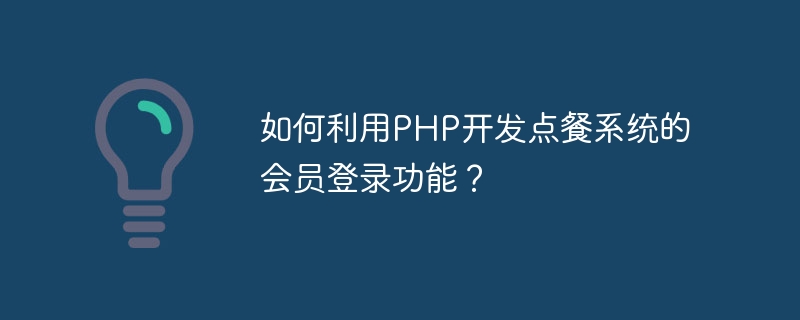
How to use PHP to develop the member login function of the ordering system?
With the development of the catering industry, more and more restaurants are beginning to use ordering systems to improve service quality and efficiency. For some restaurants, the membership system is an indispensable feature. Membership systems can help restaurants manage and track customers and provide more personalized services and discounts. This article will introduce how to use PHP to develop a simple member login function of the ordering system.
First, we need to create a database to store member information. You can use MySQL or other relational databases to create a table named "members". The table contains the following fields: id (auto-incrementing primary key), username (user name), password (password), email (mailbox), phone ( mobile phone number), etc.
Next, we need to create a member login page. You can use HTML and CSS to design a simple and beautiful login page. The page contains a form for entering a username and password, and a "Login" button for submitting the form.
In PHP, we can use the mysqli extension to connect to the database and perform data query and operation. First, you need to add the following code to the code to connect to the database:
<?php
$host = "localhost"; // 数据库主机名
$dbUsername = "your_username"; // 数据库用户名
$dbPassword = "your_password"; // 数据库密码
$dbName = "your_database"; // 数据库名
// 创建数据库连接
$conn = new mysqli($host, $dbUsername, $dbPassword, $dbName);
if ($conn->connect_error) {
die("连接失败: " . $conn->connect_error);
}
?>Next, we can write PHP code to verify whether the user name and password entered by the user are correct, and perform corresponding operations. The code is as follows:
<?php
session_start(); // 启动会话
// 验证用户输入的用户名和密码
if (isset($_POST['username']) && isset($_POST['password'])) {
$username = $_POST['username'];
$password = $_POST['password'];
// 查询数据库中是否存在相应的用户名和密码
$query = "SELECT * FROM members WHERE username=? AND password=?";
$stmt = $conn->prepare($query);
$stmt->bind_param("ss", $username, $password);
$stmt->execute();
$result = $stmt->get_result();
if ($result->num_rows == 1) {
// 用户名和密码正确,将用户信息保存到会话中
$row = $result->fetch_assoc();
$_SESSION['member'] = $row;
// 跳转到会员首页
header("Location: member_home.php");
exit();
} else {
// 用户名或密码错误,显示错误消息
echo "用户名或密码错误";
}
}
// 关闭数据库连接
$conn->close();
?>In the above code, we use the $_POST array to obtain the username and password entered by the user. Then, we use SQL query statements to query whether the corresponding username and password exist in the database. If the number of rows in the query result is 1, it means that the username and password are correct. We save the user information to the session and redirect the user to the member homepage through the header function. Otherwise, the username or password is incorrect and we display an error message.
For the member homepage (member_home.php), it can be designed and developed according to business needs, such as displaying member information, displaying promotional activities, etc.
So far, we have completed the member login function of the ordering system using PHP. After the user enters the correct username and password on the login page, the system will save the user information to the session and jump to the member homepage. Restaurants can provide more personalized services and offers based on member information, which will help increase user stickiness and loyalty.
It should be noted that this article only introduces how to use PHP to develop the member login function of a simple ordering system. In actual development, security, user experience and other issues may also need to be considered. Hope this article helps you!
The above is the detailed content of How to use PHP to develop the member login function of the ordering system?. For more information, please follow other related articles on the PHP Chinese website!