
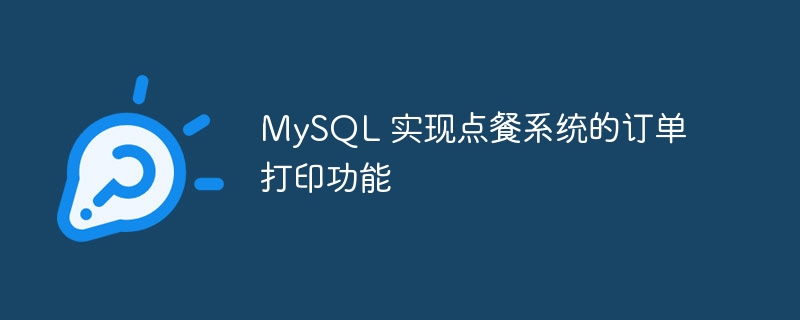
MySQL is a relational database management system widely used in web development. In the ordering system, the order printing function is an important link. This article will introduce how to use MySQL to implement the order printing function of the ordering system and provide corresponding code examples.
1. The idea of realizing the order printing function
The order printing function is to store the order data in the database, obtain the order data by querying the database, and print out the order information through the printer. The following is the basic idea for implementing the order printing function:
2. Code Example
The following is a simple code example that demonstrates how to use MySQL to implement the order printing function of the ordering system. Assume that a database table named orders has been created, including order_id, customer_name, order_time, dish_name## Fields such as # and quantity.
INSERT INTO orders (order_id, customer_name, order_time, dish_name, quantity) VALUES (1, '张三', '2021-01-01 12:00:00', '宫保鸡丁', 2);
SELECT * FROM orders;
import mysql.connector
from escpos.printer import Usb
# 连接数据库
conn = mysql.connector.connect(user='root', password='password', host='localhost', database='your_database')
cursor = conn.cursor()
# 查询订单数据
query = "SELECT * FROM orders;"
cursor.execute(query)
result = cursor.fetchall()
# 连接打印机
p = Usb(0x0416, 0x5011, 0, 0x81, 0x03)
# 打印订单数据
for row in result:
order_id = row[0]
customer_name = row[1]
order_time = row[2]
dish_name = row[3]
quantity = row[4]
p.text('订单号:{}
'.format(order_id))
p.text('顾客姓名:{}
'.format(customer_name))
p.text('订单时间:{}
'.format(order_time))
p.text('菜品名称:{}
'.format(dish_name))
p.text('菜品数量:{}
'.format(quantity))
p.text('
------------------------------------------------
')
p.cut()
p.close()
# 关闭数据库连接
cursor.close()
conn.close()This article introduces how to use MySQL to implement the order printing function of the ordering system, and provides corresponding code examples. By storing the order data in the database, the order data is obtained by executing the query statement, and the order data is printed out by calling the printer interface. The code examples in this article can be used as a reference, and can be expanded and optimized according to needs in actual applications.
The above is the detailed content of MySQL implements the order printing function of the ordering system. For more information, please follow other related articles on the PHP Chinese website!




