
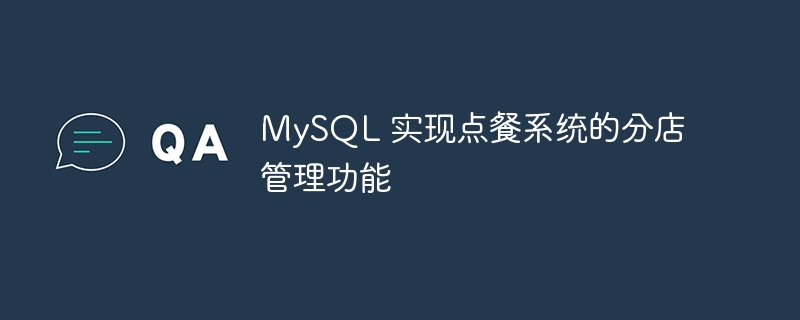
MySQL implements the branch management function of the ordering system, which requires specific code examples
With the development of the Internet, the ordering system has become one of the norm in the catering industry . In a restaurant chain enterprise, branch management is crucial, and the application of MySQL database can help us realize branch management functions. A simple example will be introduced below to show how to use a MySQL database to implement the branch management function of the ordering system.
First, we need to create a data table to store branch information. In MySQL, you can use the following code to create a data table named "branches":
CREATE TABLE `branches` ( `id` INT(11) NOT NULL AUTO_INCREMENT, `name` VARCHAR(50) NOT NULL, `address` VARCHAR(100) NOT NULL, `phone` VARCHAR(20) NOT NULL, PRIMARY KEY (`id`) ) ENGINE=InnoDB DEFAULT CHARSET=utf8;
Among them, id is the unique identifier of the branch, name is the name of the branch, address is the address of the branch, and phone is the contact of the branch. Telephone. Through the above code, we successfully created a data table for storing branch information.
Next, we need to insert some branch information into the data table. Using the following code, you can insert several pieces of branch information into the "branches" data table:
INSERT INTO `branches` (`name`, `address`, `phone`) VALUES
('分店1', '地址1', '电话1'),
('分店2', '地址2', '电话2'),
('分店3', '地址3', '电话3');Through the above code, we successfully inserted three pieces of branch information into the data table. In this way, we can obtain the specific information of these branches through query operations.
Now, let’s take a look at how to query branch information. Using the following code, you can query the information of all branches in the data table:
SELECT * FROM `branches`;
This query statement will return the id, name, address and phone information of all branches. If we only want to get the information of a specific branch, we can use the following code:
SELECT * FROM `branches` WHERE `id` = 1;
The above code will only return the branch information with id 1. Through these query operations, we can obtain specific information about the branch as needed.
When the branch information changes, we need to update the corresponding data in the database. Using the following code, you can update the name and address information of the branch:
UPDATE `branches` SET `name` = '新名称', `address` = '新地址' WHERE `id` = 1;
The above code will update the name and address information of the branch with id 1. In this way, we can flexibly update the branch information in the data table.
If a branch no longer exists, we can delete the corresponding data through the following code:
DELETE FROM `branches` WHERE `id` = 1;
The above code will delete the id All information for 1 branch. This way we have the flexibility to delete unwanted data.
Through the above code examples, we can see that the branch management function of the ordering system can be easily implemented using the MySQL database. By creating data tables, inserting data, querying data, updating data and deleting data, we can flexibly manage branch information. These sample codes can be used as a reference for the branch management system in actual projects, helping us to better apply the database to realize the branch management function of the ordering system.
The above is the detailed content of MySQL implements the branch management function of the ordering system. For more information, please follow other related articles on the PHP Chinese website!




