
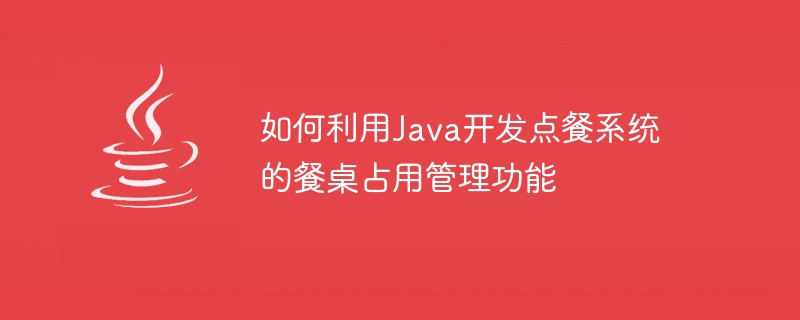
With the development of modern society, more and more people choose to eat outside. As consumer demand continues to increase, the catering industry has become increasingly competitive. How to improve the quality and service level of its catering business has become one of the most important issues for restaurants. The table occupancy management system is an important link for restaurant managers in the process of improving service levels and increasing profits.
In the modern catering industry, the use of Java language has been widely used. As a high-performance programming language, Java has the advantages of platform independence, easy maintenance, and scalability. Therefore, it has also been widely used in the development of ordering systems in the catering industry. Next, this article will introduce how to use Java to develop the table occupancy management function of the ordering system.
1. Database design
First of all, we need to design the database of the dining table occupancy management system. The purpose of database design is to plan the structure of the database and how all data will be organized. On this basis, we can effectively manage and retrieve the database by using SQL language.
In the table occupancy management system, we need to create a database containing table, order and customer information. We can create specific data tables through the following SQL code.
CREATE TABLE table (
`table_id` INT(11) NOT NULL AUTO_INCREMENT, `table_number` INT(11) NOT NULL, `table_status` INT(11) NOT NULL, PRIMARY KEY (`table_id`)
) ENGINE=InnoDB DEFAULT CHARSET=utf8mb4;
CREATE TABLE order (
`order_id` INT(11) NOT NULL AUTO_INCREMENT, `table_id` INT(11) NOT NULL, `order_time` TIMESTAMP NOT NULL, `order_status` INT(11) NOT NULL, `customer_id` INT(11) NOT NULL, PRIMARY KEY (`order_id`)
) ENGINE=InnoDB DEFAULT CHARSET=utf8mb4;
CREATE TABLE customer (
`customer_id` INT(11) NOT NULL AUTO_INCREMENT, `customer_name` VARCHAR(255) NOT NULL, `customer_phone` VARCHAR(20) NOT NULL, PRIMARY KEY (`customer_id`)
) ENGINE=InnoDB DEFAULT CHARSET=utf8mb4;
2. Java code implementation
Next, we need to operate the database through Java language to complete the table occupancy management function of the ordering system. Before that, we need to install JDK (Java Development Kit), IDE (Integrated Development Environment) and necessary Java libraries.
We need to use the JDBC (Java Database Connectivity) API provided by Java to connect to the database. By using JDBC, we can access the database and perform various operations in Java programs, such as inserting, updating and deleting data, etc.
The following is a sample code for Java to connect to a MySQL database:
import java.sql.Connection;
import java.sql.DriverManager;
public class DatabaseConnection {
public static Connection getConnection() {
String url = "jdbc:mysql://localhost:3306/database_name";
String username = "root";
String password = "";
Connection connection = null;
try {
Class.forName("com.mysql.jdbc.Driver");
connection = DriverManager.getConnection(url, username, password);
} catch (Exception e) {
e.printStackTrace();
}
return connection;
}}
In actual development, we need to divide the status of the table into reserved, occupied and available . When a customer reserves a table, we need to set the status of the table to reserved. When a customer comes to dine at the store, we need to set the status of the table to occupied. When a customer leaves, we need to set the status of the table to available.
The following is a Java method for setting the occupancy status of the table:
public void setTableStatus(int tableId, int tableStatus) {
try {
Connection connection = DatabaseConnection.getConnection();
String sql = "UPDATE `table` SET `table_status` = ? WHERE `table_id` = ?";
PreparedStatement statement = connection.prepareStatement(sql);
statement.setInt(1, tableStatus);
statement.setInt(2, tableId);
statement.executeUpdate();
connection.close();
} catch (Exception e) {
e.printStackTrace();
}}
Querying the occupancy status of the table is a very important function in the table occupancy management system. By querying the current table occupancy status, we can effectively arrange seats for dining customers and improve the restaurant's service efficiency and occupancy rate.
The following is a Java method for querying the occupancy status of a table:
public int getTableStatus(int tableId) {
int status = 0;
try {
Connection connection = DatabaseConnection.getConnection();
String sql = "SELECT `table_status` FROM `table` WHERE `table_id` = ?";
PreparedStatement statement = connection.prepareStatement(sql);
statement.setInt(1, tableId);
ResultSet resultSet = statement.executeQuery();
if (resultSet.next()) {
status = resultSet.getInt("table_status");
}
connection.close();
} catch (Exception e) {
e.printStackTrace();
}
return status;}
Conclusion
How to use Java to develop the table occupancy management function of the ordering system. This article provides some basic ideas and code implementation. Of course, in the actual development process, we also need to consider more factors, such as the queuing situation of dining customers, the dining rhythm during busy periods, etc. Therefore, we need to customize development solutions according to specific circumstances to provide better services and user experience.
The above is the detailed content of How to use Java to develop the table occupancy management function of the ordering system. For more information, please follow other related articles on the PHP Chinese website!
