What method is used to capture events?
Event capture can be achieved using callback functions, observer patterns, event-driven programming, and third-party libraries or frameworks. Detailed description: 1. Callback function, the program monitors specific events by registering a callback function. When an event occurs, the system will automatically call the registered callback function to respond; 2. Observer mode, by defining a set of observers and targets The observer interface implements the event publishing and subscription mechanism; 3. Event-driven programming, the program monitors and processes events through the event loop, etc.
# Operating system for this tutorial: Windows 10 system, Dell G3 computer.
Event capture refers to the process of monitoring and responding to the occurrence of specific events during program execution. Event capture can be used in various application scenarios, such as user interface interaction, network communication, hardware device control, etc.
In different programming languages and platforms, the methods of event capture are different. Several common event capture methods will be introduced below.
Callback function (Callback)
The callback function is a common event capture method. In this method, the program listens for a specific event by registering a callback function. When the event occurs, the system automatically calls the registered callback function to respond. The callback function is usually a function pointer or a function object used to handle specific events. The registration and calling of callback functions are usually completed through the API interface provided by the system.
The advantage of the callback function is that it is simple and easy to use and can flexibly handle various events. However, the disadvantage of callback functions is that they are difficult to maintain and debug. Especially when dealing with complex event logic, callback functions may form nested calls, making the code difficult to understand and maintain.
Observer Pattern
The Observer pattern is a common event capturing method that defines a set of interfaces for observers and observed objects. , implements the event publishing and subscription mechanism. In this approach, the observer is responsible for publishing events, while the observer is responsible for subscribing to events and responding accordingly.
The advantage of the observer pattern is that it can flexibly add and delete observers, achieve decoupling of events and responses, and improve the maintainability and scalability of the code. However, the disadvantage of the observer pattern is that it requires defining a set of observer and observed interfaces, which increases the complexity of the code.
Event-driven Programming
Event-driven programming is a common event capture method. In this method, the program uses an event loop to capture events. Listen and handle events. The event loop is an infinite loop that continuously takes events from the event queue and processes them. When an event occurs, the system puts the event into the event queue and is then processed by the event loop.
The advantage of event-driven programming is that it is simple and efficient and can handle a large number of concurrent events. The disadvantage of event-driven programming is that it requires writing complex event loop logic, which may be difficult for beginners to understand.
Use third-party libraries or frameworks
In addition to the above methods, you can also use some third-party libraries or frameworks to achieve event capture. For example, in web development, you can use the jQuery library to capture and process DOM events; in game development, you can use the Unity engine to capture and process game events.
The advantage of using a third-party library or framework is that it can greatly simplify the implementation of event capture and improve development efficiency. However, using third-party libraries or frameworks also has some disadvantages, such as higher learning costs and strong dependencies.
In summary, event capture can be achieved using callback functions, observer patterns, event-driven programming, and third-party libraries or frameworks. Different methods are suitable for different scenarios, and developers can choose the appropriate method to achieve event capture based on specific needs.
The above is the detailed content of What method is used to capture events?. For more information, please follow other related articles on the PHP Chinese website!

Hot AI Tools

Undresser.AI Undress
AI-powered app for creating realistic nude photos

AI Clothes Remover
Online AI tool for removing clothes from photos.

Undress AI Tool
Undress images for free

Clothoff.io
AI clothes remover

Video Face Swap
Swap faces in any video effortlessly with our completely free AI face swap tool!

Hot Article

Hot Tools

Notepad++7.3.1
Easy-to-use and free code editor

SublimeText3 Chinese version
Chinese version, very easy to use

Zend Studio 13.0.1
Powerful PHP integrated development environment

Dreamweaver CS6
Visual web development tools

SublimeText3 Mac version
God-level code editing software (SublimeText3)

Hot Topics
 Why can't click events in js be executed repeatedly?
May 07, 2024 pm 06:36 PM
Why can't click events in js be executed repeatedly?
May 07, 2024 pm 06:36 PM
Click events in JavaScript cannot be executed repeatedly because of the event bubbling mechanism. To solve this problem, you can take the following measures: Use event capture: Specify an event listener to fire before the event bubbles up. Handing over events: Use event.stopPropagation() to stop event bubbling. Use a timer: trigger the event listener again after some time.
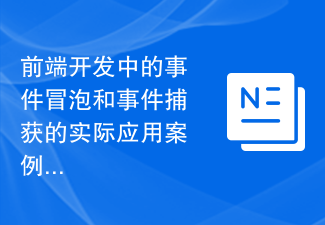 Practical application cases of event bubbling and event capturing in front-end development
Jan 13, 2024 pm 01:06 PM
Practical application cases of event bubbling and event capturing in front-end development
Jan 13, 2024 pm 01:06 PM
Application cases of event bubbling and event capturing in front-end development Event bubbling and event capturing are two event delivery mechanisms that are often used in front-end development. By understanding and applying these two mechanisms, we can handle interactive behaviors in the page more flexibly and improve user experience. This article will introduce the concepts of event bubbling and event capturing, and combine them with specific code examples to demonstrate their application cases in front-end development. 1. The concepts of event bubbling and event capture. Event bubbling (EventBubbling) refers to the process of triggering an element.
 What does event capture do?
Nov 01, 2023 pm 01:16 PM
What does event capture do?
Nov 01, 2023 pm 01:16 PM
The functions of event capture include conveniently obtaining target elements and contextual information, effectively preventing event bubbling, customizing event processing logic, and improving page response speed. Detailed introduction: 1. It is convenient to obtain the target element and contextual information. In the event capture phase, when an event occurs, the browser will start from the outermost element and search for elements associated with the event layer by layer until the target element is found. So far; 2. Effectively prevent event bubbling. In the event model, when an event occurs, it will be passed down layer by layer starting from the outermost element. This process is called event bubbling, etc.
 What is event bubbling event capture
Nov 21, 2023 pm 02:10 PM
What is event bubbling event capture
Nov 21, 2023 pm 02:10 PM
Event bubbling and event capturing refer to two different ways of event propagation when handling events in the HTML DOM. Detailed introduction: 1. Event bubbling means that when an element triggers an event, the event will propagate from the innermost element to the outermost element. That is to say, the event is first triggered on the trigger element, and then bubbles upward step by step until it reaches the root element; 2. Event capture is the opposite process. The event starts from the root element and is captured step by step until it reaches the trigger event. Elements.
 Which JS events are not propagated upward?
Feb 19, 2024 am 08:17 AM
Which JS events are not propagated upward?
Feb 19, 2024 am 08:17 AM
Which JS events will not bubble? In JavaScript, event bubbling means that when an element triggers an event, the event will bubble up to higher-level elements until it bubbles to the document root node. The event handlers are then executed in the order they bubble up. However, not all events bubble up. Some events will only execute the event handler on the target element after being triggered, without bubbling up to higher-level elements. Here are some common events that do not bubble: focus and blur events:
 Commonly used modifiers in vue
May 08, 2024 pm 04:27 PM
Commonly used modifiers in vue
May 08, 2024 pm 04:27 PM
Modifiers of Vue.js are used to modify the behavior of instructions. Commonly used modifiers include: delayed execution (.lazy), cached calculation results (.memo), forced conversion to numbers (.number), trimming spaces (.trim), and blocking Default behavior (.prevent), prevent event bubbling (.stop), execute only once (.once), trigger only on the current element (.self), trigger during the event capture phase (.capture), trigger when the element enters the DOM (.enter), triggered when the element leaves the DOM (.leave).
 Common problems and solutions caused by event bubbling
Feb 20, 2024 pm 06:48 PM
Common problems and solutions caused by event bubbling
Feb 20, 2024 pm 06:48 PM
Event bubbling (event bubbling) means that in the DOM, when an event on an element is triggered, it will bubble up to the parent element of the element, and then bubble up to higher-level parent elements until it bubbles up. Go to the root node of the document. While event bubbling is useful in many situations, it can sometimes cause some common problems. This article will discuss some common problems and provide solutions. The first common problem is triggering an event multiple times. When an event on an element bubbles to multiple parent elements, it may cause
 Capture first or bubble first? Analyze the advantages and disadvantages of event processes
Feb 21, 2024 pm 02:36 PM
Capture first or bubble first? Analyze the advantages and disadvantages of event processes
Feb 21, 2024 pm 02:36 PM
Capture first or bubble first? Analyzing the advantages and disadvantages of event process Event process is an important concept in web development. It describes the process of events from occurrence to processing. There are two main process models when handling events: capture then bubble and bubble then capture. These two models have their own advantages and disadvantages in different scenarios, and you need to choose the appropriate model based on the actual situation. Capturing first and then bubbling means that the event capturing phase is executed before the event bubbling phase. The event capture phase starts from the root node of the event target and passes down step by step until it reaches the target element.






