
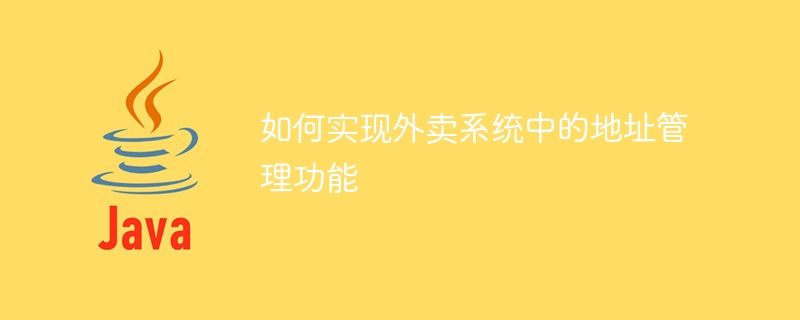
With the rapid development of the food delivery business, the food delivery system has become an indispensable part of people's lives. In the takeout system, the implementation of the address management function is a very important function. This article will discuss how to implement the address management function in the takeout system.
First of all, the address management function of the takeout system needs to have the following basic functions: adding addresses, editing addresses, deleting addresses and managing address lists. The implementation of these functions can be achieved by using a database to store the user's address information and operating through forms on the front-end page.
In the add address function, users can add new address information to the database by filling in the form. The form should contain commonly used address information, such as name, phone number, location, detailed address, etc. At the same time, in order to ensure the accuracy of the information filled in by users, you can add some legality verification codes to the form, such as mobile phone number format verification, required field verification, etc.
The edit address function allows users to modify existing address information. After the database queries the address that the user wants to edit, load the address information into the form on the front-end page. The user can modify the fields that need to be modified, and update the modified information to the database by submitting the form.
The delete address function allows users to delete address information that is no longer needed. When the user clicks the delete button on the address management interface, the system first needs to pop up a confirmation dialog box to confirm the user's intention to delete the operation. After confirmation, the system will delete the address information from the database.
In addition to operating on a single address, the takeout system also needs to provide a convenient way to manage the user's address list. Users can view and manage existing address information through the address management interface. In an address list, you can display all of a user's addresses, including details about each address. Users can click the edit button of the specified address to enter the edit address function, or click the delete button to delete the corresponding address.
In order to increase the convenience and user experience of using the address management function, the takeout system can also add some additional functions. For example, the user's default address can be set so that the user can quickly select the default address when placing an order without having to refill the address information. In addition, the address search function can be added. Users can search for addresses by entering keywords. The system will match the keywords in the database and display a list of addresses related to the keywords.
In summary, the address management function in the takeout system is an important part of ensuring smooth order delivery. Through a properly designed form and database storage system, users can easily add, edit and delete address information, and manage individual addresses through address lists. At the same time, adding some additional functions can increase user convenience and improve user experience. I hope that the introduction of this article can provide some reference and help for the implementation of the address management function of the takeout system.
The above is the detailed content of How to implement the address management function in the takeout system. For more information, please follow other related articles on the PHP Chinese website!
 Convert pdf to cad drawings
Convert pdf to cad drawings
 InstantiationException exception solution
InstantiationException exception solution
 What is the difference between golang and python
What is the difference between golang and python
 Common situations of mysql index failure
Common situations of mysql index failure
 How is the performance of thinkphp?
How is the performance of thinkphp?
 How to convert chm to txt
How to convert chm to txt
 Vue parent component calls the method of child component
Vue parent component calls the method of child component
 How to run phpstudy project
How to run phpstudy project




