 Backend Development
Backend Development
 Golang
Golang
 How to use Go language to write the user account management module in the door-to-door cooking system?
How to use Go language to write the user account management module in the door-to-door cooking system?
How to use Go language to write the user account management module in the door-to-door cooking system?
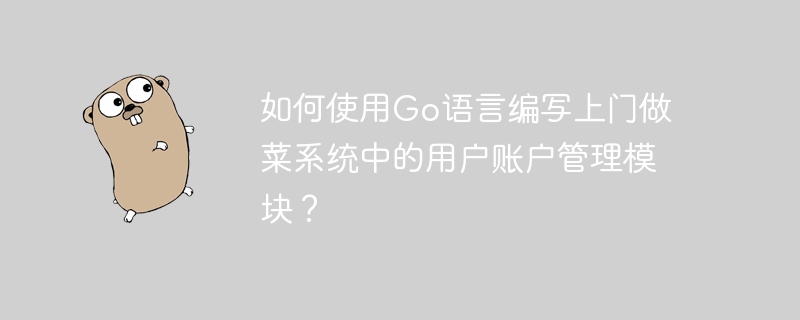
How to use Go language to write the user account management module in the door-to-door cooking system?
In modern fast-paced life, more and more people choose to solve their dietary problems through door-to-door cooking services. For this service provider, a complete and sound user account management system is very important. This article will introduce how to use Go language to write a user account management module, aiming to help home cooking service providers better manage users' account information, and provide specific code examples.
1. Create a database table
First, you need to create a user account table to store the user's account information. Data can be stored using relational databases (such as MySQL, PostgreSQL, etc.) or non-relational databases (such as MongoDB).
In MySQL, you can use the following SQL statement to create a user account table:
CREATE TABLE user (
id INT PRIMARY KEY AUTO_INCREMENT,
username VARCHAR(50) NOT NULL,
password VARCHAR(100) NOT NULL,
email VARCHAR(100) NOT NULL
);2. Write Go code
Next, we use Go language to write a user Code for the account management module. First, you need to introduce the necessary packages:
package main
import (
"database/sql"
"fmt"
_ "github.com/go-sql-driver/mysql"
)Then, define a structure to represent the user account:
type User struct {
ID int
Username string
Password string
Email string
}Then, write some functions to implement specific functions:
- Connect database function:
func connectDB() (*sql.DB, error) {
db, err := sql.Open("mysql", "username:password@tcp(host:port)/database")
if err != nil {
return nil, err
}
return db, nil
}- Create user account function:
func createUser(user User) error {
db, err := connectDB()
if err != nil {
return err
}
defer db.Close()
_, err = db.Exec("INSERT INTO user (username, password, email) VALUES (?, ?, ?)",
user.Username, user.Password, user.Email)
if err != nil {
return err
}
return nil
}- Query user account function based on user name:
func getUserByUsername(username string) (User, error) {
db, err := connectDB()
if err != nil {
return User{}, err
}
defer db.Close()
var user User
err = db.QueryRow("SELECT id, username, password, email FROM user WHERE username = ?", username).
Scan(&user.ID, &user.Username, &user.Password, &user.Email)
if err != nil {
return User{}, err
}
return user, nil
}- Update user account function:
func updateUser(user User) error {
db, err := connectDB()
if err != nil {
return err
}
defer db.Close()
_, err = db.Exec("UPDATE user SET username = ?, password = ?, email = ? WHERE id = ?",
user.Username, user.Password, user.Email, user.ID)
if err != nil {
return err
}
return nil
}- Delete user account function:
func deleteUser(id int) error {
db, err := connectDB()
if err != nil {
return err
}
defer db.Close()
_, err = db.Exec("DELETE FROM user WHERE id = ?", id)
if err != nil {
return err
}
return nil
}3. Test code
Finally, you can write some test code to verify the correctness of these functions:
func main() {
// 创建用户账户
user := User{
Username: "john",
Password: "123456",
Email: "john@example.com",
}
err := createUser(user)
if err != nil {
fmt.Println(err)
return
}
// 根据用户名查询用户账户
retrievedUser, err := getUserByUsername("john")
if err != nil {
fmt.Println(err)
return
}
fmt.Println(retrievedUser)
// 更新用户账户
retrievedUser.Username = "john2"
err = updateUser(retrievedUser)
if err != nil {
fmt.Println(err)
return
}
// 删除用户账户
err = deleteUser(retrievedUser.ID)
if err != nil {
fmt.Println(err)
return
}
}The above are the detailed steps and specific code examples for using Go language to write the user account management module in the door-to-door cooking system. By implementing this module, home cooking service providers can better manage users' account information and provide a better user experience. Hope this article helps you!
The above is the detailed content of How to use Go language to write the user account management module in the door-to-door cooking system?. For more information, please follow other related articles on the PHP Chinese website!

Hot AI Tools

Undresser.AI Undress
AI-powered app for creating realistic nude photos

AI Clothes Remover
Online AI tool for removing clothes from photos.

Undress AI Tool
Undress images for free

Clothoff.io
AI clothes remover

AI Hentai Generator
Generate AI Hentai for free.

Hot Article

Hot Tools

Notepad++7.3.1
Easy-to-use and free code editor

SublimeText3 Chinese version
Chinese version, very easy to use

Zend Studio 13.0.1
Powerful PHP integrated development environment

Dreamweaver CS6
Visual web development tools

SublimeText3 Mac version
God-level code editing software (SublimeText3)

Hot Topics
 1378
1378
 52
52
 How to use Go language to write the user feedback module in the door-to-door cooking system?
Nov 01, 2023 pm 04:36 PM
How to use Go language to write the user feedback module in the door-to-door cooking system?
Nov 01, 2023 pm 04:36 PM
How to use Go language to write the user feedback module in the door-to-door cooking system? With the rise of takeout and door-to-door services, more and more users choose to enjoy delicious food at home. For door-to-door cooking services, user feedback is particularly important, which can help improve service quality and user satisfaction. This article will introduce how to use Go language to write the user feedback module in the door-to-door cooking system, and provide specific code examples. Database design and creation First, we need to design a database to store user feedback information. Suppose we have a feed called
 How to use Go language to write the dish inventory management module in the door-to-door cooking system?
Nov 01, 2023 am 09:42 AM
How to use Go language to write the dish inventory management module in the door-to-door cooking system?
Nov 01, 2023 am 09:42 AM
How to use Go language to write the dish inventory management module in the door-to-door cooking system? With the rise of takeout and home cooking, more and more people are choosing to enjoy delicious food at home. As a platform that provides door-to-door cooking services, food inventory management is an integral part. In this article, we will introduce how to use Go language to write the dish inventory management module in the door-to-door cooking system, and provide specific code examples. The functions of the dish inventory management module mainly include adding, querying, modifying and deleting dishes. First, we need to define a dish structure.
 How to optimize Beego's performance?
Jun 23, 2023 pm 12:51 PM
How to optimize Beego's performance?
Jun 23, 2023 pm 12:51 PM
Beego is one of the commonly used web frameworks in the Go language. It has the advantages of rapid development, binary deployment, and high concurrency. However, in a high concurrent request environment, the performance optimization needs of the Beego framework are highlighted. This article will introduce how to optimize Beego's performance through reasonable configuration, optimized code, cache, etc. 1. Use an efficient caching mechanism. Caching can greatly improve application performance and reduce the number of database queries. The Beego framework’s caching mechanism is also very simple and easy to use, and can be applied to different scales.
 How to use Go language for programming efficiently
Mar 23, 2024 am 08:54 AM
How to use Go language for programming efficiently
Mar 23, 2024 am 08:54 AM
How to improve the efficiency of Go language programming? Why is Go language so important to programmers? With the rapid popularity of Go language in the field of software development, more and more developers are paying attention to this programming language. The Go language has been widely praised for its simplicity, efficiency, and ease of use, and has gradually become a mainstream programming language. So, how can we effectively use Go language for programming? 1. Make full use of the concurrency features of Go language. The concurrency model of Go language is one of its biggest features. Through goroutine and
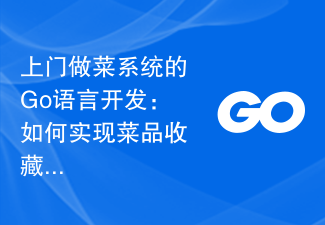 Go language development of door-to-door cooking system: How to implement the dish collection function?
Nov 01, 2023 am 11:21 AM
Go language development of door-to-door cooking system: How to implement the dish collection function?
Nov 01, 2023 am 11:21 AM
Go language development of door-to-door cooking system: How to implement the dish collection function? With the improvement of living standards, more and more people choose to have chefs come to cook for them. The door-to-door cooking system emerged as the times require, providing users with a convenient service platform. When developing such a system, the dish collection function is one of the most important functions. This article will introduce how to use Go language to develop a door-to-door cooking system and implement the dish collection function. 1. Project requirements analysis Before starting development, we first need to understand the specific requirements for the dish collection function.
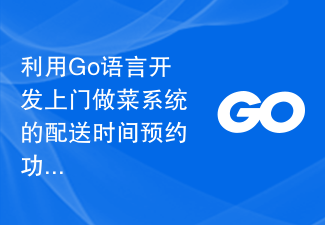 What are the innovations in using the Go language to develop the delivery time reservation function of the door-to-door cooking system?
Nov 01, 2023 pm 03:24 PM
What are the innovations in using the Go language to develop the delivery time reservation function of the door-to-door cooking system?
Nov 01, 2023 pm 03:24 PM
With the continuous development of society, people have higher and higher requirements for the quality of life and convenience. In this context, home catering services have attracted more and more people's attention, especially door-to-door cooking services have become the choice of many people. However, how to improve the efficiency and quality of door-to-door cooking services has become a problem that needs to be solved. In this regard, there are many innovations in using the Go language to develop the delivery time reservation function. 1. Efficient development using Go language. As a static language, Go language has high efficiency and concurrency, and is very suitable for large-scale
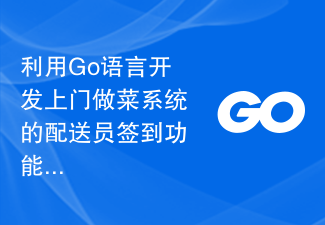 What are the innovations in using the Go language to develop the delivery person check-in function of the door-to-door cooking system?
Nov 01, 2023 pm 02:36 PM
What are the innovations in using the Go language to develop the delivery person check-in function of the door-to-door cooking system?
Nov 01, 2023 pm 02:36 PM
What are the innovations in using the Go language to develop the delivery person check-in function of the door-to-door cooking system? With the rapid development of the food delivery industry, door-to-door cooking services have become an increasingly popular choice in daily life. In order to provide a better user experience and improve delivery efficiency, the development of door-to-door cooking systems must have innovative delivery staff check-in functions. This article will explore the innovation of using Go language to develop this function and provide specific code examples. 1. Multi-terminal support The check-in function of the delivery person in the traditional door-to-door cooking system usually only supports operation on the mobile phone. And profit
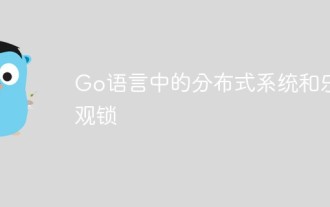 Distributed systems and optimistic locking in Go language
Jun 03, 2023 am 08:02 AM
Distributed systems and optimistic locking in Go language
Jun 03, 2023 am 08:02 AM
Go language is an efficient programming language that is increasingly used in distributed systems. At the same time, the optimistic locking mechanism has also become an important tool for developers to deal with concurrency issues. This article will explore distributed systems and optimistic locking in the Go language. 1. What is a distributed system? Distributed System refers to a system composed of multiple computers that are connected to each other through a network to complete tasks together. Distributed systems can improve system reliability and throughput. in distributed



