
How to design a Java switch grocery shopping system with coupon function
1. Introduction:
With the development of the Internet, more and more people are beginning to use Online shopping, which also includes buying food and vegetables. In order to attract more users, e-commerce platforms often provide various forms of coupons to promote users' purchase intentions. In order to meet this demand, we will design a Java switch grocery shopping system that provides users with a better shopping experience through the coupon function.
2. System requirements:
- User registration and login: Users need to register and log in to the system to use the coupon function.
- Coupon management: Administrators can add, edit and delete coupons, and users can view and receive available coupons.
- Dish management: Administrators can add, edit and delete dishes, and users can browse and choose to purchase.
- Use of coupons: Users can choose to use the received coupons when placing orders and enjoy corresponding discounts.
- Order management: Administrators can view and process users' orders, and users can view purchased dishes and order status.
3. System design:
- Database design: Use MySQL database to store user information, dish information, coupon information and order information.
- Back-end design: Use Java language and Spring framework for back-end development to implement functions such as user management, dish management, coupon management, and order management.
- Front-end design: Use HTML, CSS and JavaScript for front-end development to implement functions such as user registration, login, dish display and order placement.
- Coupon function design:
(1) The administrator can add, edit and delete coupons in the background, including the coupon's name, face value, usage conditions, validity period and other information.
(2) Users can browse and receive available coupons on the front end, and the system will make corresponding judgments, such as determining whether the usage conditions are met and whether they are within the validity period.
(3) When placing an order, the user can choose to use the received coupon, and the system will calculate the corresponding discount amount and display it in the order.
(4) After the order is completed, the system will update the usage status of the coupon.
4. System process:
- User registration: Users register by entering their mobile phone number and password. The system will verify whether the mobile phone number has been registered and save the user information.
- User login: The user enters their mobile phone number and password to log in. The system will verify whether the account and password match, and return a successful or failed login result.
- Coupon management: After logging into the system, the administrator can add, edit and delete coupon information and save it to the database.
- Dish management: Administrators can add, edit and delete dish information and save it to the database.
- Coupon collection: After logging in, the user can browse the available coupon list and choose to receive it; the system will judge and save it to the user's coupon list.
- Dish selection: Users browse the dish list, can select the dishes to purchase, and enter the quantity to add to the shopping cart.
- Place an order: The user confirms the purchased dishes and quantity in the shopping cart, selects the coupon to use, and generates an order; the system calculates the discount amount and saves it in the order.
- Order management: After logging into the system, the administrator can view the user's order list, including completed, pending payment, and canceled orders, and handle them accordingly.
5. System implementation:
- Database: Create a MySQL database and create corresponding tables, including user table, menu table, coupon table and order table.
- Back-end development: Use Java language and Spring framework to implement functions such as user management, dish management, coupon management, and order management.
- Front-end development: Use HTML, CSS and JavaScript to implement functions such as user registration, login, dish display and order placement.
- System testing: Carry out functional and performance testing of the system to discover and fix possible problems.
- System deployment: Deploy the system to the server for users to access and use.
6. Summary:
By designing a Java switch grocery shopping system with coupon function, we can provide users with a better shopping experience. Users can get discounts through coupons to increase their enthusiasm for purchasing. At the same time, the system also has functions such as user management, dish management, and order management, which can meet the diverse needs of users. Through continuous optimization and improvement, we believe that this system can provide users with a better service experience.
The above is the detailed content of How to design a Java switch grocery shopping system with coupon function. For more information, please follow other related articles on the PHP Chinese website!

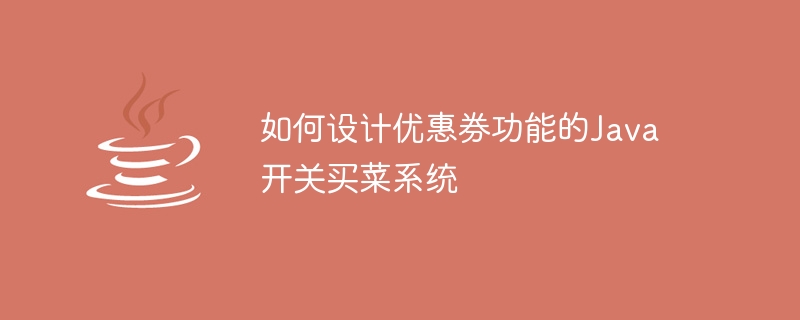
 How to install printer driver in linux
How to install printer driver in linux
 Detailed explanation of Symbol class in JS
Detailed explanation of Symbol class in JS
 How to view Tomcat source code
How to view Tomcat source code
 The difference between vscode and vs
The difference between vscode and vs
 My computer can't open it by double-clicking it.
My computer can't open it by double-clicking it.
 What software is ae
What software is ae
 How to restart the service in swoole framework
How to restart the service in swoole framework
 How to intercept harassing calls
How to intercept harassing calls
 Introduction to the difference between javascript and java
Introduction to the difference between javascript and java




