
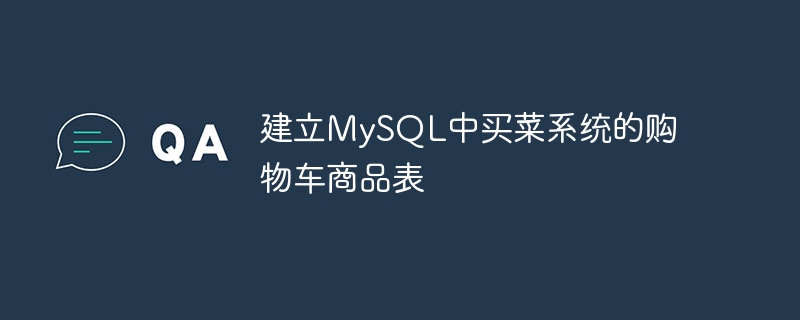
Establish the shopping cart product table of the grocery shopping system in MySQL
The shopping cart is a key component of the e-commerce system and is used to record the product information selected by the user. , convenient for users to browse, manage and place orders. In the MySQL database, we can store relevant information about the products in the shopping cart by establishing a shopping cart product table. Below is a specific code example that demonstrates how to create this table.
First, we need to create a table named "cart_items" to store shopping cart item information:
CREATE TABLE cart_items (
id INT AUTO_INCREMENT PRIMARY KEY,
user_id INT NOT NULL,
product_id INT NOT NULL,
quantity INT NOT NULL,
price DECIMAL(10, 2) NOT NULL,
created_at TIMESTAMP DEFAULT CURRENT_TIMESTAMP,
updated_at TIMESTAMP DEFAULT CURRENT_TIMESTAMP ON UPDATE CURRENT_TIMESTAMP,
FOREIGN KEY (user_id) REFERENCES users(id),
FOREIGN KEY (product_id) REFERENCES products(id)
);
The above code creates a file named " cart_items" table, with the following fields:
In the above code, we also define two foreign key constraints to associate the "user_id" and "product_id" fields with fields in other tables. This ensures that the data in the "user_id" and "product_id" fields in the shopping cart product table are consistent with the data in the related table.
Through the above code example, we successfully created a MySQL table for storing shopping cart product information. During the actual development process, the fields of the form can be adjusted and expanded according to specific needs to meet the needs of the system. At the same time, the indexes and constraints of tables can be further optimized to improve database performance and data security.
In short, by properly designing and establishing the shopping cart product table, we can better manage and store the product information in the shopping cart and provide users with a better shopping experience.
The above is the detailed content of Establishing a shopping cart product table for the grocery shopping system in MySQL. For more information, please follow other related articles on the PHP Chinese website!




