How to implement the message reminder function in the takeout system
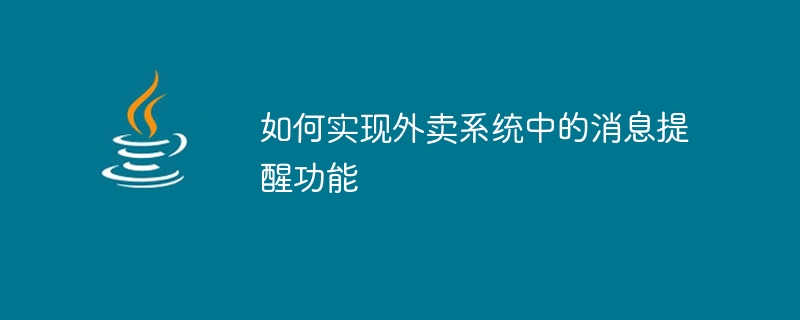
How to implement the message reminder function in the food delivery system
With the rapid development of the food delivery industry, the food delivery system has become an indispensable part of people's lives. As an important part of the takeout system, the message reminder function plays an important role in improving user experience and service quality. This article will discuss how to implement the message reminder function in the takeout system and introduce some methods and techniques.
- Client message push
Client message push is a common message reminder method. By integrating the message push function in the client of the takeout system, messages such as order status changes and discount information can be sent to users in real time. In this way, users do not need to frequently open the app or webpage to check the order status, which improves user convenience. Implementing client-side message push requires relying on the platform's message push service, such as Apple's APNs (Apple Push Notification Service) and Android's FCM (Firebase Cloud Messaging). - SMS reminder
SMS reminder is one of the most common and simple message reminder methods in the takeout system. After the user places an order, the system can send the order information to the user through the integrated SMS interface, including the order number, restaurant information, delivery time, etc. In this way, even if the user does not install the app for the takeout system or does not open the app in time, he or she can receive order-related information in a timely manner. To implement SMS reminders, you need to cooperate with the SMS service provider to obtain the SMS API interface and call the corresponding interface in the system for sending. - Email reminder
Email reminder is a more formal and comprehensive message reminder method. The takeout system can send order information, discount information, etc. to users by integrating email sending functions. Compared with text message reminders, email reminders can contain more information, and users can view and save them at any time. To implement email reminders, you need to cooperate with the email service provider to obtain the SMTP server address and authentication information, and call the corresponding interface in the system to send emails. - Call center phone reminder
Call center phone reminder is an instant message reminder. The takeout system can cooperate with the call center to notify order status and related information over the phone. This method is especially suitable for some important orders, such as large orders or orders with urgent delivery time. To implement call center phone reminders, you need to cooperate with the call center service provider and configure the corresponding interfaces in the system. - WeChat public account reminder
WeChat public account reminder is a convenient and highly user-involved message reminder method. Users can follow the WeChat public account of the takeout system to receive order notifications, promotional information, food delivery progress, etc. Users can view messages and interact with the takeout system by opening WeChat at any time. To implement WeChat public account reminders, you need to develop WeChat public account related functions and call the API of the WeChat open platform in the system to push messages.
To sum up, the message reminder function in the takeout system can be implemented through client message push, SMS reminder, email reminder, call center phone reminder and WeChat public account reminder. Different reminder methods are suitable for different scenarios and user needs, and you can choose the appropriate method to implement according to the actual situation. Through the message reminder function, the takeout system can improve user experience, improve service quality, and provide users with more convenient and efficient takeout services.
The above is the detailed content of How to implement the message reminder function in the takeout system. For more information, please follow other related articles on the PHP Chinese website!

Hot AI Tools

Undresser.AI Undress
AI-powered app for creating realistic nude photos

AI Clothes Remover
Online AI tool for removing clothes from photos.

Undress AI Tool
Undress images for free

Clothoff.io
AI clothes remover

AI Hentai Generator
Generate AI Hentai for free.

Hot Article

Hot Tools

Notepad++7.3.1
Easy-to-use and free code editor

SublimeText3 Chinese version
Chinese version, very easy to use

Zend Studio 13.0.1
Powerful PHP integrated development environment

Dreamweaver CS6
Visual web development tools

SublimeText3 Mac version
God-level code editing software (SublimeText3)

Hot Topics
 How to set up a new message reminder on the Win11 taskbar
Dec 29, 2023 am 11:47 AM
How to set up a new message reminder on the Win11 taskbar
Dec 29, 2023 am 11:47 AM
Some users find that when using win11, the taskbar is no longer reminded of new messages. This may be because we have not turned it on so we cannot get notifications. We only need to turn it on in the system notification settings. Let’s follow the editor. Let’s take a look at the specific settings. How to set the new message reminder on the win11 taskbar: 1. First click the sound button in the lower right corner, and then select the icon button to enter the settings. 2. Click to enter the "Notification" settings in the system settings. 3. Then open "Notifications" in the notification settings, and you can also set specific notification methods below. 4. You can also set whether to notify some specific applications below.
 How to implement dual WeChat login on Huawei mobile phones?
Mar 24, 2024 am 11:27 AM
How to implement dual WeChat login on Huawei mobile phones?
Mar 24, 2024 am 11:27 AM
How to implement dual WeChat login on Huawei mobile phones? With the rise of social media, WeChat has become one of the indispensable communication tools in people's daily lives. However, many people may encounter a problem: logging into multiple WeChat accounts at the same time on the same mobile phone. For Huawei mobile phone users, it is not difficult to achieve dual WeChat login. This article will introduce how to achieve dual WeChat login on Huawei mobile phones. First of all, the EMUI system that comes with Huawei mobile phones provides a very convenient function - dual application opening. Through the application dual opening function, users can simultaneously
 How to disable notifications in Win11
Jan 30, 2024 pm 04:54 PM
How to disable notifications in Win11
Jan 30, 2024 pm 04:54 PM
How to turn off message reminders in Win11 system When using Win11 system, we often receive various message reminders, such as system updates, software installations, email notifications, etc. Although these message reminders are very helpful for us to keep up with information in a timely manner, they sometimes also cause us some interference. If you want to turn off message reminders in Win11 under certain circumstances, here are some methods for your reference. Method 1: Use system settings to turn off message reminders 1. Click the "Start" button of the Win11 system, and then click the "Settings" icon. 2. In the settings window, click the "System" option. 3. In the system settings page, click the "Notifications and Actions" option. 4. In the notifications and actions page, you can see the switches for various message reminders.
 Use Java to write code to implement love animation
Dec 23, 2023 pm 12:09 PM
Use Java to write code to implement love animation
Dec 23, 2023 pm 12:09 PM
Realizing love animation effects through Java code In the field of programming, animation effects are very common and popular. Various animation effects can be achieved through Java code, one of which is the heart animation effect. This article will introduce how to use Java code to achieve this effect and give specific code examples. The key to realizing the heart animation effect is to draw the heart-shaped pattern and achieve the animation effect by changing the position and color of the heart shape. Here is the code for a simple example: importjavax.swing.
 How to implement the WeChat clone function on Huawei mobile phones
Mar 24, 2024 pm 06:03 PM
How to implement the WeChat clone function on Huawei mobile phones
Mar 24, 2024 pm 06:03 PM
How to implement the WeChat clone function on Huawei mobile phones With the popularity of social software and people's increasing emphasis on privacy and security, the WeChat clone function has gradually become the focus of people's attention. The WeChat clone function can help users log in to multiple WeChat accounts on the same mobile phone at the same time, making it easier to manage and use. It is not difficult to implement the WeChat clone function on Huawei mobile phones. You only need to follow the following steps. Step 1: Make sure that the mobile phone system version and WeChat version meet the requirements. First, make sure that your Huawei mobile phone system version has been updated to the latest version, as well as the WeChat App.
 PHP Programming Guide: Methods to Implement Fibonacci Sequence
Mar 20, 2024 pm 04:54 PM
PHP Programming Guide: Methods to Implement Fibonacci Sequence
Mar 20, 2024 pm 04:54 PM
The programming language PHP is a powerful tool for web development, capable of supporting a variety of different programming logics and algorithms. Among them, implementing the Fibonacci sequence is a common and classic programming problem. In this article, we will introduce how to use the PHP programming language to implement the Fibonacci sequence, and attach specific code examples. The Fibonacci sequence is a mathematical sequence defined as follows: the first and second elements of the sequence are 1, and starting from the third element, the value of each element is equal to the sum of the previous two elements. The first few elements of the sequence
 Master how Golang enables game development possibilities
Mar 16, 2024 pm 12:57 PM
Master how Golang enables game development possibilities
Mar 16, 2024 pm 12:57 PM
In today's software development field, Golang (Go language), as an efficient, concise and highly concurrency programming language, is increasingly favored by developers. Its rich standard library and efficient concurrency features make it a high-profile choice in the field of game development. This article will explore how to use Golang for game development and demonstrate its powerful possibilities through specific code examples. 1. Golang’s advantages in game development. As a statically typed language, Golang is used in building large-scale game systems.
 PHP Game Requirements Implementation Guide
Mar 11, 2024 am 08:45 AM
PHP Game Requirements Implementation Guide
Mar 11, 2024 am 08:45 AM
PHP Game Requirements Implementation Guide With the popularity and development of the Internet, the web game market is becoming more and more popular. Many developers hope to use the PHP language to develop their own web games, and implementing game requirements is a key step. This article will introduce how to use PHP language to implement common game requirements and provide specific code examples. 1. Create game characters In web games, game characters are a very important element. We need to define the attributes of the game character, such as name, level, experience value, etc., and provide methods to operate these






