 Java
Java
 javaTutorial
javaTutorial
 How to implement data backup and recovery functions in Java development ordering system
How to implement data backup and recovery functions in Java development ordering system
How to implement data backup and recovery functions in Java development ordering system
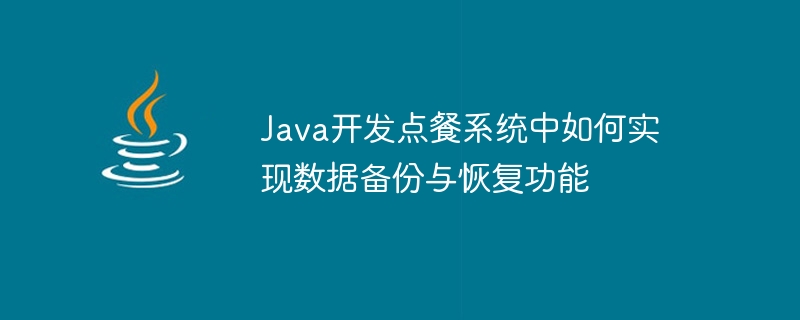
How to implement data backup and recovery functions in Java development ordering system
With the rapid development of the Internet, the catering industry has also ushered in digital transformation. More and more restaurants are starting to use ordering systems to improve efficiency and user experience. In these ordering systems, data backup and recovery functions have also become crucial. This article will introduce how to implement data backup and recovery functions in Java development ordering system.
1. Implementation of data backup function
In the ordering system, the realization of data backup function can generally be completed through the following steps:
- Timing Automatic backup
In order to avoid data loss due to unpredictable failures, we can set up a scheduled task to back up data regularly within a specified time period. You can use Java's scheduled task scheduling framework, such as Quartz or Spring's scheduled tasks.
- Remote data backup
In addition to backing up data locally, we can also choose to back up data to a remote server or cloud storage to ensure data security and Restorability. You can use Java network programming technology, such as Socket or HttpURLConnection, to realize data transmission.
- Data Compression and Encryption
In order to reduce the size of backup data and improve the security of data transmission, backup data can be compressed and encrypted. This can be achieved using compression and encryption libraries in Java, such as gzip or Bouncy Castle.
2. Implementation of data recovery function
When the system fails or backup data needs to be restored, we can achieve the data recovery function through the following steps:
- Backup Data restoration
Restore the backup data to the system. You can use Java file operations to read the backup file and write the data to the database.
- Data integrity verification
After the backup data restoration is completed, the integrity of the data needs to be verified to ensure the correctness of the data. Verification can be performed based on the data structure and business rules, such as verifying whether the number of tables and records in the database is consistent with the backup data.
- Logging and error handling
During the data recovery process, logs need to be recorded and errors processed to facilitate subsequent troubleshooting and repair. You can use Java's logging framework, such as Log4j or Slf4j, to record logs, and use the exception handling mechanism to handle errors.
3. Testing of data backup and recovery functions
In order to ensure the reliability of data backup and recovery functions, we need to conduct a series of tests, including unit testing, integration testing and system testing, etc. . You can use Java testing frameworks such as JUnit or TestNG for testing, and use tools such as Mockito or PowerMock to simulate the test environment.
4. Summary
Through the above steps, we can well realize the data backup and recovery function. In actual development, we can also combine the backup and recovery functions of the database for data protection to enhance the reliability and security of the system. At the same time, in order to better maintain the system, it is recommended to conduct regular data backup and recovery tests, as well as formulate corresponding data management strategies.
Through the implementation of data backup and recovery functions in the Java development ordering system, we can effectively protect data and quickly restore data in the event of system failure, improving the stability and reliability of the system. At the same time, for restaurants, such functions can also improve the service quality of the restaurant and provide customers with a better dining experience.
The above is the detailed content of How to implement data backup and recovery functions in Java development ordering system. For more information, please follow other related articles on the PHP Chinese website!

Hot AI Tools

Undresser.AI Undress
AI-powered app for creating realistic nude photos

AI Clothes Remover
Online AI tool for removing clothes from photos.

Undress AI Tool
Undress images for free

Clothoff.io
AI clothes remover

AI Hentai Generator
Generate AI Hentai for free.

Hot Article

Hot Tools

Notepad++7.3.1
Easy-to-use and free code editor

SublimeText3 Chinese version
Chinese version, very easy to use

Zend Studio 13.0.1
Powerful PHP integrated development environment

Dreamweaver CS6
Visual web development tools

SublimeText3 Mac version
God-level code editing software (SublimeText3)

Hot Topics
 1378
1378
 52
52
 Perfect Number in Java
Aug 30, 2024 pm 04:28 PM
Perfect Number in Java
Aug 30, 2024 pm 04:28 PM
Guide to Perfect Number in Java. Here we discuss the Definition, How to check Perfect number in Java?, examples with code implementation.
 Random Number Generator in Java
Aug 30, 2024 pm 04:27 PM
Random Number Generator in Java
Aug 30, 2024 pm 04:27 PM
Guide to Random Number Generator in Java. Here we discuss Functions in Java with examples and two different Generators with ther examples.
 Weka in Java
Aug 30, 2024 pm 04:28 PM
Weka in Java
Aug 30, 2024 pm 04:28 PM
Guide to Weka in Java. Here we discuss the Introduction, how to use weka java, the type of platform, and advantages with examples.
 Smith Number in Java
Aug 30, 2024 pm 04:28 PM
Smith Number in Java
Aug 30, 2024 pm 04:28 PM
Guide to Smith Number in Java. Here we discuss the Definition, How to check smith number in Java? example with code implementation.
 Java Spring Interview Questions
Aug 30, 2024 pm 04:29 PM
Java Spring Interview Questions
Aug 30, 2024 pm 04:29 PM
In this article, we have kept the most asked Java Spring Interview Questions with their detailed answers. So that you can crack the interview.
 Break or return from Java 8 stream forEach?
Feb 07, 2025 pm 12:09 PM
Break or return from Java 8 stream forEach?
Feb 07, 2025 pm 12:09 PM
Java 8 introduces the Stream API, providing a powerful and expressive way to process data collections. However, a common question when using Stream is: How to break or return from a forEach operation? Traditional loops allow for early interruption or return, but Stream's forEach method does not directly support this method. This article will explain the reasons and explore alternative methods for implementing premature termination in Stream processing systems. Further reading: Java Stream API improvements Understand Stream forEach The forEach method is a terminal operation that performs one operation on each element in the Stream. Its design intention is
 TimeStamp to Date in Java
Aug 30, 2024 pm 04:28 PM
TimeStamp to Date in Java
Aug 30, 2024 pm 04:28 PM
Guide to TimeStamp to Date in Java. Here we also discuss the introduction and how to convert timestamp to date in java along with examples.
 Java Program to Find the Volume of Capsule
Feb 07, 2025 am 11:37 AM
Java Program to Find the Volume of Capsule
Feb 07, 2025 am 11:37 AM
Capsules are three-dimensional geometric figures, composed of a cylinder and a hemisphere at both ends. The volume of the capsule can be calculated by adding the volume of the cylinder and the volume of the hemisphere at both ends. This tutorial will discuss how to calculate the volume of a given capsule in Java using different methods. Capsule volume formula The formula for capsule volume is as follows: Capsule volume = Cylindrical volume Volume Two hemisphere volume in, r: The radius of the hemisphere. h: The height of the cylinder (excluding the hemisphere). Example 1 enter Radius = 5 units Height = 10 units Output Volume = 1570.8 cubic units explain Calculate volume using formula: Volume = π × r2 × h (4



