 Java
Java
 javaTutorial
javaTutorial
 How to implement the order export function of the Java switch grocery shopping system
How to implement the order export function of the Java switch grocery shopping system
How to implement the order export function of the Java switch grocery shopping system
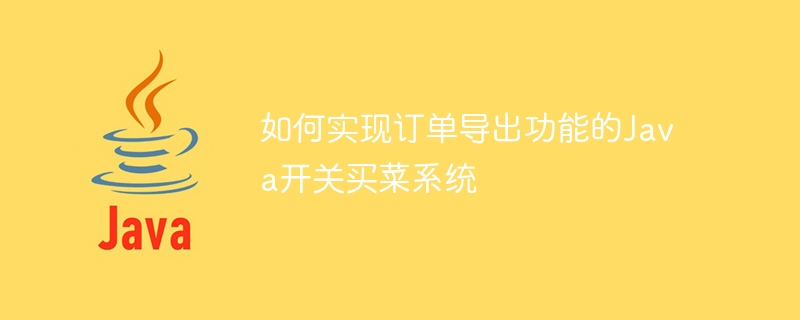
How to implement the Java switch grocery shopping system with the order export function
In modern life, more and more people choose to purchase their daily needs through online platforms. Switching on and off the grocery shopping system has become a trend, which not only brings convenience to consumers, but also brings business opportunities. In a complete switch grocery shopping system, the order export function is indispensable. This article will introduce how to implement the order export function through Java language and make the grocery shopping system more practical and efficient.
- Requirements Analysis
First of all, we need to clarify the requirements for the order export function. Specifically, we need to determine the following aspects:
a. Export format: Common export formats include Excel, CSV, etc. We need to choose the appropriate format according to our needs.
b. Exported content: Order information includes buyer name, product name, purchase quantity, amount, etc. We need to determine the exported content. - Data preparation
In order to implement the order export function, we first need to prepare the order data. Order information can be stored in a database, or sample data can be used for demonstration. The order data should include the buyer's name, product name, purchase quantity, amount and other information. - Java Coding
Next, we need to write Java code to implement the order export function. The specific steps are as follows:
a. Export format selection: Select the appropriate export format according to your needs, such as Excel. You can use open source Java libraries, such as Apache POI, to process Excel files.
b. Export content selection: Select the content to be exported according to your needs. Order data can be obtained by writing a SQL query and then writing the data into an export file in a suitable format.
c. File generation: Use Java code to generate the export file and write the order data into the file. File creation and data writing can be achieved through the API provided by the POI library.
d. Export interface design: For user-friendliness, an export button can be added to the interface of the food shopping system. When this button is clicked, the export function is triggered and the corresponding export file is generated.
e. File download: Provide the generated export file to users for download. The file download function can be implemented through Java coding, or a third-party framework, such as the file download function of Spring MVC, can be used.
- Testing and Optimization
After completing the writing of Java code, we need to test the order export function. You can use some sample data for testing to verify that the format and content of the exported file are as expected.
If a problem is found during the test, you can troubleshoot it by viewing logs, debugging code, etc., and make corresponding optimizations. For example, if it takes too long to export the file, you can consider optimizing the query statement or adding a caching mechanism.
- Deployment and launch
After testing and optimization, the order export function can be deployed to the production environment and launched for users to use. During the deployment process, the stability and security of the system must be ensured. At the same time, optimization and iteration can be continuously carried out based on user feedback and needs.
Summary: Implementing the order export function through Java language can make the switch grocery shopping system more practical and efficient. Through several steps such as demand analysis, data preparation, Java coding implementation, testing and optimization, we can implement an order export function that meets user needs and provide users with a better shopping experience. The above is a detailed introduction to the Java switch grocery shopping system on how to implement the order export function. I hope it will be helpful to readers.
The above is the detailed content of How to implement the order export function of the Java switch grocery shopping system. For more information, please follow other related articles on the PHP Chinese website!

Hot AI Tools

Undresser.AI Undress
AI-powered app for creating realistic nude photos

AI Clothes Remover
Online AI tool for removing clothes from photos.

Undress AI Tool
Undress images for free

Clothoff.io
AI clothes remover

AI Hentai Generator
Generate AI Hentai for free.

Hot Article

Hot Tools

Notepad++7.3.1
Easy-to-use and free code editor

SublimeText3 Chinese version
Chinese version, very easy to use

Zend Studio 13.0.1
Powerful PHP integrated development environment

Dreamweaver CS6
Visual web development tools

SublimeText3 Mac version
God-level code editing software (SublimeText3)

Hot Topics
 1359
1359
 52
52
 Square Root in Java
Aug 30, 2024 pm 04:26 PM
Square Root in Java
Aug 30, 2024 pm 04:26 PM
Guide to Square Root in Java. Here we discuss how Square Root works in Java with example and its code implementation respectively.
 Perfect Number in Java
Aug 30, 2024 pm 04:28 PM
Perfect Number in Java
Aug 30, 2024 pm 04:28 PM
Guide to Perfect Number in Java. Here we discuss the Definition, How to check Perfect number in Java?, examples with code implementation.
 Random Number Generator in Java
Aug 30, 2024 pm 04:27 PM
Random Number Generator in Java
Aug 30, 2024 pm 04:27 PM
Guide to Random Number Generator in Java. Here we discuss Functions in Java with examples and two different Generators with ther examples.
 Armstrong Number in Java
Aug 30, 2024 pm 04:26 PM
Armstrong Number in Java
Aug 30, 2024 pm 04:26 PM
Guide to the Armstrong Number in Java. Here we discuss an introduction to Armstrong's number in java along with some of the code.
 Weka in Java
Aug 30, 2024 pm 04:28 PM
Weka in Java
Aug 30, 2024 pm 04:28 PM
Guide to Weka in Java. Here we discuss the Introduction, how to use weka java, the type of platform, and advantages with examples.
 Smith Number in Java
Aug 30, 2024 pm 04:28 PM
Smith Number in Java
Aug 30, 2024 pm 04:28 PM
Guide to Smith Number in Java. Here we discuss the Definition, How to check smith number in Java? example with code implementation.
 Java Spring Interview Questions
Aug 30, 2024 pm 04:29 PM
Java Spring Interview Questions
Aug 30, 2024 pm 04:29 PM
In this article, we have kept the most asked Java Spring Interview Questions with their detailed answers. So that you can crack the interview.
 Break or return from Java 8 stream forEach?
Feb 07, 2025 pm 12:09 PM
Break or return from Java 8 stream forEach?
Feb 07, 2025 pm 12:09 PM
Java 8 introduces the Stream API, providing a powerful and expressive way to process data collections. However, a common question when using Stream is: How to break or return from a forEach operation? Traditional loops allow for early interruption or return, but Stream's forEach method does not directly support this method. This article will explain the reasons and explore alternative methods for implementing premature termination in Stream processing systems. Further reading: Java Stream API improvements Understand Stream forEach The forEach method is a terminal operation that performs one operation on each element in the Stream. Its design intention is



