
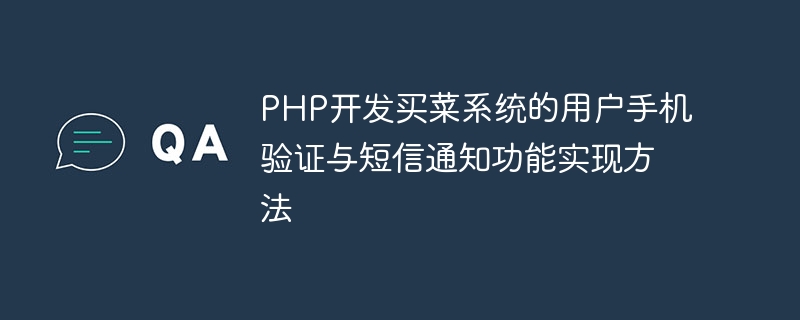
With the popularity of the Internet and mobile Internet, e-commerce has gradually become the preferred way for consumers to purchase daily necessities. In the field of community fresh food e-commerce, more and more consumers choose to place orders to purchase fresh dishes through APPs or websites. For these community fresh food e-commerce companies, it is very critical to implement user mobile phone verification and SMS notification functions. This can not only strengthen user security authentication, but also provide users with a better service experience. This article will introduce a method to implement user mobile phone verification and SMS notification functions using PHP language to develop a grocery shopping system.
1. Implementation method of user mobile phone verification function
1.1.Interface description
Before implementing the user mobile phone verification function, we need to first understand some API interfaces related to this function . User mobile phone verification refers to sending a verification code to the user's mobile phone. The user can complete the mobile phone verification by entering the verification code. The specific implementation steps are as follows:
When implementing these functions, we can use the API interface provided by the third-party SMS platform. Common SMS platforms include Alibaba Cloud, Tencent Cloud, etc. This article will take Alibaba Cloud as an example.
1.2. Interface parameters
When using Alibaba Cloud SMS API to send text messages, you need to provide the following parameters:
Parameter name Parameter type Is it required? Parameter description
AccessKeyId String is the AccessKey ID of the Alibaba Cloud account
AccessKeySecret String is the AccessKey Secret of the Alibaba Cloud account
PhoneNumbers String is the mobile phone number for receiving SMS messages
SignName String is the SMS signature name
TemplateCode String is the SMS template CODE
TemplateParam String No Variable replacement JSON string in the SMS template
Among them, AccessKeyId and AccessKeySecret are the access keys of the Alibaba Cloud account and cannot be leaked. PhoneNumbers is the mobile phone number for receiving text messages, and SignName is the text message signature name. You need to apply for review before using it. TemplateCode is the SMS template CODE, which needs to be applied and reviewed on the Alibaba Cloud console. TemplateParam is a variable replacement JSON string in the SMS template, used to replace variables in the SMS template.
1.3. Code implementation
We can use PHP language to implement the user mobile phone verification function. The specific code is as follows:
//Introducing Alibaba Cloud SDK
require_once 'aliyun -php-sdk-core/Config.php';
use RpcAcsRequest;
//SMS sending interface
function sendVerifyCode($mobile) {
$params = array ();
$accessKeyID = "your_access_key_id";//阿里云账号的AccessKey ID
$accessKeySecret = "your_access_key_secret";//阿里云账号的AccessKey Secret
$params["PhoneNumbers"] = $mobile;//接收短信的手机号码
$params["SignName"] = "your_sms_sign_name";//短信签名名称
$params["TemplateCode"] = "your_sms_template_code";//短信模板CODE
$params['TemplateParam'] = Array (
"code" => rand(100000, 999999)//随机生成验证码
);
AlibabaCloud::accessKeyClient($accessKeyID, $accessKeySecret)
->regionId('cn-hangzhou')
->asDefaultClient();
$request = RpcAcsRequest::setVersion("2017-05-25")->setProduct("Dysmsapi")
->setAction("SendSms")->method("POST")
->setRegionId("cn-hangzhou")
->setParams(json_encode($params));
$response = $request->execute();
return $response;}
In the sendVerifyCode function, we first need to introduce the Alibaba Cloud SDK and provide the AccessKey ID and AccessKey Secret. After receiving the mobile phone number entered by the user, we call the AlibabaCloud::accessKeyClient function to initialize the SDK and set the parameters for sending SMS messages. Finally, we call setVersion, setAction, setProduct and other methods to set the version, operation and product information of the API interface, and then call the execute function to perform the SMS sending operation and return the result to the caller.
2. Implementation method of SMS notification function
2.1. Interface description
SMS notification means that the system automatically sends it to the user’s mobile phone during the user’s ordering or product delivery process. Notification SMS to remind users of order status and other information. We can use the API interface of the third-party SMS platform to implement the SMS notification function.
2.2. Interface parameters
When using Alibaba Cloud SMS API to send SMS notifications, you need to provide the following parameters:
Parameter name Parameter type Is it required? Parameter description
AccessKeyId String is the AccessKey ID of the Alibaba Cloud account
AccessKeySecret String is the AccessKey Secret of the Alibaba Cloud account
PhoneNumbers String is the mobile phone number for receiving SMS messages
SignName String is the SMS signature name
TemplateCode String is the SMS template CODE
TemplateParam String No Variable replacement JSON string in SMS template
Among them, the meanings of AccessKeyId, AccessKeySecret, PhoneNumbers, SignName and TemplateCode are consistent with those in the user's mobile phone verification function. TemplateParam is a variable replacement JSON string in the SMS template, used to replace variables in the SMS template.
2.3. Code implementation
We can use PHP language to implement the SMS notification function. The specific code is as follows:
//SMS notification interface
function sendMsgNotice($mobile , $order_id) {
$params = array ();
$accessKeyID = "your_access_key_id";//阿里云账号的AccessKey ID
$accessKeySecret = "your_access_key_secret";//阿里云账号的AccessKey Secret
$params["PhoneNumbers"] = $mobile;//接收短信的手机号码
$params["SignName"] = "your_sms_sign_name";//短信签名名称
$params["TemplateCode"] = "your_sms_template_code";//短信模板CODE
$params['TemplateParam'] = Array (
"order_id" => $order_id//订单号
);
AlibabaCloud::accessKeyClient($accessKeyID, $accessKeySecret)
->regionId('cn-hangzhou')
->asDefaultClient();
$request = RpcAcsRequest::setVersion("2017-05-25")->setProduct("Dysmsapi")
->setAction("SendSms")->method("POST")
->setRegionId("cn-hangzhou")
->setParams(json_encode($params));
$response = $request->execute();
return $response;}
In the sendMsgNotice function, we first need to introduce the Alibaba Cloud SDK and provide the AccessKey ID and AccessKey Secret. When receiving events such as user ordering or product delivery, we call the sendMsgNotice function to send a text message notification to the user's mobile phone. The $order_id parameter is the order number, which is used to replace the variables in the text message template.
3. Summary
Through the introduction of this article, we have learned how to use PHP language to develop the user mobile phone verification and SMS notification functions of the grocery shopping system, and implement them using the Alibaba Cloud SMS API interface. We can use this method to strengthen user security authentication, improve user service experience, and provide better services for community fresh food e-commerce companies.
The above is the detailed content of Implementation method of user mobile phone verification and SMS notification function in PHP development of grocery shopping system. For more information, please follow other related articles on the PHP Chinese website!