 Backend Development
Backend Development
 Golang
Golang
 How to use Go language to write the user feedback module in the door-to-door cooking system?
How to use Go language to write the user feedback module in the door-to-door cooking system?
How to use Go language to write the user feedback module in the door-to-door cooking system?
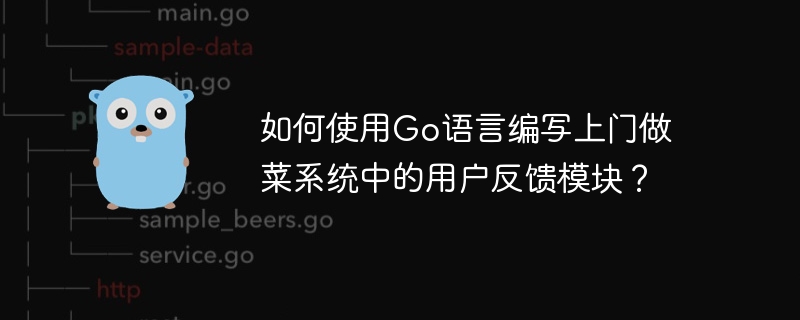
How to use Go language to write the user feedback module in the door-to-door cooking system?
With the rise of takeout and door-to-door services, more and more users choose to enjoy delicious food at home. For door-to-door cooking services, user feedback is particularly important, which can help improve service quality and user satisfaction. This article will introduce how to use Go language to write the user feedback module in the door-to-door cooking system, and provide specific code examples.
- Database design and creation
First, we need to design a database to store user feedback information. Suppose we have a table named feedback, which contains the following fields: id (auto-incrementing primary key), userId (user ID), content (feedback content), createTime (creation time).
Use the following SQL statement to create the feedback table:
CREATE TABLE feedback (
id INT AUTO_INCREMENT PRIMARY KEY, userId INT NOT NULL, content TEXT NOT NULL, createTime TIMESTAMP DEFAULT CURRENT_TIMESTAMP
);
- Build the Go language environment
Make sure that the Go language environment has been installed and GOPATH is set.
- Create Go module
Execute the following command on the command line to create a new Go module:
go mod init feedback
- Create database connection
Create a file named db.go in the root directory of the project and add the following code:
package main
import (
"database/sql" "fmt" _ "github.com/go-sql-driver/mysql"
)
func ConnectDB() (*sql.DB, error) {
db, err := sql.Open("mysql", "root:password@tcp(127.0.0.1:3306)/feedback")
if err != nil {
return nil, fmt.Errorf("failed to connect to database: %v", err)
}
err = db.Ping()
if err != nil {
return nil, fmt.Errorf("failed to ping database: %v", err)
}
return db, nil}
Replace the "root Replace ":password" with your database username and password, and "feedback" with the name of the database you created.
- Create feedback model
Create a file named feedback.go in the root directory of the project and add the following code:
package main
import (
"database/sql" "fmt" "time"
)
type Feedback struct {
ID int UserID int Content string CreateTime time.Time
}
func InsertFeedback(db sql.DB , feedback Feedback) error {
stmt, err := db.Prepare("INSERT INTO feedback(userId, content) VALUES(?, ?)")
if err != nil {
return fmt.Errorf("failed to prepare insert statement: %v", err)
}
defer stmt.Close()
_, err = stmt.Exec(feedback.UserID, feedback.Content)
if err != nil {
return fmt.Errorf("failed to execute insert statement: %v", err)
}
return nil}
func GetFeedbacks(db sql.DB) ([]Feedback, error) {
rows, err := db.Query("SELECT * FROM feedback")
if err != nil {
return nil, fmt.Errorf("failed to execute query: %v", err)
}
defer rows.Close()
feedbacks := make([]*Feedback, 0)
for rows.Next() {
feedback := &Feedback{}
err := rows.Scan(&feedback.ID, &feedback.UserID, &feedback.Content, &feedback.CreateTime)
if err != nil {
return nil, fmt.Errorf("failed to scan feedback: %v", err)
}
feedbacks = append(feedbacks, feedback)
}
return feedbacks, nil}
A Feedback structure is defined here to represent feedback information and provides methods for inserting new feedback and obtaining all feedback.
- Create HTTP interface
Create a file named main.go in the root directory of the project and add the following code:
package main
import (
"encoding/json" "log" "net/http"
)
func main() {
db, err := ConnectDB()
if err != nil {
log.Fatalf("failed to connect to database: %v", err)
}
defer db.Close()
http.HandleFunc("/feedback", func(w http.ResponseWriter, r *http.Request) {
switch r.Method {
case http.MethodGet:
feedbacks, err := GetFeedbacks(db)
if err != nil {
log.Printf("failed to get feedbacks: %v", err)
http.Error(w, "Internal server error", http.StatusInternalServerError)
return
}
json.NewEncoder(w).Encode(feedbacks)
case http.MethodPost:
var feedback Feedback
err := json.NewDecoder(r.Body).Decode(&feedback)
if err != nil {
log.Printf("failed to decode feedback: %v", err)
http.Error(w, "Bad request", http.StatusBadRequest)
return
}
err = InsertFeedback(db, &feedback)
if err != nil {
log.Printf("failed to insert feedback: %v", err)
http.Error(w, "Internal server error", http.StatusInternalServerError)
return
}
w.WriteHeader(http.StatusCreated)
default:
http.Error(w, "Method not allowed", http.StatusMethodNotAllowed)
}
})
log.Println("Server listening on :8000")
log.Fatal(http.ListenAndServe(":8000", nil))}
A file named /feedback is created here HTTP interface supports GET method for obtaining all feedback information and POST method for inserting new feedback information.
- Start the service
Execute the following command in the command line to start the service:
go run main.go
Now, You can use Postman or other HTTP clients to send GET and POST requests to test the user feedback module of your home cooking system.
Through the above steps, we used Go language to write a simple user feedback module in the door-to-door cooking system. You can expand and optimize according to actual needs. Hope this article helps you!
The above is the detailed content of How to use Go language to write the user feedback module in the door-to-door cooking system?. For more information, please follow other related articles on the PHP Chinese website!

Hot AI Tools

Undresser.AI Undress
AI-powered app for creating realistic nude photos

AI Clothes Remover
Online AI tool for removing clothes from photos.

Undress AI Tool
Undress images for free

Clothoff.io
AI clothes remover

AI Hentai Generator
Generate AI Hentai for free.

Hot Article

Hot Tools

Notepad++7.3.1
Easy-to-use and free code editor

SublimeText3 Chinese version
Chinese version, very easy to use

Zend Studio 13.0.1
Powerful PHP integrated development environment

Dreamweaver CS6
Visual web development tools

SublimeText3 Mac version
God-level code editing software (SublimeText3)

Hot Topics
 1378
1378
 52
52
 How to use Go language to write the user feedback module in the door-to-door cooking system?
Nov 01, 2023 pm 04:36 PM
How to use Go language to write the user feedback module in the door-to-door cooking system?
Nov 01, 2023 pm 04:36 PM
How to use Go language to write the user feedback module in the door-to-door cooking system? With the rise of takeout and door-to-door services, more and more users choose to enjoy delicious food at home. For door-to-door cooking services, user feedback is particularly important, which can help improve service quality and user satisfaction. This article will introduce how to use Go language to write the user feedback module in the door-to-door cooking system, and provide specific code examples. Database design and creation First, we need to design a database to store user feedback information. Suppose we have a feed called
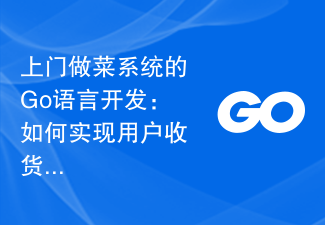 Go language development of door-to-door cooking system: How to implement user delivery address management function?
Nov 01, 2023 pm 02:07 PM
Go language development of door-to-door cooking system: How to implement user delivery address management function?
Nov 01, 2023 pm 02:07 PM
As people's quality of life improves, more and more families are choosing to enjoy high-quality catering services at home. The door-to-door cooking system emerged as the times require and has become a convenient, safe and healthy way to choose food. Under such a service, users can place an order online, and professional chefs will come to prepare the ingredients, cook the food, and deliver it to the user's home for enjoyment. The Go language has the characteristics of high efficiency, stability, and security, so it can achieve very good results when developed with a door-to-door cooking system. This article will introduce how to implement the user's delivery address in the door-to-door cooking system
 How to optimize Beego's performance?
Jun 23, 2023 pm 12:51 PM
How to optimize Beego's performance?
Jun 23, 2023 pm 12:51 PM
Beego is one of the commonly used web frameworks in the Go language. It has the advantages of rapid development, binary deployment, and high concurrency. However, in a high concurrent request environment, the performance optimization needs of the Beego framework are highlighted. This article will introduce how to optimize Beego's performance through reasonable configuration, optimized code, cache, etc. 1. Use an efficient caching mechanism. Caching can greatly improve application performance and reduce the number of database queries. The Beego framework’s caching mechanism is also very simple and easy to use, and can be applied to different scales.
 How to develop simple user feedback and issue tracking functionality using PHP
Sep 20, 2023 am 10:30 AM
How to develop simple user feedback and issue tracking functionality using PHP
Sep 20, 2023 am 10:30 AM
How to use PHP to develop simple user feedback and issue tracking functions In modern websites and applications, user feedback and issue tracking functions are very important. These functions can help us collect user feedback and questions in a timely manner and track the progress of problem processing. This article will introduce you to how to use PHP to develop simple user feedback and issue tracking functions, and provide specific code examples. First, we need to create a database to store information about user feedback and questions. You can use MySQL or other relational databases to
 How to use Go language for programming efficiently
Mar 23, 2024 am 08:54 AM
How to use Go language for programming efficiently
Mar 23, 2024 am 08:54 AM
How to improve the efficiency of Go language programming? Why is Go language so important to programmers? With the rapid popularity of Go language in the field of software development, more and more developers are paying attention to this programming language. The Go language has been widely praised for its simplicity, efficiency, and ease of use, and has gradually become a mainstream programming language. So, how can we effectively use Go language for programming? 1. Make full use of the concurrency features of Go language. The concurrency model of Go language is one of its biggest features. Through goroutine and
 Design and development methods for UniApp to implement user feedback and problem tracking
Jul 05, 2023 pm 08:37 PM
Design and development methods for UniApp to implement user feedback and problem tracking
Jul 05, 2023 pm 08:37 PM
UniApp's design and development method for user feedback and problem tracking Abstract: With the rapid development of mobile applications, user feedback and problem tracking have become one of the important tasks for developers. UniApp, as a cross-platform framework based on Vue.js, provides developers with a way to simplify the development process. This article will introduce how to use UniApp to implement user feedback and issue tracking functions, provide corresponding design and development methods, and illustrate the specific implementation methods through code examples. 1. Design and demand analysis in
 How to develop a simple user feedback function using PHP
Sep 21, 2023 pm 01:54 PM
How to develop a simple user feedback function using PHP
Sep 21, 2023 pm 01:54 PM
How to use PHP to develop a simple user feedback function With the continuous development of Internet technology, user feedback functions are becoming more and more important for the development of websites and applications. Through user feedback, developers can understand users' opinions and suggestions on products, and adjust and improve products in a timely manner. In this article, we'll cover how to develop a simple user feedback feature using PHP. 1. Preparation Before starting, you need to make sure that you have installed PHP and MySQL and are familiar with their basic use. In addition, a word containing the following is required
 How to use Python to develop user feedback function of CMS system
Aug 08, 2023 pm 04:37 PM
How to use Python to develop user feedback function of CMS system
Aug 08, 2023 pm 04:37 PM
How to use Python to develop the user feedback function of the CMS system Introduction: As a content management system, the CMS system must not only have basic functions such as managing website content, publishing articles, and managing users, but also needs a stable and efficient user feedback system. This article will introduce how to use Python to develop the user feedback function of a CMS system and provide code examples. 1. Set up the environment Before starting to write code, we need to set up a Python development environment. First, make sure you have installed the Python interpreter and the corresponding



