How to implement online review function in Java development ordering system
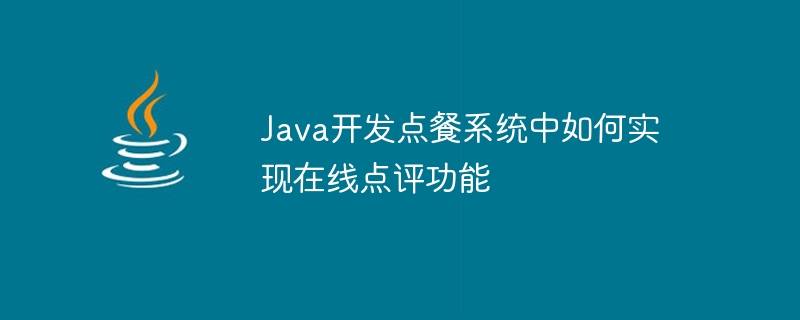
How to implement online review function in Java development ordering system
With the development of the Internet and people's increasing demand for the catering industry, more and more restaurants Start using an ordering system to improve efficiency and service quality. At the same time, customer reviews of restaurants are becoming increasingly important. Therefore, how to implement the online review function in the ordering system developed in Java has become a key issue.
To realize the online review function, you first need a user system. Users need basic functions such as registration, login and personal information management. In Java development, the Java EE framework can be used for user system development. Users can create an account through the registration function and then log in through the login function.
Next, you need to design the database tables for restaurants and dishes. In the restaurant table, you can design fields to include restaurant name, address, contact information and other information. In the menu table, you can design fields to include menu name, price, taste and other information.
In order to implement the online review function, you can set up a review table to store users' evaluations of restaurants and dishes. The review table can include fields such as user ID, restaurant ID, dish ID, rating, review content, etc.
In the food ordering system, users can make online comments after ordering the food. A rating and review step can be added to the ordering process, and users can rate and review dishes and restaurants based on their actual experience.
In Java development, Java Servlet technology can be used to implement the comment function. First, on the review page, you can obtain dish and restaurant information through database query, and display it on the page for users to choose. Users can select ratings and fill in the review content on the page, and then store the ratings and review content into the database through the submit button.
When storing ratings and review content into the database, you can use Java JDBC technology. Connect to the database through JDBC, and then use SQL statements to insert rating and review data into the review table.
In order to improve the credibility and reference value of reviews, some restrictions can also be added to the review function. For example, limit the number of reviews of the same restaurant or dish by the same user to avoid spamming and malicious reviews. In addition, you can add a sensitive word filtering function for review content to avoid inappropriate remarks.
In addition to the review function, other functions that enhance the user experience can also be added to the ordering system. For example, similar restaurants or dishes can be recommended to users through user review data to provide personalized recommendation services. In addition, the ranking of popular restaurants and word-of-mouth dishes can be provided through review information to help users choose suitable restaurants and dishes.
To sum up, implementing the online review function in a food ordering system developed in Java is a challenging and important task. Through reasonable database design and technical implementation, users can easily make reviews, improve the credibility and reference value of reviews, and at the same time provide users with a better dining experience.
The above is the detailed content of How to implement online review function in Java development ordering system. For more information, please follow other related articles on the PHP Chinese website!

Hot AI Tools

Undresser.AI Undress
AI-powered app for creating realistic nude photos

AI Clothes Remover
Online AI tool for removing clothes from photos.

Undress AI Tool
Undress images for free

Clothoff.io
AI clothes remover

AI Hentai Generator
Generate AI Hentai for free.

Hot Article

Hot Tools

Notepad++7.3.1
Easy-to-use and free code editor

SublimeText3 Chinese version
Chinese version, very easy to use

Zend Studio 13.0.1
Powerful PHP integrated development environment

Dreamweaver CS6
Visual web development tools

SublimeText3 Mac version
God-level code editing software (SublimeText3)

Hot Topics
 1377
1377
 52
52
 Detailed explanation of multi-language support function in Go language development ordering system
Nov 01, 2023 am 08:39 AM
Detailed explanation of multi-language support function in Go language development ordering system
Nov 01, 2023 am 08:39 AM
With the rapid development of globalization, multinational enterprises and international trade are becoming more and more frequent, and the need for multi-language support is becoming more and more important. Multi-language support plays a vital role in the software development process. Today, applications in many areas need to support multiple languages, including ordering systems. This article will introduce how to implement multi-language support function in the ordering system developed in Go language, and how to integrate the multi-language support function into the ordering system. Implementing multi-language support function Go language provides a built-in multi-language support function, namely "
 How to use Java to develop the user rights management function of the ordering system
Nov 01, 2023 pm 06:21 PM
How to use Java to develop the user rights management function of the ordering system
Nov 01, 2023 pm 06:21 PM
How to use Java to develop the user rights management function of the ordering system. With the rapid development of the Internet and mobile Internet, the ordering system has become more and more popular. Since the food ordering system involves users' sensitive information and financial transactions, user rights management is an essential function when developing a food ordering system. When developing the user rights management function of the ordering system, we can use some tools and frameworks provided by Java to simplify the development process. The following will introduce how to use Java to develop the user rights management function of the ordering system. 1. Design
 How to implement online review function in Java development ordering system
Nov 01, 2023 pm 04:46 PM
How to implement online review function in Java development ordering system
Nov 01, 2023 pm 04:46 PM
How to implement online review function in Java food ordering system. With the development of the Internet and people's increasing demand for the catering industry, more and more restaurants are beginning to use ordering systems to improve efficiency and service quality. At the same time, customer reviews of restaurants are becoming increasingly important. Therefore, how to implement the online review function in the ordering system developed in Java has become a key issue. To realize the online review function, you first need a user system. Users need basic functions such as registration, login and personal information management. In Java development
 Detailed explanation of the order evaluation function in the food ordering system developed with Go language
Nov 01, 2023 am 09:21 AM
Detailed explanation of the order evaluation function in the food ordering system developed with Go language
Nov 01, 2023 am 09:21 AM
Detailed explanation of the order evaluation function in the ordering system developed with Go language Introduction: With the development of the Internet, takeout and ordering platforms have become part of people's daily lives. After completing the order, users often leave comments on the food they ordered for reference by other users. This article will introduce in detail how to use the Go language to develop the order evaluation function in an ordering system, including the evaluation data structure design, implementation ideas, and corresponding code examples. 1. Evaluation data structure design: Before starting to write code, we first need to design the evaluation data
 Implementation method of table management function in ordering system developed with Go language
Nov 01, 2023 pm 02:22 PM
Implementation method of table management function in ordering system developed with Go language
Nov 01, 2023 pm 02:22 PM
Implementation method of table management function in ordering system developed with Go language 1. Introduction With the development of the catering industry and people's increasing demand for catering services, many restaurants have begun to use ordering systems to improve work efficiency and customer experience. Among them, the table management function is an important part of the ordering system. It can help restaurants manage the status of tables, reservation information, customer flow, etc. This article will introduce how to use Go language to develop the table management function in the ordering system, and give specific code examples. 2. Design of table status management database in
 What is the implementation method of delivery management function in PHP development ordering system?
Nov 01, 2023 pm 04:00 PM
What is the implementation method of delivery management function in PHP development ordering system?
Nov 01, 2023 pm 04:00 PM
What is the implementation method of delivery management function in PHP development ordering system? The catering industry is developing rapidly, and more and more restaurants are adopting online ordering systems to improve efficiency and customer experience. In these systems, delivery management functions are a very important part, which can help restaurants achieve efficient delivery services and provide high-quality user experience. This article will discuss the implementation method of delivery management function in PHP development of ordering system. Delivery order management is in the ordering system. After the customer places an order, the restaurant needs to deliver according to the order information. PHP developers can
 Detailed explanation of the delivery management function in the food ordering system developed with Go language
Nov 01, 2023 am 09:38 AM
Detailed explanation of the delivery management function in the food ordering system developed with Go language
Nov 01, 2023 am 09:38 AM
Detailed explanation of the delivery management function in the food ordering system developed with Go language. With the development of the Internet and the popularity of smart terminals, the takeout industry has risen rapidly. As an important function of the takeout ordering system, delivery management plays a key role in ensuring the efficient operation of the takeout business. This article will introduce in detail how to use Go language to develop the delivery management function in the ordering system, and give specific code examples. System requirements analysis: Before developing the distribution management function, we first need to analyze the system requirements. It mainly includes the following aspects: (1) Order dispatch
 Implementation method of coupon management function in food ordering system developed with Go language
Nov 01, 2023 am 11:53 AM
Implementation method of coupon management function in food ordering system developed with Go language
Nov 01, 2023 am 11:53 AM
Implementation method of coupon management function in food ordering system developed with Go language. With the rapid development of the Internet and mobile payment, the food ordering system has become an important tool in the catering industry. In order to attract more users and increase consumers' willingness to purchase, many catering companies use coupons as a common marketing tool. This article will introduce how to use Go language to develop a coupon management function and provide relevant code examples. Database design First, we need to design a database model to store coupon-related information. Common fields include coupon ID,




