 Java
Java
 javaTutorial
javaTutorial
 How to implement a Java switch grocery shopping system with batch ordering function
How to implement a Java switch grocery shopping system with batch ordering function
How to implement a Java switch grocery shopping system with batch ordering function
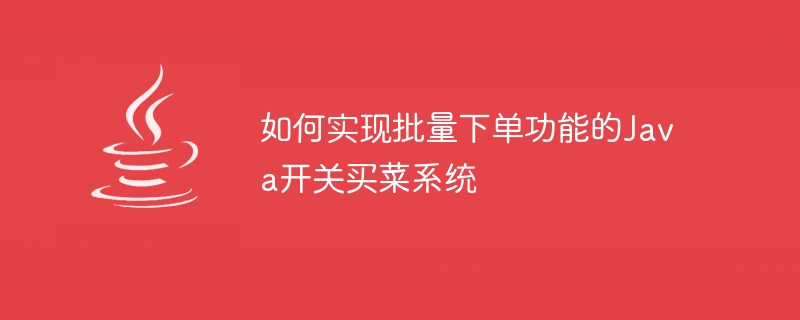
How to implement a Java switch grocery shopping system with batch ordering function
In modern society, with the rapid development of the Internet, people are becoming more and more accustomed to using mobile phones Or purchase goods on your computer. Whether it is an e-commerce platform or an offline store, a convenient and fast shopping experience has become people's pursuit. Among them, grocery shopping is no exception. In order to meet the needs of users, developing a Java switch grocery shopping system with batch ordering function will improve the user's shopping experience.
1. Requirements Analysis
To implement the Java switch grocery shopping system with batch ordering function, we first need to clarify the user's needs and system functions. According to user research and market analysis, the system should have the following functions:
- User registration and login: Users can register and log in to the system through their mobile phone number or third-party login account.
- Product browsing: Users can view product details, prices, inventory, etc.
- Shopping Cart Management: Users can add their favorite products to the shopping cart and manage the products in the shopping cart, such as adding, deleting, and modifying the quantity of products.
- Batch ordering: Users can select multiple items in the shopping cart to place orders at the same time and select a delivery address.
- Order management: Users can view order information that has been placed, including order number, product details, price, status, etc.
- Payment and settlement: Users can choose the payment method for settlement.
- Logistics tracking: Users can track the logistics information of orders.
2. System Design
Before implementing the Java switch grocery shopping system with batch ordering function, we need to carry out system design and determine the modules and components of the system.
- Database design: Design database tables, including user tables, product tables, shopping cart tables, order tables, etc., and establish relationships between each table.
- Front-end interface design: Design user interface, including product list, shopping cart, order details and other pages.
- Back-end interface design: Design interfaces, including user registration and login interface, product query interface, shopping cart management interface, order management interface, etc.
- Business logic design: Based on demand analysis, design the business logic of the system, including user registration, login verification, product query, shopping cart management, order generation, etc.
3. System Implementation
After the system design is completed, we begin to implement the system. The following is the implementation idea of the Java switch grocery shopping system:
- User registration and login: Use a Java development framework, such as Spring Boot, to implement user registration and login functions. After the user submits the registration information, the data is stored in the database, and the user's identity is verified through the database when logging in.
- Product query: Use Java persistence layer framework, such as MyBatis, to implement product query function. Users query products by entering keywords, and the system retrieves corresponding product information from the database based on the keywords and returns it to the user.
- Shopping cart management: Use Java Session or Redis caching tool to implement shopping cart management functions. After the user selects the desired product, he adds the product to the shopping cart. Users can also add, delete, and modify items in the shopping cart.
- Batch ordering: Through the back-end interface, the front-end submits multiple items in the shopping cart to the back-end. The back-end generates orders based on the submitted data and stores the orders in the database.
- Order management: Users can view the details of orders placed through the order query function. The system retrieves the order information from the database and returns it to the user.
- Payment and settlement: After placing an order, the user can choose the payment method for settlement. The system performs payment operations based on the payment method selected by the user.
- Logistics tracking: Users can check the logistics information of the order through the order query function. The system obtains the logistics information of the order from the logistics platform and returns it to the user.
4. System Testing and Deployment
After the system implementation is completed, system testing is performed to discover and solve potential problems. Testing includes unit testing, functional testing, performance testing, etc. After the test passes, deploy the system to the server.
5. Summary
By implementing the Java switch grocery shopping system with batch ordering function, we can provide users with a more convenient and efficient shopping experience. System requirements analysis, system design, system implementation, testing and deployment are the key steps to realize the system. At the same time, we also need to pay attention to user experience and system security, and protect users’ personal information and property security. Only by continuously optimizing and improving the system can we meet the changing needs of users.
The above is the detailed content of How to implement a Java switch grocery shopping system with batch ordering function. For more information, please follow other related articles on the PHP Chinese website!

Hot AI Tools

Undresser.AI Undress
AI-powered app for creating realistic nude photos

AI Clothes Remover
Online AI tool for removing clothes from photos.

Undress AI Tool
Undress images for free

Clothoff.io
AI clothes remover

Video Face Swap
Swap faces in any video effortlessly with our completely free AI face swap tool!

Hot Article

Hot Tools

Notepad++7.3.1
Easy-to-use and free code editor

SublimeText3 Chinese version
Chinese version, very easy to use

Zend Studio 13.0.1
Powerful PHP integrated development environment

Dreamweaver CS6
Visual web development tools

SublimeText3 Mac version
God-level code editing software (SublimeText3)

Hot Topics
 1389
1389
 52
52
 Food shopping system order table design guide in MySQL
Nov 01, 2023 am 11:53 AM
Food shopping system order table design guide in MySQL
Nov 01, 2023 am 11:53 AM
Guide to designing the order table of the grocery shopping system in MySQL. With the rise of e-commerce, the grocery shopping system is becoming more and more popular. In order to meet the needs of users, it is very important to design an efficient and reliable order form. This article will provide detailed guidance on the design of the order table of the grocery shopping system in MySQL and provide specific code examples. 1. Order table design needs to analyze the basic information of the order: including order number, user ID, order time, order amount, etc. Order status: Order status is divided into pending payment, paid, shipped, completed, canceled, etc.
 Establish a user delivery address table for the grocery shopping system in MySQL
Nov 01, 2023 am 11:03 AM
Establish a user delivery address table for the grocery shopping system in MySQL
Nov 01, 2023 am 11:03 AM
To establish the user delivery address table of the grocery shopping system in MySQL, specific code examples are required. When developing a grocery shopping system, the user's delivery address is a very important part, and an independent database table is needed to store the user's delivery address information. . In MySQL, you can use the CREATETABLE statement to create a user shipping address table. First, we create a database named "address", and then create a table named "user_address" in the database to store user information.
 Classification table design skills for grocery shopping system in MySQL
Nov 01, 2023 am 09:42 AM
Classification table design skills for grocery shopping system in MySQL
Nov 01, 2023 am 09:42 AM
Classification table design tips for food shopping system in MySQL Introduction: In the process of buying food, classification is very important. For a grocery shopping system, the design of the classification table is a very critical step. This article will introduce the techniques of designing the classification table of the grocery shopping system in MySQL and provide specific code examples. 1. Analyze requirements Before designing the classification table, we need to analyze the requirements and determine the hierarchical structure and attributes of the classification. For a food shopping system, categories that can be considered include: ingredients, dishes, kitchen utensils, etc. These categories can also be
 How to implement product brand and manufacturer management functions in the grocery shopping system?
Nov 01, 2023 am 09:05 AM
How to implement product brand and manufacturer management functions in the grocery shopping system?
Nov 01, 2023 am 09:05 AM
How to implement product brand and manufacturer management functions in the grocery shopping system? With the rapid development of the Internet and e-commerce, the grocery shopping system has become the way more and more people choose to shop. In such a system, product brand and manufacturer management is a very critical link. This article will discuss how to implement product brand and manufacturer management functions in the grocery shopping system. First of all, the grocery shopping system needs to establish a complete product brand database. This database can contain all product brand information, such as brand name, brand description, brand logo, etc. To better manage products
 How to use PHP to develop the price filtering and sorting functions of the grocery shopping system?
Nov 01, 2023 pm 12:58 PM
How to use PHP to develop the price filtering and sorting functions of the grocery shopping system?
Nov 01, 2023 pm 12:58 PM
With the development of logistics and information technology, online shopping has become an indispensable part of daily life. Among them, fresh food shopping has also begun to shift to online purchasing, which has led to the development of a food shopping system. In the grocery shopping system, price filtering and sorting functions are important factors for users to select products. Therefore, this article introduces how to use PHP to develop the price filtering and sorting functions of the grocery shopping system. 1. Design database In the grocery shopping system, product information needs to be stored in the database. Therefore, we need to first design the table structure of product information in the database. Grocery shopping system merchant
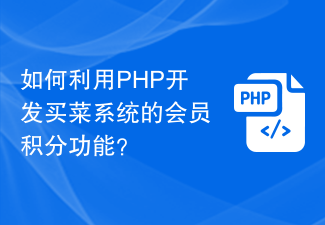 How to use PHP to develop the member points function of the grocery shopping system?
Nov 01, 2023 am 10:30 AM
How to use PHP to develop the member points function of the grocery shopping system?
Nov 01, 2023 am 10:30 AM
How to use PHP to develop the member points function of the grocery shopping system? With the rise of e-commerce, more and more people choose to purchase daily necessities online, including grocery shopping. The grocery shopping system has become the first choice for many people, and one of its important features is the membership points system. The membership points system can attract users and increase their loyalty, while also providing users with an additional shopping experience. In this article, we will discuss how to use PHP to develop the membership points function of the grocery shopping system. First, we need to create a membership table to store users
 How to use PHP to develop the order management function of the grocery shopping system?
Nov 01, 2023 am 11:39 AM
How to use PHP to develop the order management function of the grocery shopping system?
Nov 01, 2023 am 11:39 AM
In today's society, with the rapid development of network technology, online shopping has become an indispensable part of people's lives. Among them, the grocery shopping system, as a special online shopping system, is welcomed by more and more people. In order to better manage orders in the grocery shopping system and effectively handle user ordering and delivery work, using PHP to develop order management functions has become a necessary part. As a powerful server-side programming language, PHP has become one of the most commonly used development languages in grocery shopping systems. Take advantage of PHP's many features and rich class libraries
 Establishing a coupon table for the grocery shopping system in MySQL
Nov 01, 2023 am 08:53 AM
Establishing a coupon table for the grocery shopping system in MySQL
Nov 01, 2023 am 08:53 AM
Establishing a coupon table for the grocery shopping system in MySQL Coupons are one of the important promotional methods of modern shopping. In the grocery shopping system, in order to provide a better user experience and promotional effect, we need to manage and use coupons by establishing a coupon table. This article will introduce in detail how to create a coupon table in a MySQL database and give specific code examples. 1. Determine the table structure. Before establishing the coupon table, we first need to determine the structure and fields of the table. Depending on the requirements, a typical coupon table may contain the following fields: id:you



