What does bubbling event mean?
Bubbling events mean that in the browser, when an event occurs on an element, the event will be passed to the parent element in order from the inside to the outside until it is passed to the document root element. This propagation process is similar to the process of bubbles rising in water, so it is called event bubbling. The bubbling event mechanism provides a convenient and flexible way to handle events, reducing the duplication of code, while also increasing the readability and maintainability of the code. You need to pay attention to terminating the propagation of events at the appropriate time to ensure Prevent unexpected results.
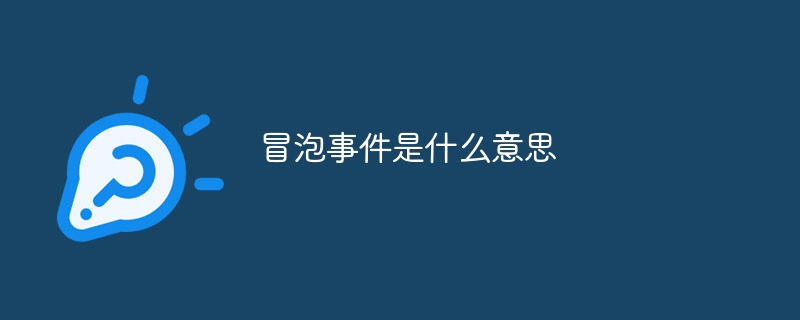
The operating system for this tutorial: Windows 10 system, DELL G3 computer.
Bubbling events mean that in the browser, when an event occurs on an element, the event will be passed to the parent element in order from the inside to the outside until it is passed to the document root element ( window object). This propagation process is similar to the process of bubbles rising in water, so it is called event bubbling.
In the browser, each HTML element forms a nested hierarchy, and each element can receive and handle events. When an event is triggered on an element, such as a click event or a mouse movement event, the browser will first trigger the corresponding event callback function on the element, and then propagate it to the parent element in turn until it is passed to the root element of the document.
In order to better understand the process of bubbling events, we can give an example.
Consider the following HTML code snippet:
<div id="outer">
<div id="middle">
<div id="inner">
Click me
</div>
</div>
</div>We added a click event listener to the `inner` element:
const innerElement = document.getElementById("inner");
innerElement.addEventListener("click", function(event) {
console.log("Inner element clicked!");
});When we click on the "Click me" text , the event is first triggered on the `inner` element, and then starts to propagate upward. In this example, the event is passed to the `middle` element, then to the "outer" element, and finally to the root element of the document (the `window` object). On each element, there can be a listener for the corresponding event, and we can add our own event handling functions on these elements.
So, if we also add a click event listener to the `middle` element:
const middleElement = document.getElementById("middle");
middleElement.addEventListener("click", function(event) {
console.log("Middle element clicked!");
});When we click on the "Click me" text, the event is first on the `inner` element Trigger and execute the corresponding callback function. The event will then continue to propagate to the `middle` element and execute its callback function. The final event is propagated to the `outer` element and the `window` object, but since there are no corresponding event listeners on these two elements, the event propagation ends here.
The existence of the bubbling event mechanism has many benefits.
First of all, it provides a convenient way to handle similar events. For example, instead of adding event listeners repeatedly on each child element, we can add the same click event listener to the parent element. This way, when we click on any child element, the event will bubble up to the parent element, thereby executing the callback function on the parent element. Doing so can reduce the amount of code and improve the readability and maintainability of the code.
Secondly, the bubbling event mechanism also makes event processing more flexible. We can choose to intercept the event during the bubbling process and cancel the propagation as needed. Event propagation can be stopped by calling the `stopPropagation()` method of the event object. This can be useful in certain situations to avoid unexpected behavior when handling multiple elements with the same event.
In addition, the bubbling event mechanism can better support event delegation. Event delegation is a common technique for managing event handling on child elements by adding event listeners to parent elements. When elements are added or removed, event listeners do not need to change accordingly. This is useful in scenes with dynamically generated elements.
Of course, the bubbling event mechanism may also cause some problems. For example, when both the child element and the parent element have the same event listener, the event triggers both callback functions at the same time. It may also produce unexpected results because event bubbling overrides the element's default behavior. Therefore, in actual development, we need to judge whether to use the event bubbling mechanism according to the specific situation, or to terminate the propagation of events at the appropriate time.
In summary, bubbling events refer to the process by which events are passed along the element hierarchy from the inside out in the browser. It provides a convenient and flexible way to handle events, reducing code duplication while also increasing code readability and maintainability. However, we need to take care to terminate the propagation of events at the appropriate time to prevent unexpected results.
The above is the detailed content of What does bubbling event mean?. For more information, please follow other related articles on the PHP Chinese website!

Hot AI Tools

Undresser.AI Undress
AI-powered app for creating realistic nude photos

AI Clothes Remover
Online AI tool for removing clothes from photos.

Undress AI Tool
Undress images for free

Clothoff.io
AI clothes remover

Video Face Swap
Swap faces in any video effortlessly with our completely free AI face swap tool!

Hot Article

Hot Tools

Notepad++7.3.1
Easy-to-use and free code editor

SublimeText3 Chinese version
Chinese version, very easy to use

Zend Studio 13.0.1
Powerful PHP integrated development environment

Dreamweaver CS6
Visual web development tools

SublimeText3 Mac version
God-level code editing software (SublimeText3)

Hot Topics
 1386
1386
 52
52
 What events cannot bubble up?
Nov 20, 2023 pm 03:00 PM
What events cannot bubble up?
Nov 20, 2023 pm 03:00 PM
The events that cannot bubble are: 1. focus event; 2. blur event; 3. scroll event; 4. mouseenter and mouseleave events; 5. mouseover and mouseout events; 6. mousemove event; 7. keypress event; 8. beforeunload event ; 9. DOMContentLoaded event; 10. cut, copy and paste events, etc.
 What are the common ways to prevent bubbling events?
Feb 19, 2024 pm 10:25 PM
What are the common ways to prevent bubbling events?
Feb 19, 2024 pm 10:25 PM
What are the commonly used commands to prevent bubbling events? In web development, we often encounter situations where we need to handle event bubbling. When an event is triggered on an element, such as a click event, its parent element will also trigger the same event. This behavior of event delivery is called event bubbling. Sometimes, we want to prevent an event from bubbling up, so that the event only fires on the current element, and prevents it from being passed to superior elements. To achieve this, we can use some common directives that prevent bubbling events. event.stopPropa
 No support for bubbling events: limitations and scope
Jan 13, 2024 pm 12:51 PM
No support for bubbling events: limitations and scope
Jan 13, 2024 pm 12:51 PM
Bubbling event (BubblingEvent) refers to an event delivery method that is triggered step by step from child elements to parent elements in the DOM tree. In most cases, bubbling events are very flexible and scalable, but there are some special cases where events do not support bubbling. 1. Which events do not support bubbling? Although most events support bubbling, there are some events that do not support bubbling. The following are some common events that do not support bubbling: focus and blur events load and unloa
 What is the meaning of bubbling events
Feb 19, 2024 am 11:53 AM
What is the meaning of bubbling events
Feb 19, 2024 am 11:53 AM
Bubbling events mean that in web development, when an event is triggered on an element, the event will propagate to upper elements until it reaches the document root element. This propagation method is like a bubble gradually rising from the bottom, so it is called a bubbling event. In actual development, knowing and understanding how bubbling events work is very important to handle events correctly. The following will introduce the concept and usage of bubbling events in detail through specific code examples. First, we create a simple HTML page with a parent element and three children
 Why do events fail to bubble up?
Jan 13, 2024 am 08:50 AM
Why do events fail to bubble up?
Jan 13, 2024 am 08:50 AM
Why don't events bubble up in some cases? Event bubbling means that when an event on an element is triggered, the event will propagate upward from the innermost element until it is passed to the outermost element. But in some cases, the event cannot bubble, that is, the event will only be processed on the triggered element and will not be passed to other elements. This article will introduce some common situations, discuss why events fail to bubble, and provide specific code examples. Use the event capture pattern: Event capture is another way of event delivery, as opposed to event bubbling.
 What are the instructions to prevent bubbling events?
Nov 21, 2023 pm 04:14 PM
What are the instructions to prevent bubbling events?
Nov 21, 2023 pm 04:14 PM
Instructions to prevent bubbling events include stopPropagation(), cancelBubble attribute, event.stopPropagation(), event.cancelBubble attribute, event.stopImmediatePropagation(), etc. Detailed introduction: 1. stopPropagation() is one of the most commonly used instructions, used to stop the propagation of events. When an event is triggered, calling this method can prevent the event from continuing, etc.
 Master the common event bubbling mechanism in JavaScript
Feb 19, 2024 pm 04:43 PM
Master the common event bubbling mechanism in JavaScript
Feb 19, 2024 pm 04:43 PM
Common bubbling events in JavaScript: To master the bubbling characteristics of common events, specific code examples are required. Introduction: In JavaScript, event bubbling means that the event will start from the element with the deepest nesting level and propagate to the outer element until it propagates to The outermost parent element. Understanding and mastering common bubbling events can help us better handle user interaction and event handling. This article will introduce some common bubbling events and provide specific code examples to help readers better understand. 1. Click event (click
 How to effectively prevent bubbling events? Command analysis!
Feb 23, 2024 am 11:33 AM
How to effectively prevent bubbling events? Command analysis!
Feb 23, 2024 am 11:33 AM
How to effectively prevent bubbling events? Command analysis! A bubbling event means that an object triggers an event during program execution, and the event will bubble up and pass to the parent element of the object until it is processed or reaches the top level of the document. Bubbling events may cause unnecessary code execution or page operations, affecting user experience. Therefore, we need to take some measures to effectively prevent the spread of bubbling events. Here are some instructions that can be used to stop the propagation of bubbling events: Use event.stopPropagation




