 Java
Java
 javaTutorial
javaTutorial
 How to design a Java switch grocery shopping system with address management function
How to design a Java switch grocery shopping system with address management function
How to design a Java switch grocery shopping system with address management function
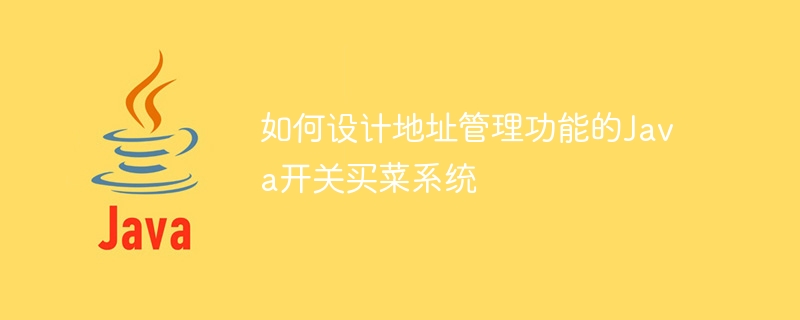
How to design a Java switch grocery shopping system with address management function
With the development of the Internet and the popularity of smart phones, online shopping has become an important way for people to shop. As a modern shopping method, the on-off grocery shopping system is favored by more and more people. When designing a switch grocery shopping system, the address management function is an integral part. This article will share how to design a Java switch grocery shopping system with address management function.
- Database design
First, we need to design a database to store the user's address information. The database table can include the following fields: user ID, address ID, name, contact number, province, city, detailed address, default address, etc. Among them, user ID and address ID are the two primary keys used to associate users and addresses.
- Backend interface design
Next, we need to design the backend interface to manage address information. The following interface can be designed:
- Add address: Add a new address information to the database based on the user ID.
- Modify address: Modify the corresponding address information based on the address ID.
- Delete address: Delete the corresponding address information based on the address ID.
- Query address: Query all address information of the user based on the user ID.
- Set the default address: Set the corresponding address as the default address according to the address ID.
- Front-end page design
On the front-end page, we can design an address management interface, including the following functions:
- Display all the user's address information, including name, contact number, province, city, detailed address, etc.
- Provide buttons for adding addresses, modifying addresses, and deleting addresses. Users can click the buttons to perform corresponding operations.
- Provides the option to set the default address. Users can check an address as the default address.
- Function implementation
In the Java switch grocery shopping system, the address management function can be implemented through the following steps:
- Backend interface implementation: Based on the interface designed above, write corresponding Java code to implement the address management function. You can use the Spring Boot framework to build the backend interface and the MyBatis framework to operate the database.
- Front-end page implementation: Use HTML, CSS and JavaScript to design the front-end page, and use Ajax to interact with the back-end interface for data interaction. You can use the Bootstrap framework to achieve responsive design and beautification of the page.
- Further optimization
In order to improve the user experience of the system, the address management function can be further optimized. For example:
- Address automatic filling: When the user enters province and city information, other address information can be automatically filled in by calling a third-party interface to improve the accuracy and efficiency of input.
- Address selector: Provide an address selector, users can quickly add or modify addresses by selecting provinces, cities and regions.
- Address verification: When the user enters address information, the legitimacy of the address is verified to prevent the user from entering an incorrect or incomplete address.
- Map positioning: In order to facilitate the delivery by the courier, the map positioning function can be added to the address management function, so that users can select the accurate delivery address through the map.
To sum up, designing a Java switch grocery shopping system with address management function requires the comprehensive application of knowledge in database design, backend interface design, front-end page design and function implementation. Through reasonable design and optimization, the user experience and management efficiency of the system can be improved, providing users with a more convenient and faster shopping experience.
The above is the detailed content of How to design a Java switch grocery shopping system with address management function. For more information, please follow other related articles on the PHP Chinese website!

Hot AI Tools

Undresser.AI Undress
AI-powered app for creating realistic nude photos

AI Clothes Remover
Online AI tool for removing clothes from photos.

Undress AI Tool
Undress images for free

Clothoff.io
AI clothes remover

AI Hentai Generator
Generate AI Hentai for free.

Hot Article

Hot Tools

Notepad++7.3.1
Easy-to-use and free code editor

SublimeText3 Chinese version
Chinese version, very easy to use

Zend Studio 13.0.1
Powerful PHP integrated development environment

Dreamweaver CS6
Visual web development tools

SublimeText3 Mac version
God-level code editing software (SublimeText3)

Hot Topics
 1378
1378
 52
52
 How to implement the refund function in the Java switch grocery shopping system
Nov 02, 2023 pm 02:43 PM
How to implement the refund function in the Java switch grocery shopping system
Nov 02, 2023 pm 02:43 PM
Overview of Java Open Source Grocery Shopping System How to Implement Refund Function With the rapid development of the Internet, online shopping has become an important part of people's daily life. For online shopping platforms for grocery shopping, an easy-to-use and convenient refund function is essential. This article will introduce how to implement the refund function in the Java open source grocery shopping system to provide a better user experience. Database design The refund function is inseparable from the management of order and payment records, so we need to design corresponding database tables to store this information. First, we need
 How to design a Java switch grocery shopping system with product rating function
Nov 01, 2023 pm 01:51 PM
How to design a Java switch grocery shopping system with product rating function
Nov 01, 2023 pm 01:51 PM
How to design a Java on-off grocery shopping system with product rating function Introduction: With the rapid development of the Internet and e-commerce, on-off grocery shopping systems have gradually become a new choice for people to buy fresh vegetables. In the purchasing process, the design of the product rating function is particularly important. This article will use Java as the development language to introduce how to design a switch grocery shopping system that supports product ratings. 1. Requirements analysis Before designing the product rating function, we first need to clarify the requirements and determine the system's functions and interaction methods. The product rating function of the switch grocery shopping system should be
 How to implement the Java switch grocery shopping system with membership level function
Nov 01, 2023 am 11:36 AM
How to implement the Java switch grocery shopping system with membership level function
Nov 01, 2023 am 11:36 AM
How to realize the Java switch grocery shopping system with membership level function. With the development of the Internet, online shopping has gradually become one of the main shopping methods for people. As one of the forms, the on-off grocery shopping system has gradually been accepted by people. However, in order to increase user stickiness and improve user experience, merchants often introduce membership level functions to encourage users to spend more. This article will introduce how to implement the membership level function in the Java switch grocery shopping system. 1. Definition of membership levels Membership levels are established by merchants to encourage users to consume.
 How to implement user login function in Java switch grocery shopping system
Nov 01, 2023 pm 03:09 PM
How to implement user login function in Java switch grocery shopping system
Nov 01, 2023 pm 03:09 PM
How to implement the Java switch grocery shopping system with user login function. With the development of Internet technology, e-commerce is becoming one of the main ways for people to shop. In e-commerce, the user's login function is an essential part. This article will introduce how to implement the Java switch grocery shopping system with user login function. 1. System requirements analysis Before starting development, we need to clarify the system requirements. The user login function means that users log in to the system by entering their account number and password so that they can browse products, view orders, make purchases, and other operations. therefore,
 How to implement a Java switch grocery shopping system with batch ordering function
Nov 01, 2023 pm 04:54 PM
How to implement a Java switch grocery shopping system with batch ordering function
Nov 01, 2023 pm 04:54 PM
How to implement a Java switch grocery shopping system with batch ordering function. In modern society, with the rapid development of the Internet, people are becoming more and more accustomed to purchasing goods through mobile phones or computers. Whether it is an e-commerce platform or an offline store, a convenient and fast shopping experience has become people's pursuit. Among them, grocery shopping is no exception. In order to meet the needs of users, developing a Java switch grocery shopping system with batch ordering function will improve the user's shopping experience. 1. Requirements Analysis To realize the Java switch grocery shopping system with batch ordering function, we first need to clarify
 Implementation method of delivery address management function of food shopping system developed in PHP
Nov 01, 2023 pm 12:21 PM
Implementation method of delivery address management function of food shopping system developed in PHP
Nov 01, 2023 pm 12:21 PM
Implementation method of delivery address management function of vegetable shopping system developed in PHP With the rapid development of online shopping, the emergence of vegetable shopping system allows people to buy fresh vegetables and fruits more conveniently. In a complete grocery shopping system, the delivery address management function is crucial. This article will introduce how to use PHP to develop the delivery address management function of a grocery shopping system. 1. Requirements analysis Before starting development, we need to clarify the requirements for the delivery address management function. It mainly includes the following aspects: users can add, edit and delete shipping addresses; users can
 How to design a Java switch grocery shopping system with membership points function
Nov 01, 2023 pm 04:36 PM
How to design a Java switch grocery shopping system with membership points function
Nov 01, 2023 pm 04:36 PM
As a common e-commerce model, the on-off grocery shopping system is favored by more and more consumers. In order to improve user stickiness and attract more users to use the system, adding member points function has become an indispensable part. This article will introduce how to design the membership points function in the Java switch grocery shopping system to meet user needs. Determine the membership points rules When designing the membership points function, you need to determine the points rules first. Points can be obtained through various behaviors such as user spending money and evaluating products. Different levels of membership are usually set up, and each level corresponds to
 How to design a Java switch grocery shopping system with address management function
Nov 01, 2023 pm 05:10 PM
How to design a Java switch grocery shopping system with address management function
Nov 01, 2023 pm 05:10 PM
How to design a Java switch grocery shopping system with address management function. With the development of the Internet and the popularity of smartphones, online shopping has become an important way for people to shop. As a modern shopping method, the on-off grocery shopping system is favored by more and more people. When designing a switch grocery shopping system, the address management function is an integral part. This article will share how to design a Java switch grocery shopping system with address management function. Database design First, we need to design a database to store the user's address information. Database tables can include



