 Backend Development
Backend Development
 Golang
Golang
 Go language development of door-to-door cooking system: How to implement order status tracking function?
Go language development of door-to-door cooking system: How to implement order status tracking function?
Go language development of door-to-door cooking system: How to implement order status tracking function?
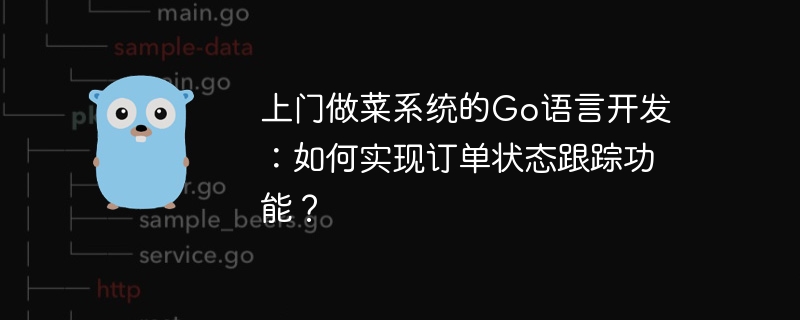
Go language development of door-to-door cooking system: How to implement order status tracking function?
With the improvement of living standards, more and more people are choosing to order takeout or home cooking at home. Home cooking services provide busy people with a convenient and comfortable dining option. When developing a door-to-door cooking system, an important function is the tracking of order status. This article will discuss how to use the Go language to implement the order status tracking function and provide specific code examples.
Order status tracking means that after the user places an order, the system can record and update the different statuses of the order, such as order received, in delivery, completed, etc. In order to implement this function, we need to design the database table first, and then write the corresponding code logic in the Go language.
First, we create a table named orders to store order information and status. The table structure can contain the following fields: order ID, user ID, dish name, order status, delivery person ID, etc.
CREATE TABLE orders ( id INT PRIMARY KEY AUTO_INCREMENT, user_id INT, dish_name VARCHAR(255), status VARCHAR(20), courier_id INT, created_at DATETIME DEFAULT CURRENT_TIMESTAMP );
Next, we write Go language code to handle the order status tracking function. We use Go's web framework gin to handle HTTP requests and GORM as the ORM tool for database operations.
First, we need to create an API interface that handles order status tracking. Create a file named main.go and write the following code in it:
package main
import (
"github.com/gin-gonic/gin"
"gorm.io/driver/mysql"
"gorm.io/gorm"
)
type Order struct {
ID int
UserID int
DishName string
Status string
CourierID int
CreatedAt time.Time
}
func main() {
// 连接数据库
dsn := "<username>:<password>@tcp(<host>:<port>)/<database>?charset=utf8mb4&parseTime=True&loc=Local"
db, err := gorm.Open(mysql.Open(dsn), &gorm.Config{})
if err != nil {
panic("数据库连接失败")
}
// 创建订单表
db.AutoMigrate(&Order{})
// 创建gin实例
r := gin.Default()
// 创建订单接口
r.POST("/orders", func(c *gin.Context) {
var order Order
c.BindJSON(&order)
// 将订单信息保存到数据库
result := db.Create(&order)
if result.Error != nil {
c.JSON(500, gin.H{"error": "保存订单失败"})
} else {
c.JSON(200, order)
}
})
// 更新订单状态接口
r.PUT("/orders/:id/status", func(c *gin.Context) {
id := c.Param("id")
status := c.Query("status")
// 更新订单状态
result := db.Model(&Order{}).Where("id = ?", id).Update("status", status)
if result.RowsAffected == 0 {
c.JSON(404, gin.H{"error": "订单不存在"})
} else {
c.JSON(200, gin.H{"status": "订单状态更新成功"})
}
})
// 启动服务
r.Run(":8080")
}In the above code, we first connect to the database and create the order table. Then, we created two API interfaces, one for creating orders and the other for updating the status of orders. In the create order interface, we get the order data from the request and save it to the database. In the update order status interface, we update the corresponding order status based on the order ID and status parameters.
Finally, we use gin's Run method to start the service and listen to port 8080.
Using the above code, we can start an order status tracking service. By accessing the corresponding API interface, we can create orders and update the status of orders. The following is an example of using the curl command to access the API interface:
Create an order:
curl -X POST -H "Content-Type: application/json" -d '{"user_id": 1, "dish_name": "宫保鸡丁"}' http://localhost:8080/ordersUpdate the order status:
curl -X PUT "http://localhost:8080/orders/1/status?status=已接单"
Through the above operations, we can track the order status Function. Users can create orders and update the status of the order through the update order status interface, thereby viewing the status changes of the order in real time.
It should be noted that the above is just a simple example and does not include complete error handling and security measures. In actual development, we need to further improve the code, handle abnormal situations and ensure the security of the system.
To sum up, this article introduces how to use Go language to develop the order status tracking function in the door-to-door cooking system. We implemented the API interface for creating orders and updating order status by designing database tables and writing corresponding Go language code. By accessing these interfaces, users can easily create orders and track status changes of orders in real time. I hope this article will be helpful to your Go language development.
The above is the detailed content of Go language development of door-to-door cooking system: How to implement order status tracking function?. For more information, please follow other related articles on the PHP Chinese website!

Hot AI Tools

Undresser.AI Undress
AI-powered app for creating realistic nude photos

AI Clothes Remover
Online AI tool for removing clothes from photos.

Undress AI Tool
Undress images for free

Clothoff.io
AI clothes remover

Video Face Swap
Swap faces in any video effortlessly with our completely free AI face swap tool!

Hot Article

Hot Tools

Notepad++7.3.1
Easy-to-use and free code editor

SublimeText3 Chinese version
Chinese version, very easy to use

Zend Studio 13.0.1
Powerful PHP integrated development environment

Dreamweaver CS6
Visual web development tools

SublimeText3 Mac version
God-level code editing software (SublimeText3)

Hot Topics
 1386
1386
 52
52
 How to perform unit testing and integration testing in Go language development
Jun 29, 2023 am 11:58 AM
How to perform unit testing and integration testing in Go language development
Jun 29, 2023 am 11:58 AM
How to perform unit testing and integration testing in Go language development Summary: In software development, unit testing and integration testing are important means to ensure code quality and functional stability. In the Go language, there is also a complete set of tool support, making unit testing and integration testing easier and more efficient. This article will introduce how to perform unit testing and integration testing in Go language development, and demonstrate it through some sample codes. Introduction Go language is an open source programming language that is favored by more and more developers because of its simplicity and powerful features.
 How to use Go language to develop the member management function of the ordering system
Nov 01, 2023 am 09:41 AM
How to use Go language to develop the member management function of the ordering system
Nov 01, 2023 am 09:41 AM
How to use Go language to develop the member management function of the ordering system 1. Introduction With the popularity of mobile Internet, the ordering system has become an indispensable part of the catering industry. As an important part of the ordering system, the member management function plays an important role in improving user experience and enhancing user stickiness. This article will introduce how to use Go language to develop the member management function of the ordering system and provide specific code examples. 2. Demand analysis of membership management functions Member registration: Users can register as members through mobile phone number, email, etc. Member login
 Go language development work project experience sharing
Nov 02, 2023 am 09:14 AM
Go language development work project experience sharing
Nov 02, 2023 am 09:14 AM
With the development of the Internet, the field of computer science has also ushered in many new programming languages. Among them, Go language has gradually become the first choice of many developers due to its concurrency and concise syntax. As an engineer engaged in software development, I was fortunate to participate in a work project based on the Go language, and accumulated some valuable experience and lessons in the process. First, choosing the right frameworks and libraries is crucial. Before starting the project, we conducted detailed research, tried different frameworks and libraries, and finally chose the Gin framework as our
 Go language development tips: Alibaba Cloud interface docking practice sharing
Jul 05, 2023 pm 11:49 PM
Go language development tips: Alibaba Cloud interface docking practice sharing
Jul 05, 2023 pm 11:49 PM
Go language development tips: Alibaba Cloud interface docking practice sharing Preface: Nowadays, cloud computing has become one of the core technologies for enterprise information construction, and Alibaba Cloud, as a well-known cloud computing service provider in China, has a wealth of cloud products and service. This article will share some of the author's practical experience in using Go language to connect to Alibaba Cloud interfaces, and explain it in the form of code examples. 1. Introduction of Alibaba Cloud GoSDK Before using the Go language to connect to the Alibaba Cloud interface, we first need to introduce the corresponding Alibaba Cloud GoSDK so that
 Advantages and challenges of developing cross-platform applications using Go language
Jul 03, 2023 pm 05:25 PM
Advantages and challenges of developing cross-platform applications using Go language
Jul 03, 2023 pm 05:25 PM
Advantages and Challenges of Using Go Language to Develop Cross-Platform Applications With the rapid development of the mobile Internet, cross-platform applications have become an essential skill for developers. As a simple and efficient language with excellent concurrency performance, Go language is gradually favored by developers because of its unique characteristics. This article will explore the advantages and challenges of developing cross-platform applications using the Go language and provide corresponding code examples. 1. Advantages 1. Complete language features: Go language provides a rich standard library, covering various common functions, such as file operations, network communication, etc.
 How to develop a simple online education platform using Go language
Nov 20, 2023 pm 03:32 PM
How to develop a simple online education platform using Go language
Nov 20, 2023 pm 03:32 PM
How to develop a simple online education platform using Go language Introduction: Today, the development of the Internet has penetrated into all walks of life, and the field of education is no exception. The emergence of online education platforms has made learning more flexible and convenient, and has been favored by students and parents. This article will introduce how to use Go language to develop a simple online education platform, including platform construction, function development and database design. 1. Platform construction First, we need to install the Go language development environment. You can download and install the latest version from the official website
 How to optimize network transmission security in Go language development
Jun 29, 2023 am 09:41 AM
How to optimize network transmission security in Go language development
Jun 29, 2023 am 09:41 AM
How to optimize network transmission security in Go language development With the rapid development of the Internet, network transmission security has become more and more important. In Go language development, we can take some measures to optimize the security of network transmission. This article will introduce some common methods and techniques to help you improve the security of Go language network transmission. 1. Use the HTTPS protocol HTTPS is a secure network transmission protocol based on the SSL/TLS protocol. It can provide encryption and authentication functions, and can effectively prevent network transmission from being eavesdropped and
 How to use Go language to write the dish inventory management module in the door-to-door cooking system?
Nov 01, 2023 am 09:42 AM
How to use Go language to write the dish inventory management module in the door-to-door cooking system?
Nov 01, 2023 am 09:42 AM
How to use Go language to write the dish inventory management module in the door-to-door cooking system? With the rise of takeout and home cooking, more and more people are choosing to enjoy delicious food at home. As a platform that provides door-to-door cooking services, food inventory management is an integral part. In this article, we will introduce how to use Go language to write the dish inventory management module in the door-to-door cooking system, and provide specific code examples. The functions of the dish inventory management module mainly include adding, querying, modifying and deleting dishes. First, we need to define a dish structure.



