What are the ways to prevent events from bubbling up?
Methods to prevent event bubbling include the "stopPropagation()" method, the "cancelBubble" attribute, the "return false" statement, the "stopImmediatePropagation()" method and the "preventDefault()" method in conjunction with "stopPropagation()" method. Developers should choose an appropriate method based on specific needs and browser compatibility. Proper use of bubbling prevention methods can improve interaction effects.
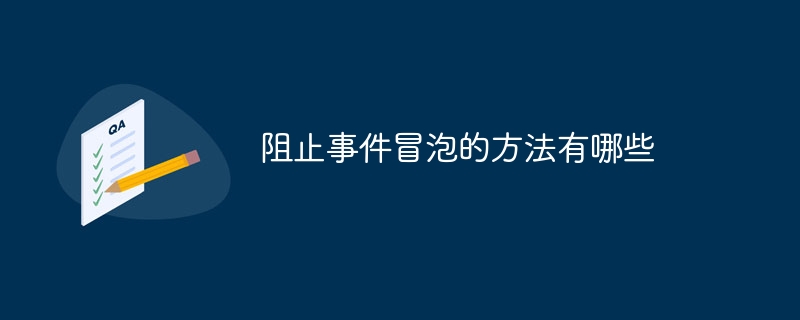
The operating system for this tutorial: Windows 10 system, DELL G3 computer.
Preventing event bubbling is one of the common requirements in web development. It can prevent events from being passed to parent elements and other ancestor elements, and only trigger the event handler of the current element. In actual development, there are many ways to prevent events from bubbling. This article will detail five commonly used methods to prevent event bubbling.
1. stopPropagation() method
The stopPropagation() method is the most commonly used and simple method to prevent events from bubbling. This method can prevent the event from bubbling by calling the stopPropagation() function of the event object. An example is as follows:
elem.addEventListener('click', function(event){
event.stopPropagation();
});In the above example, a click event handler is bound to the element through the addEventListener() function, and then the stopPropagation() method is called in the handler function. After calling this method, the event will no longer be passed to the parent element, and only the click event of the current element will be triggered.
2. cancelBubble attribute
The cancelBubble attribute is a method provided by early IE browsers to prevent event bubbling, and is still compatible with most modern browsers. This property will be set to true in the event handling function to prevent the event from bubbling. An example is as follows:
elem.onclick = function(event){
event.cancelBubble = true;
};In the above example, the bubbling delivery of click events is prevented by setting the cancelBubble property to true.
3. return false statement
In some cases, if you want to prevent the default behavior of the event and prevent the event from bubbling at the same time, you can use the method of returning false. An example is as follows:
elem.onclick = function(event){
// 阻止事件冒泡
event.stopPropagation();
// 阻止事件默认行为
return false;
};In the above example, both event bubbling and the default behavior of the event are prevented by returning false in the event handling function. It should be noted that return false can only be used when directly binding event processing functions, and cannot be used for event binding with the addEventListener() function.
4. stopImmediatePropagation() method
The stopImmediatePropagation() method is very similar to the stopPropagation() method and can be used to prevent event bubbling, but it also has an additional feature - it can Prevents the execution of other event handlers on the same element. An example is as follows:
elem.addEventListener('click', function(event){
console.log('事件处理函数1');
event.stopImmediatePropagation();
});
elem.addEventListener('click', function(event){
console.log('事件处理函数2');
});In the above example, by calling the stopImmediatePropagation() method, event handling function 1 will prevent the event from bubbling, and other event handling functions will not be executed. Therefore, only "Event Handling Function 1" will be output, but "Event Handling Function 2" will not be output.
5. The preventDefault() method cooperates with the stopPropagation() method
In some cases, we not only want to prevent the event from bubbling, but also want to prevent the default behavior of the event (such as prohibiting link clicks Jump or form submission, etc.). At this time, you can use the preventDefault() method and the stopPropagation() method in combination. An example is as follows:
elem.addEventListener('click', function(event){
event.preventDefault();
event.stopPropagation();
});In the above example, by calling the preventDefault() method, you can prevent the default behavior of the click event, such as link jump or form submission. Calling the stopPropagation() method at the same time can prevent the event from bubbling and ensure that only the event handler of the current element is triggered.
It should be noted that although the above methods can be used to prevent event bubbling, in actual use, you should choose carefully when to use it. Excessive abuse of preventing event bubbling may result in the event not being passed to the parent element or other processing functions, affecting the user experience. Therefore, the above methods should be used only in scenarios where it is really necessary to prevent event bubbling, and the applicable method should be reasonably selected based on the needs.
In summary, methods to prevent event bubbling include using the stopPropagation() method, cancelBubble attribute, return false statement, stopImmediatePropagation() method, and preventDefault() method in conjunction with the stopPropagation() method. Each method has its own applicable scenarios, and developers should choose based on specific needs and browser compatibility. At the same time, reasonable use of methods to prevent event bubbling can improve interaction effects and user experience.
The above is the detailed content of What are the ways to prevent events from bubbling up?. For more information, please follow other related articles on the PHP Chinese website!

Hot AI Tools

Undresser.AI Undress
AI-powered app for creating realistic nude photos

AI Clothes Remover
Online AI tool for removing clothes from photos.

Undress AI Tool
Undress images for free

Clothoff.io
AI clothes remover

AI Hentai Generator
Generate AI Hentai for free.

Hot Article

Hot Tools

Notepad++7.3.1
Easy-to-use and free code editor

SublimeText3 Chinese version
Chinese version, very easy to use

Zend Studio 13.0.1
Powerful PHP integrated development environment

Dreamweaver CS6
Visual web development tools

SublimeText3 Mac version
God-level code editing software (SublimeText3)

Hot Topics
 1386
1386
 52
52
 Understand the event bubbling mechanism: Why does a click on a child element affect the event of the parent element?
Jan 13, 2024 pm 02:55 PM
Understand the event bubbling mechanism: Why does a click on a child element affect the event of the parent element?
Jan 13, 2024 pm 02:55 PM
Understanding event bubbling: Why does a click on a child element trigger an event on the parent element? Event bubbling means that in a nested element structure, when a child element triggers an event, the event will be passed to the parent element layer by layer like bubbling, until the outermost parent element. This mechanism allows events on child elements to be propagated throughout the element tree and trigger all related elements in turn. To better understand event bubbling, let's look at a specific example code. HTML code: <divid="parent&q
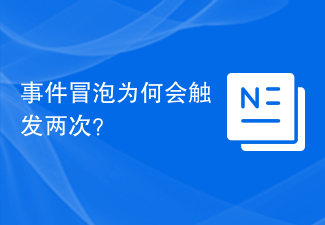 Why does event bubbling trigger twice?
Feb 22, 2024 am 09:06 AM
Why does event bubbling trigger twice?
Feb 22, 2024 am 09:06 AM
Why does event bubbling trigger twice? Event bubbling (Event Bubbling) means that in the DOM, when an element triggers an event (such as a click event), the event will bubble up from the element to the parent element until it bubbles to the top-level document object. . Event bubbling is part of the DOM event model, which allows developers to bind event listeners to parent elements, so that when child elements trigger events, the events can be captured and processed through the bubbling mechanism. However, sometimes developers encounter events that bubble up and trigger twice.
 Reasons and solutions for jQuery .val() failure
Feb 20, 2024 am 09:06 AM
Reasons and solutions for jQuery .val() failure
Feb 20, 2024 am 09:06 AM
Title: Reasons and solutions for the failure of jQuery.val() In front-end development, jQuery is often used to operate DOM elements. The .val() method is widely used to obtain and set the value of form elements. However, sometimes we encounter situations where the .val() method fails, resulting in the inability to correctly obtain or set the value of the form element. This article will explore the causes of .val() failure, provide corresponding solutions, and attach specific code examples. 1.Cause analysis.val() method
 Why can't click events in js be executed repeatedly?
May 07, 2024 pm 06:36 PM
Why can't click events in js be executed repeatedly?
May 07, 2024 pm 06:36 PM
Click events in JavaScript cannot be executed repeatedly because of the event bubbling mechanism. To solve this problem, you can take the following measures: Use event capture: Specify an event listener to fire before the event bubbles up. Handing over events: Use event.stopPropagation() to stop event bubbling. Use a timer: trigger the event listener again after some time.
 What scenarios can event modifiers in vue be used for?
May 09, 2024 pm 02:33 PM
What scenarios can event modifiers in vue be used for?
May 09, 2024 pm 02:33 PM
Vue.js event modifiers are used to add specific behaviors, including: preventing default behavior (.prevent) stopping event bubbling (.stop) one-time event (.once) capturing event (.capture) passive event listening (.passive) Adaptive modifier (.self)Key modifier (.key)
 Why does the event bubbling mechanism trigger twice?
Feb 25, 2024 am 09:24 AM
Why does the event bubbling mechanism trigger twice?
Feb 25, 2024 am 09:24 AM
Why does event bubbling happen twice in a row? Event bubbling is an important concept in web development. It means that when an event is triggered in a nested HTML element, the event will bubble up from the innermost element to the outermost element. This process can sometimes cause confusion. One common problem is that event bubbling occurs twice in a row. In order to better understand why event bubbling occurs twice in a row, let's first look at a code example:
 Which JS events don't bubble up?
Feb 19, 2024 pm 09:56 PM
Which JS events don't bubble up?
Feb 19, 2024 pm 09:56 PM
What are the situations in JS events that will not bubble up? Event bubbling (Event Bubbling) means that after an event is triggered on an element, the event will be transmitted upward along the DOM tree starting from the innermost element to the outermost element. This method of transmission is called event bubbling. However, not all events can bubble up. There are some special cases where events will not bubble up. This article will introduce the situations in JavaScript where events will not bubble up. 1. Use stopPropagati
 What is event bubbling? In-depth analysis of event bubbling mechanism
Feb 20, 2024 pm 05:27 PM
What is event bubbling? In-depth analysis of event bubbling mechanism
Feb 20, 2024 pm 05:27 PM
What is event bubbling? In-depth analysis of the event bubbling mechanism Event bubbling is an important concept in web development, which defines the way events are delivered on the page. When an event on an element is triggered, the event will be transmitted starting from the innermost element and passed outwards until it is passed to the outermost element. This delivery method is like bubbles bubbling in water, so it is called event bubbling. In this article, we will analyze the event bubbling mechanism in depth. The principle of event bubbling can be understood through a simple example. Suppose we have an H



