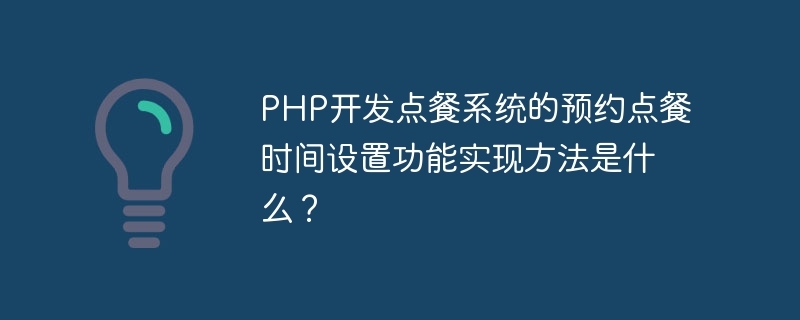What is the method to implement the reservation ordering time setting function of the PHP food ordering system?
With the rapid development of the Internet and the popularity of smartphones, ordering systems are becoming more and more popular. Especially in busy hotels and restaurants, making reservations to order food has become a convenient and fast option. The setting function of reservation ordering time is crucial to the ordering system.
In the ordering system developed in PHP, there are the following steps to implement the reservation ordering time setting function:
- Database design and creation: First, you need to create a reservation point Meal related data tables. MySQL or other relational databases can be used to store data. The data table should contain fields such as customer information, reservation time, and order details.
- Front-end interface design: In the front-end interface of the ordering system, a time selector for ordering reservations needs to be added. HTML and CSS can be used to create a beautiful and easy-to-use interface. Each available appointment time slot should be displayed to the user as a button or drop-down box.
- Back-end code writing: In PHP development, back-end code needs to be written to realize the interaction between the time selector and the database. First, it is recommended to define a class in the back-end code to handle the logic of ordering meals. This class should contain methods for creating reservations, modifying reservations, and deleting reservations.
- Reservation time verification: After the user selects the reservation time, it is necessary to verify whether the reservation time is available in the back-end code. You can use a SQL query to check whether the time period in the database has been reserved by other users. If the time has been reserved, the user needs to be reminded to select another time period.
- Display of reservation time: In the front-end interface of the ordering system, the available reservation time needs to be displayed to the user. Users can select a suitable time period according to their needs and click the reservation button to make a reservation.
- Storage of reservation information: After the user completes the reservation, the time and order information selected by the user need to be stored in the database. You can use SQL insert statements to insert information into the corresponding data table of the database.
- Reservation information query: During the subsequent ordering process, users may need to query their reservation information. In the front-end interface of the ordering system, you can add a reservation query page and enter the reservation number or mobile phone number to query the reservation information.
- Modification and cancellation of reservation information: Users may need to modify or cancel reservations. In the front-end interface of the ordering system, you can add function buttons to modify and cancel reservations. In the back-end code, corresponding methods need to be written to handle these operations.
Through the implementation of the above steps, the reservation ordering time setting function can operate perfectly in the ordering system developed in PHP. Users can easily choose their own suitable reservation time, and restaurants can arrange reasonable services based on the reservation information. The implementation of this function will improve the efficiency and user experience of the ordering system, and bring better services to users and merchants.
The above is the detailed content of What is the method to implement the reservation ordering time setting function of the food ordering system developed in PHP?. For more information, please follow other related articles on the PHP Chinese website!