
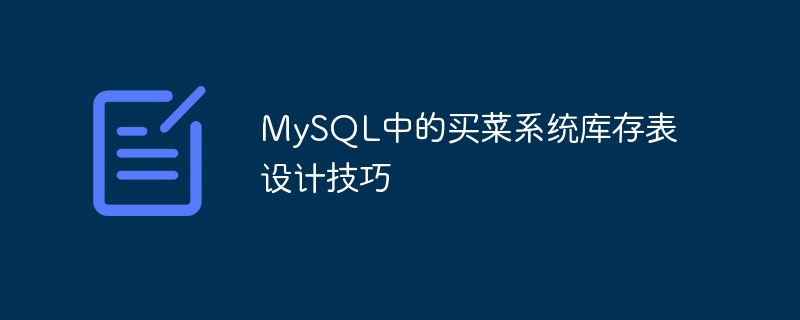
Inventory table design skills of the grocery shopping system in MySQL
In a grocery shopping system, inventory management is a key link. As a tool for data storage and management, the database plays a vital role in the inventory management of the grocery shopping system. When designing inventory tables in MySQL, you need to pay attention to some tips to ensure the efficiency and scalability of the system.
1. Table structure design
When designing the inventory table, the following factors need to be taken into consideration:
1.1 Product information
Every Each product has its own basic information, such as product ID, product name, product category, product price, etc. This information can form a table to store and manage the basic information of all products.
CREATE TABLE product(
id INT(11) NOT NULL AUTO_INCREMENT,
name VARCHAR(100) NOT NULL ,
category VARCHAR(50) NOT NULL,
price DECIMAL(10, 2) NOT NULL,
PRIMARY KEY (id )
) ENGINE=InnoDB DEFAULT CHARSET=utf8;
1.2 Inventory information
Inventory information includes the inventory quantity and warning quantity of the product. The design of the inventory table needs to take into account the following elements: product ID, inventory quantity, and warning quantity. This information can be stored in a table.
CREATE TABLE inventory(
product_id INT(11) NOT NULL,
quantity INT(11) NOT NULL,
alert_quantity INT(11) NOT NULL,
PRIMARY KEY (product_id),
FOREIGN KEY (product_id) REFERENCES product(id)
) ENGINE=InnoDB DEFAULT CHARSET=utf8;
2. Use of index
In order to improve query efficiency and speed up data processing Access speed, suitable indexes can be created on the fields of the table. In the inventory table, the product ID is the primary key, and a primary key index should be created for it. In addition, indexes can be created for the two fields of inventory quantity and warning quantity to speed up queries.
ALTER TABLE inventory ADD INDEX quantity_idx (quantity);
ALTER TABLE inventory ADD INDEX alert_quantity_idx (alert_quantity);
3. Use of transactions and locks
In the grocery shopping system, the inventory of goods changes frequently. In order to ensure data consistency and integrity, transactions and locks must be used to control concurrent access to inventory tables. For example, when updating inventory quantities, you can use transactions and row-level locks to avoid data conflicts.
BEGIN;
SELECT quantity FROM inventory WHERE product_id = 1 FOR UPDATE;
UPDATE inventory SET quantity = quantity - 1 WHERE product_id = 1;
COMMIT;
4. Use of triggers
In the grocery shopping system, when the inventory quantity reaches or falls below the warning quantity, a notification needs to be sent to the administrator. To achieve this functionality, triggers can be used to monitor changes to the inventory table. Here is the code for an example trigger:
DELIMITER //
CREATE TRIGGER inventory_trigger
AFTER UPDATE ON inventory
FOR EACH ROW
BEGIN
IF NEW.quantity
1 2 |
|
END IF;
END //
DELIMITER ;
Summary:
When designing the inventory table of the grocery shopping system in MySQL, you need to consider the use of product information, inventory information, and related indexes, transactions, locks, and triggers. The above is a simple inventory table design example, which you can adjust and expand according to actual needs. Further optimizing the MySQL inventory table design can improve the performance and stability of the system and achieve better inventory management.
Reference materials:
The above is the detailed content of Design skills for the inventory table of the grocery shopping system in MySQL. For more information, please follow other related articles on the PHP Chinese website!




