 Backend Development
Backend Development
 PHP Tutorial
PHP Tutorial
 Implementation method of delivery time selection function of food shopping system developed in PHP
Implementation method of delivery time selection function of food shopping system developed in PHP
Implementation method of delivery time selection function of food shopping system developed in PHP
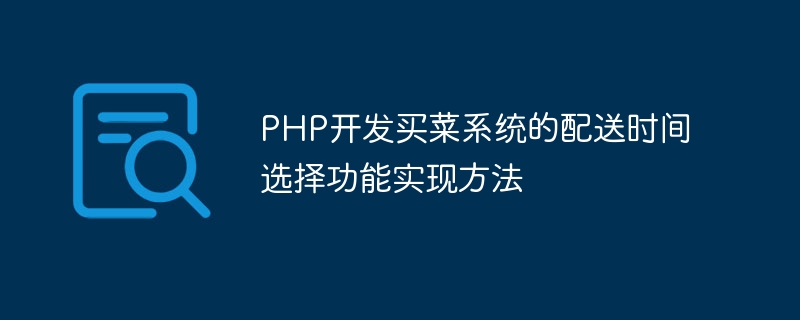
How to implement the delivery time selection function of PHP development of grocery shopping system
With the improvement of people's living standards and changes in consumption concepts, more and more people are beginning to Choose to buy fresh ingredients online instead of going to the traditional market. Therefore, it is very important to develop a set of functions that facilitate users to choose delivery time. This article will introduce how to use PHP to implement the delivery time selection function of a grocery shopping system.
1. Requirements Analysis
Before development, we first need to clarify the functional requirements so that subsequent development work can be carried out in a targeted manner. In the grocery shopping system, users need to be able to choose the appropriate delivery time according to their own needs. Generally speaking, the delivery time selection function of the grocery shopping system should have the following functions:
- Provide multiple time periods for users to choose, such as morning, noon, afternoon, evening, etc.
- Dynamic display of selectable delivery dates based on the time period selected by the user.
- Users can select a specific delivery date by clicking on the date.
- Users can reserve multiple different delivery dates and times.
2. Database design
In order to store the delivery time and date selected by the user, we need to design a database table to store this information. Assume that our database is named delivery_time and the table is named delivery_slots. This table can be created through the following SQL statement:
CREATE TABLE `delivery_slots` ( `id` int(11) NOT NULL AUTO_INCREMENT, `slot` varchar(50) NOT NULL, `date` date NOT NULL, PRIMARY KEY (`id`) );
In this table, ## The #slot column is used to store the time period, and the date column is used to store the specific date.
<!DOCTYPE html>
<html>
<head>
<title>买菜系统 - 配送时间选择</title>
</head>
<body>
<h1 id="请选择配送时间">请选择配送时间</h1>
<form action="submit.php" method="post">
<label for="slot">时间段:</label>
<select name="slot" id="slot">
<option value="morning">早上</option>
<option value="noon">中午</option>
<option value="afternoon">下午</option>
<option value="evening">晚上</option>
</select>
<label for="date">日期:</label>
<input type="date" name="date" id="date">
<input type="submit" value="预约">
</form>
</body>
</html>
Hot AI Tools

Undresser.AI Undress
AI-powered app for creating realistic nude photos

AI Clothes Remover
Online AI tool for removing clothes from photos.

Undress AI Tool
Undress images for free

Clothoff.io
AI clothes remover

Video Face Swap
Swap faces in any video effortlessly with our completely free AI face swap tool!

Hot Article

Hot Tools

Notepad++7.3.1
Easy-to-use and free code editor

SublimeText3 Chinese version
Chinese version, very easy to use

Zend Studio 13.0.1
Powerful PHP integrated development environment

Dreamweaver CS6
Visual web development tools

SublimeText3 Mac version
God-level code editing software (SublimeText3)

Hot Topics
 1386
1386
 52
52
 How to use Memcache in PHP development?
Nov 07, 2023 pm 12:49 PM
How to use Memcache in PHP development?
Nov 07, 2023 pm 12:49 PM
In web development, we often need to use caching technology to improve website performance and response speed. Memcache is a popular caching technology that can cache any data type and supports high concurrency and high availability. This article will introduce how to use Memcache in PHP development and provide specific code examples. 1. Install Memcache To use Memcache, we first need to install the Memcache extension on the server. In CentOS operating system, you can use the following command
 Describe the SOLID principles and how they apply to PHP development.
Apr 03, 2025 am 12:04 AM
Describe the SOLID principles and how they apply to PHP development.
Apr 03, 2025 am 12:04 AM
The application of SOLID principle in PHP development includes: 1. Single responsibility principle (SRP): Each class is responsible for only one function. 2. Open and close principle (OCP): Changes are achieved through extension rather than modification. 3. Lisch's Substitution Principle (LSP): Subclasses can replace base classes without affecting program accuracy. 4. Interface isolation principle (ISP): Use fine-grained interfaces to avoid dependencies and unused methods. 5. Dependency inversion principle (DIP): High and low-level modules rely on abstraction and are implemented through dependency injection.
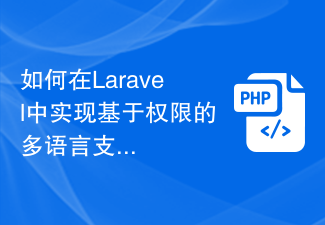 How to implement permission-based multi-language support in Laravel
Nov 02, 2023 am 08:22 AM
How to implement permission-based multi-language support in Laravel
Nov 02, 2023 am 08:22 AM
How to implement permission-based multi-language support in Laravel Introduction: In modern websites and applications, multi-language support is a very common requirement. For some complex systems, we may also need to dynamically display different language translations based on the user's permissions. Laravel is a very popular PHP framework that provides many powerful features to simplify the development process. This article will introduce how to implement permission-based multi-language support in Laravel and provide specific code examples. Step 1: Configure multi-language support first
 Implement dynamic array using C language
Feb 25, 2024 pm 04:48 PM
Implement dynamic array using C language
Feb 25, 2024 pm 04:48 PM
Dynamic array C language implementation method Dynamic array refers to a data structure that can dynamically allocate and release memory as needed during program running. Compared with static arrays, the length of dynamic arrays can be dynamically adjusted at runtime, thus more flexibly meeting the needs of the program. In C language, the implementation of dynamic arrays relies on the dynamic memory allocation functions malloc and free. The malloc function is used to apply for a memory space of a specified size, while the free function is used to release the previously applied memory space. Below is an example
 How to implement version control and code collaboration in PHP development?
Nov 02, 2023 pm 01:35 PM
How to implement version control and code collaboration in PHP development?
Nov 02, 2023 pm 01:35 PM
How to implement version control and code collaboration in PHP development? With the rapid development of the Internet and the software industry, version control and code collaboration in software development have become increasingly important. Whether you are an independent developer or a team developing, you need an effective version control system to manage code changes and collaborate. In PHP development, there are several commonly used version control systems to choose from, such as Git and SVN. This article will introduce how to use these tools for version control and code collaboration in PHP development. The first step is to choose the one that suits you
 In-depth exploration of Python's underlying technology: how to implement database connection pooling
Nov 08, 2023 am 09:26 AM
In-depth exploration of Python's underlying technology: how to implement database connection pooling
Nov 08, 2023 am 09:26 AM
In-depth exploration of Python's underlying technology: how to implement database connection pooling Introduction: In modern application development, the database is an indispensable part. For database connections and management, connection pooling is a very important technology. This article will delve into how to implement a simple database connection pool in Python and provide specific code examples. 1. What is a database connection pool? A database connection pool is a technology for managing database connections. It maintains a certain number of database connections and effectively manages and manages the connections.
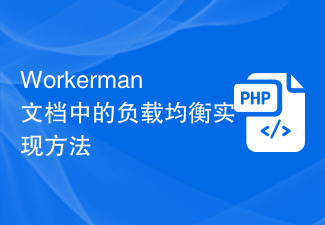 Load balancing implementation method in Workerman documentation
Nov 08, 2023 pm 09:20 PM
Load balancing implementation method in Workerman documentation
Nov 08, 2023 pm 09:20 PM
Workerman is a high-performance network framework developed based on PHP and is widely used to build real-time communication systems and high-concurrency services. In actual application scenarios, we often need to improve system reliability and performance through load balancing. This article will introduce how to implement load balancing in Workerman and provide specific code examples. Load balancing refers to allocating network traffic to multiple back-end servers to improve the system's load capacity, reduce response time, and increase system availability and scalability. In Wo
 How to use PHP to develop the coupon function of the ordering system?
Nov 01, 2023 pm 04:41 PM
How to use PHP to develop the coupon function of the ordering system?
Nov 01, 2023 pm 04:41 PM
How to use PHP to develop the coupon function of the ordering system? With the rapid development of modern society, people's life pace is getting faster and faster, and more and more people choose to eat out. The emergence of the ordering system has greatly improved the efficiency and convenience of customers' ordering. As a marketing tool to attract customers, the coupon function is also widely used in various ordering systems. So how to use PHP to develop the coupon function of the ordering system? 1. Database design First, we need to design a database to store coupon-related data. It is recommended to create two tables: one



