 PHP Framework
PHP Framework
 Laravel
Laravel
 Practical application of Laravel's permission function: How to implement user organization structure permission control
Practical application of Laravel's permission function: How to implement user organization structure permission control
Practical application of Laravel's permission function: How to implement user organization structure permission control
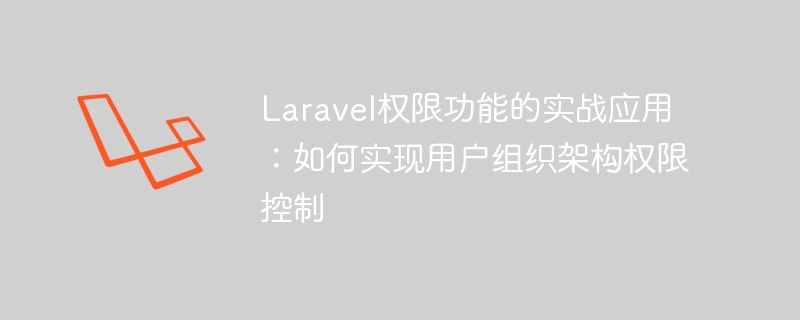
Practical application of Laravel's permission function: How to implement user organization structure permission control requires specific code examples
Introduction:
With the rapid development of Web applications, User permission control has become an important functional requirement. Laravel, as a popular PHP framework, provides flexible and powerful permission management functions. This article will introduce how to use Laravel to implement user organization structure permission control, and give specific code examples.
1. Requirements for user organizational structure permission control
In many applications, user permissions are usually allocated and managed according to the organizational structure. For example, an enterprise has multiple departments, and each department has different employees. In this case, the functions that need to be implemented are:
- Department administrators can manage employees under their own department, but cannot access information from other departments;
- Executives can access and manage data across the entire company;
- Ordinary employees can only access their own personal information.
2. Use Laravel’s permission management function
The Laravel framework has a complete set of built-in permission management functions that can meet the above needs. The following will introduce how to use Laravel's permission function to implement user organization structure permission control.
- Install Laravel's permission management plug-in
First, install the permission management plug-in in the Laravel project. The commonly used ones are spatie/laravel-permission and laravel-permission. Here, spatie/laravel-permission is used as an example for demonstration. Execute the following command in the command line to install:
composer require spatie/laravel-permission
Then, add the following configuration in the config/app.php file:
'providers' => [
// ...
SpatiePermissionPermissionServiceProvider::class,
],
'aliases' => [
// ...
'Permission' => SpatiePermissionFacadesPermission::class,
]Finally, run the database migration command to create the required Data table:
php artisan migrate
- Create user, role and permission models
In Laravel, you need to create three models to implement permission management: User (user), Role (role) and Permission ( permissions). Create a User model here and use the spatie/laravel-permission plugin to manage roles and permissions. Run the following command to generate these models:
php artisan make:model User php artisan make:model Role php artisan make:model Permission
Then, add the following code in the generated User model:
<?php
namespace App;
use IlluminateNotificationsNotifiable;
use IlluminateFoundationAuthUser as Authenticatable;
use IlluminateDatabaseEloquentRelationsBelongsToMany;
use SpatiePermissionTraitsHasRoles;
class User extends Authenticatable
{
use Notifiable, HasRoles;
// ...
}- Create department and employee models
In order to implement User organization structure also needs to create department and employee models. Run the following command to generate these models:
php artisan make:model Department php artisan make:model Employee
Then, add the following code in the Department model:
<?php
namespace App;
use IlluminateDatabaseEloquentModel;
use IlluminateDatabaseEloquentRelationsHasMany;
class Department extends Model
{
// ...
public function employees(): HasMany
{
return $this->hasMany(Employee::class);
}
}Add the following code in the Employee model:
<?php
namespace App;
use IlluminateDatabaseEloquentModel;
use IlluminateDatabaseEloquentRelationsBelongsTo;
class Employee extends Model
{
// ...
public function department(): BelongsTo
{
return $this->belongsTo(Department::class);
}
}- Define roles and permissions
Based on the above requirements, we need to define three roles: department administrators, executives and ordinary employees. Create a roles table in the database, and then use the migration command provided by Laravel to generate the role's data table:
php artisan make:migration create_roles_table --create=roles php artisan migrate
Run the following command to add these three roles:
php artisan permission:create-role department_manager php artisan permission:create-role executive php artisan permission:create-role employee
Next, We also need to define some permissions. Create a permissions table in the database, and then use the migration command to generate the permissions data table:
php artisan make:migration create_permissions_table --create=permissions php artisan migrate
Run the following command to add some permissions:
php artisan permission:create-permission manage_department php artisan permission:create-permission manage_employee
- Assign roles and permissions
In order To implement permission control, we need to assign roles and permissions to corresponding users and departments. Here are some sample codes:
use AppUser;
use AppRole;
use AppPermission;
use AppDepartment;
use AppEmployee;
// 创建一个部门管理员用户
$user = User::create([
'name' => '部门管理员',
'email' => 'manager@example.com',
'password' => bcrypt('password'),
]);
// 创建一个部门
$department = Department::create([
'name' => '销售部门',
]);
// 给用户分配部门管理员角色
$user->assignRole('department_manager');
// 将部门管理员角色与权限关联起来
$role = Role::findByName('department_manager');
$role->givePermissionTo('manage_department');
// 将部门管理员与部门关联起来
$employee = Employee::create([
'name' => '张三',
'department_id' => $department->id,
]);3. Permission control sample code
Now that we have completed the basic settings of permission management, we can start setting up the permission control code. Here is some sample code:
- Department administrators can manage employees under their own department, but cannot access information from other departments.
public function index()
{
$user = Auth::user();
$department = $user->employee->department;
// 部门管理员只能查看本部门的员工列表
$employees = $department->employees;
return view('employees.index', compact('employees'));
}- Executives can access and manage data across the company.
public function index()
{
$user = Auth::user();
// 高管可以查看所有部门的员工列表
$employees = Employee::all();
return view('employees.index', compact('employees'));
}- Ordinary employees can only access their own personal information.
public function show($id)
{
$user = Auth::user();
// 普通员工只能查看自己的信息
$employee = Employee::where('id', $id)
->where('user_id', $user->id)
->firstOrFail();
return view('employees.show', compact('employee'));The above is the detailed content of Practical application of Laravel's permission function: How to implement user organization structure permission control. For more information, please follow other related articles on the PHP Chinese website!

Hot AI Tools

Undresser.AI Undress
AI-powered app for creating realistic nude photos

AI Clothes Remover
Online AI tool for removing clothes from photos.

Undress AI Tool
Undress images for free

Clothoff.io
AI clothes remover

AI Hentai Generator
Generate AI Hentai for free.

Hot Article

Hot Tools

Notepad++7.3.1
Easy-to-use and free code editor

SublimeText3 Chinese version
Chinese version, very easy to use

Zend Studio 13.0.1
Powerful PHP integrated development environment

Dreamweaver CS6
Visual web development tools

SublimeText3 Mac version
God-level code editing software (SublimeText3)

Hot Topics
 1377
1377
 52
52
 How to implement permission control and user management in uniapp
Oct 20, 2023 am 11:15 AM
How to implement permission control and user management in uniapp
Oct 20, 2023 am 11:15 AM
How to implement permission control and user management in uniapp With the development of mobile applications, permission control and user management have become an important part of application development. In uniapp, we can use some practical methods to implement these two functions and improve the security and user experience of the application. This article will introduce how to implement permission control and user management in uniapp, and provide some specific code examples for reference. 1. Permission Control Permission control refers to setting different operating permissions for different users or user groups in an application to protect the application.
 Implementing user permissions and access control using PHP and SQLite
Jul 29, 2023 pm 02:33 PM
Implementing user permissions and access control using PHP and SQLite
Jul 29, 2023 pm 02:33 PM
Implementing user permissions and access control using PHP and SQLite In modern web applications, user permissions and access control are a very important part. With proper permissions management, you can ensure that only authorized users can access specific pages and functions. In this article, we will learn how to implement basic user permissions and access control using PHP and SQLite. First, we need to create a SQLite database to store information about users and their permissions. The following is the structure of a simple user table and permission table
 User management and permission control in Laravel: implementing multiple users and role assignments
Aug 12, 2023 pm 02:57 PM
User management and permission control in Laravel: implementing multiple users and role assignments
Aug 12, 2023 pm 02:57 PM
User management and permission control in Laravel: Implementing multi-user and role assignment Introduction: In modern web applications, user management and permission control are one of the very important functions. Laravel, as a popular PHP framework, provides powerful and flexible tools to implement permission control for multiple users and role assignments. This article will introduce how to implement user management and permission control functions in Laravel, and provide relevant code examples. 1. Installation and configuration First, implement user management in Laravel
 Best Practices for Laravel Permissions Features: How to Correctly Control User Permissions
Nov 02, 2023 pm 12:32 PM
Best Practices for Laravel Permissions Features: How to Correctly Control User Permissions
Nov 02, 2023 pm 12:32 PM
Best practices for Laravel permission functions: How to correctly control user permissions requires specific code examples Introduction: Laravel is a very powerful and popular PHP framework that provides many functions and tools to help us develop efficient and secure web applications. One important feature is permission control, which restricts user access to different parts of the application based on their roles and permissions. Proper permission control is a key component of any web application to protect sensitive data and functionality from unauthorized access
 How to implement user login and permission control in PHP?
Jun 29, 2023 pm 02:28 PM
How to implement user login and permission control in PHP?
Jun 29, 2023 pm 02:28 PM
How to implement user login and permission control in PHP? When developing web applications, user login and permission control are one of the very important functions. Through user login, we can authenticate the user and perform a series of operational controls based on the user's permissions. This article will introduce how to use PHP to implement user login and permission control functions. 1. User login function Implementing the user login function is the first step in user verification. Only users who have passed the verification can perform further operations. The following is a basic user login implementation process: Create
 How to use permission control and authentication in C#
Oct 09, 2023 am 11:01 AM
How to use permission control and authentication in C#
Oct 09, 2023 am 11:01 AM
How to use permission control and authentication in C# requires specific code examples. In today's Internet era, information security issues have received increasing attention. In order to protect the security of systems and data, permission control and authentication have become an indispensable part for developers. As a commonly used programming language, C# provides a wealth of functions and class libraries to help us implement permission control and authentication. Permission control refers to restricting a user's access to specific resources based on the user's identity, role, permissions, etc. A common way to implement permission control is to
 How to use ACL (Access Control List) for permission control in Zend Framework
Jul 29, 2023 am 09:24 AM
How to use ACL (Access Control List) for permission control in Zend Framework
Jul 29, 2023 am 09:24 AM
How to use ACL (AccessControlList) for permission control in Zend Framework Introduction: In a web application, permission control is a crucial function. It ensures that users can only access the pages and features they are authorized to access and prevents unauthorized access. The Zend framework provides a convenient way to implement permission control, using the ACL (AccessControlList) component. This article will introduce how to use ACL in Zend Framework
 Vue development skills: implementing dynamic routing and permission control
Nov 02, 2023 pm 12:12 PM
Vue development skills: implementing dynamic routing and permission control
Nov 02, 2023 pm 12:12 PM
Vue development skills: Implementing dynamic routing and permission control Introduction: In modern web applications, dynamic routing and permission control are essential functions. For large applications, the implementation of these two functions can significantly improve user experience and security. This article will introduce how to use the Vue framework to implement development techniques for dynamic routing and permission control. We will illustrate the specific application of these techniques with examples. 1. Dynamic routing Dynamic routing refers to dynamically creating and parsing routes based on user roles or other conditions when the application is running. pass



