How to use middleware for data export in Laravel
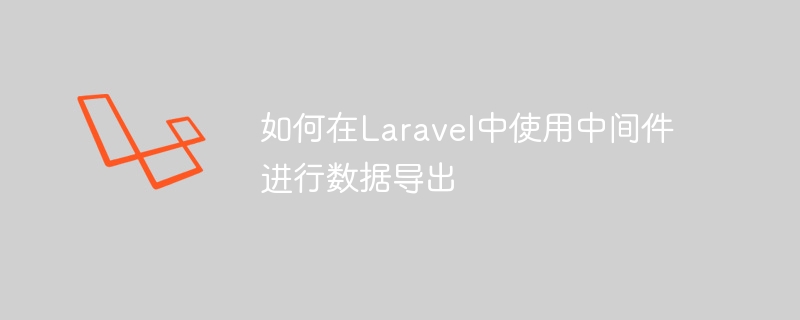
#Laravel is a popular PHP web application framework that provides many convenient features to develop high-performance, scalable and easy-to-maintain web applications. One of the important features is middleware, which can perform certain operations between requests and responses. In this article, we will discuss how to export data to Excel files using middleware.
- Creating a Laravel application
First, we need to create a Laravel application. You can create a new Laravel project using composer as follows:
$ composer create-project --prefer-dist laravel/laravel myapp
This will create a Laravel project called myapp.
- Create Controller
In Laravel, the controller is the core component that handles HTTP requests. We need to create a controller to handle requests to export data. Create a controller using the following command:
$ php artisan make:controller ExportController
This will create a new controller named ExportController. In the controller, we need to implement a method to handle the export request. In this example, we will use the export() method to perform the export operation.
- Creating Middleware
Laravel middleware can add additional processing during HTTP requests. We will create a middleware called ExportMiddleware to handle export requests and check whether the request contains data that needs to be exported.
Create a middleware using the following command:
$ php artisan make:middleware ExportMiddleware
This will create a new middleware named ExportMiddleware. In the middleware, we need to implement a handle() method to perform the export operation. In this example, we will check if the request contains data and if so, extract the data from the request and export it to an Excel file using the Laravel Excel library.
- Installing and Configuring Laravel Excel
Laravel Excel is a very popular Laravel extension package that provides many convenient methods to process Excel files. You can install Laravel Excel using the following command:
$ composer require maatwebsite/excel
After the installation is complete, you need to configure the service provider and alias for Laravel Excel. Open the config/app.php file and add the following code to the providers array:
MaatwebsiteExcelExcelServiceProvider::class,
Add the following code to the aliases array:
'Excel' => MaatwebsiteExcelFacadesExcel::class,
- Write the export code
Now, we are ready to write the export code. In ExportMiddleware, we will use the following code to export the data extracted from the request to an Excel file:
use Excel;
public function handle($request, Closure $next)
{
if (!$request->has('data')) {
return response()->json([
'message' => 'No data to export'
], 400);
}
$data = $request->get('data');
return Excel::download(new ExportData($data), 'data.xlsx');
}In the code, we use the Excel::download() method to export the data to an Excel file. This method accepts two parameters: a data exporter class and the file name. The data exporter class is a class that implements the FromCollection interface and is used to export data collections to Excel files.
In this example, we create a data exporter class named ExportData to handle data export. The following is a simple example of the ExportData class:
use MaatwebsiteExcelConcernsFromCollection;
class ExportData implements FromCollection
{
protected $data;
public function __construct($data)
{
$this->data = $data;
}
public function collection()
{
return collect($this->data);
}
}In this class, we use the FromCollection interface to export the data collection into an Excel file. The collection() method returns a data collection that will be exported by Laravel Excel to an Excel file.
- Registering Middleware
Now, we need to register the middleware into the Laravel application. Open the app/Http/Kernel.php file and add the following code to the $routeMiddleware array:
'export' => AppHttpMiddlewareExportMiddleware::class,
- Create route
Finally, we need to create a route to Handle export requests. Open the routes/web.php file and add the following code to it:
Route::get('export', 'ExportController@export')->middleware('export');In this route, we define a GET request named export and route it to the export() method of ExportController . Also attach the export middleware to this route so that the ExportMiddleware is executed before the request reaches the controller
- Test
Now we have done all the necessary work. We can test the export request using the following URL:
http://localhost:8000/export?data=[{"id":1,"name":"John"},{"id":2,"name":"Jane"}]If the request is successful, you will receive an Excel file named data.xlsx.
Full code example:
ExportMiddleware.php
<?php
namespace AppHttpMiddleware;
use Closure;
use Excel;
use MaatwebsiteExcelConcernsFromCollection;
class ExportMiddleware
{
public function handle($request, Closure $next)
{
if (!$request->has('data')) {
return response()->json([
'message' => 'No data to export'
], 400);
}
$data = $request->get('data');
return Excel::download(new ExportData($data), 'data.xlsx');
}
}
class ExportData implements FromCollection
{
protected $data;
public function __construct($data)
{
$this->data = $data;
}
public function collection()
{
return collect($this->data);
}
}ExportController.php
<?php
namespace AppHttpControllers;
class ExportController extends Controller
{
public function export()
{
return response()->json([
'message' => 'Export completed successfully'
]);
}
}routes/web.php
Route::get('export', 'ExportController@export')->middleware('export');app/ Http/Kernel.php
protected $routeMiddleware = [
...
'export' => AppHttpMiddlewareExportMiddleware::class,
];Summary
In this article, we learned how to export data to Excel files using Laravel middleware. We created a new middleware called ExportMiddleware to export data to Excel files using the Laravel Excel library and registered this middleware in the Laravel application. Finally, we tested our export request and inspected the exported Excel file. I hope this article is helpful for data export using Laravel.
The above is the detailed content of How to use middleware for data export in Laravel. For more information, please follow other related articles on the PHP Chinese website!

Hot AI Tools

Undresser.AI Undress
AI-powered app for creating realistic nude photos

AI Clothes Remover
Online AI tool for removing clothes from photos.

Undress AI Tool
Undress images for free

Clothoff.io
AI clothes remover

AI Hentai Generator
Generate AI Hentai for free.

Hot Article

Hot Tools

Notepad++7.3.1
Easy-to-use and free code editor

SublimeText3 Chinese version
Chinese version, very easy to use

Zend Studio 13.0.1
Powerful PHP integrated development environment

Dreamweaver CS6
Visual web development tools

SublimeText3 Mac version
God-level code editing software (SublimeText3)

Hot Topics
 1377
1377
 52
52
 ECharts and Java interface: how to export and share statistical chart data
Dec 17, 2023 am 08:44 AM
ECharts and Java interface: how to export and share statistical chart data
Dec 17, 2023 am 08:44 AM
ECharts is a powerful, flexible and customizable open source chart library that can be used for data visualization and large-screen display. In the era of big data, the data export and sharing functions of statistical charts have become increasingly important. This article will introduce how to implement the statistical chart data export and sharing functions of ECharts through the Java interface, and provide specific code examples. 1. Introduction to ECharts ECharts is a data visualization library based on JavaScript and Canvas open sourced by Baidu, with rich charts.
 How to use vue and Element-plus to export and print data
Jul 18, 2023 am 09:13 AM
How to use vue and Element-plus to export and print data
Jul 18, 2023 am 09:13 AM
How to use Vue and ElementPlus to implement data export and print functions. In recent years, with the rapid development of front-end development, more and more web applications need to provide data export and print functions to meet users' diverse needs for data use. As a popular JavaScript framework, Vue can easily implement data export and printing functions when used with the ElementPlus component library. This article will introduce a data export and
 How to use PHP to implement data import and export Excel functions
Sep 06, 2023 am 10:06 AM
How to use PHP to implement data import and export Excel functions
Sep 06, 2023 am 10:06 AM
How to use PHP to implement data import and export Excel functions. Importing and exporting Excel files is one of the common needs in web development. By using the PHP language, we can easily implement this function. In this article, we will introduce how to use PHP and the PHPExcel library to implement data import and export functions into Excel files. First, we need to install the PHPExcel library. You can download it from the official website (https://github.com/PHPOffice/P
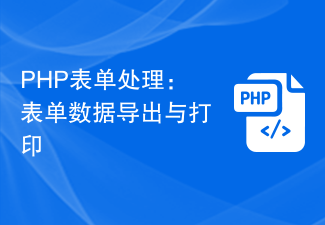 PHP form processing: form data export and printing
Aug 09, 2023 pm 03:48 PM
PHP form processing: form data export and printing
Aug 09, 2023 pm 03:48 PM
PHP form processing: form data export and printing In website development, forms are an indispensable part. When a form on the website is filled out and submitted by the user, the developer needs to process the form data. This article will introduce how to use PHP to process form data, and demonstrate how to export the data to an Excel file and print it out. 1. Form submission and basic processing First, you need to create an HTML form for users to fill in and submit data. Let's say we have a simple feedback form with name, email, and comments. HTM
 How to use Vue and Element-UI to implement data import and export functions
Jul 22, 2023 pm 01:25 PM
How to use Vue and Element-UI to implement data import and export functions
Jul 22, 2023 pm 01:25 PM
How to use Vue and Element-UI to implement data import and export functions. In recent years, with the development of web applications, data import and export functions have become more and more important in many projects. Providing users with convenient data import and export functions can not only improve the user experience, but also improve the overall efficiency of the system. This article will introduce how to use Vue and Element-UI to implement data import and export functions, and attach corresponding code examples. 1. Preparation work First, we need to introduce Vu into the project
 The perfect combination of Vue and Excel: how to export data in batches
Jul 21, 2023 pm 12:13 PM
The perfect combination of Vue and Excel: how to export data in batches
Jul 21, 2023 pm 12:13 PM
The perfect combination of Vue and Excel: How to implement batch export of data In many front-end developments, exporting data to Excel is a common requirement. As a popular JavaScript framework, Vue provides many convenient tools and methods to achieve this function. This article will introduce how to use Vue and Excel.js libraries to implement the batch export function of data. First, we need to install the Excel.js library. It can be installed using the npm package manager: npminstall
 Golang Practical Combat: Sharing of Implementation Tips for Data Export Function
Feb 29, 2024 am 09:00 AM
Golang Practical Combat: Sharing of Implementation Tips for Data Export Function
Feb 29, 2024 am 09:00 AM
The data export function is a very common requirement in actual development, especially in scenarios such as back-end management systems or data report export. This article will take the Golang language as an example to share the implementation skills of the data export function and give specific code examples. 1. Environment preparation Before starting, make sure you have installed the Golang environment and are familiar with the basic syntax and operations of Golang. In addition, in order to implement the data export function, you may need to use a third-party library, such as github.com/360EntSec
 How to handle exceptions using middleware in Laravel
Nov 04, 2023 pm 02:26 PM
How to handle exceptions using middleware in Laravel
Nov 04, 2023 pm 02:26 PM
How to use middleware to handle exceptions in Laravel Middleware is an important concept in the Laravel framework. It can perform a series of operations before and after the request reaches the controller. In addition to common permission verification, logging and other functions, middleware can also be used to handle exceptions. In this article, we will explore how to use middleware to handle exceptions in Laravel and provide specific code examples. First, we need to create an exception handling middleware. You can generate a middleware class by running the following command:




