Summary of practical experience in Git and team collaboration
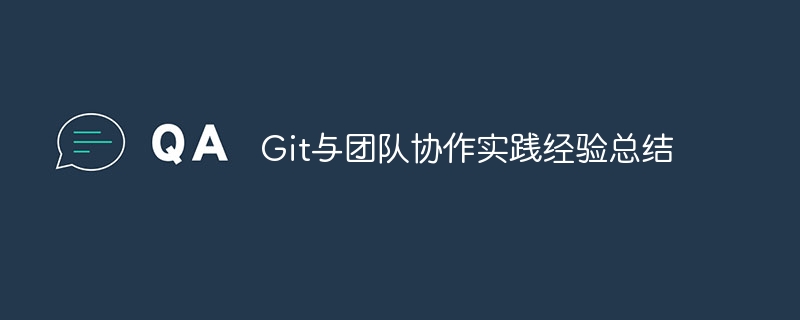
With the continuous development and popularity of software development, version management tools have become an indispensable part of team collaboration. One of the most famous and widely used version management tools is Git. In many teams, Git has become their preferred tool to improve development efficiency, collaborate, track issues, and manage code. This article will summarize some practical experiences of Git and team collaboration, hoping to inspire readers when using Git in team collaboration.
First of all, team members should be familiar with the basic operations and workflow of Git. This includes cloning the code base, creating branches, committing changes, merging branches, and resolving conflicts. Understanding these operations can make team members more proficient in using Git, allowing them to develop and collaborate more efficiently.
Secondly, the team should establish a unified code management and branching strategy. A good code management strategy can allow team members to work better together and avoid conflicts and unnecessary troubles. Code can be managed using the main branch or feature branch. The main branch is used to release stable versions, and the feature branch is used to develop new features or fix bugs. This ensures that each feature or fix is developed on a separate branch and then merged into the main branch. At the same time, team members need to regularly merge code and resolve conflicts to avoid a decrease in development efficiency caused by too many branches.
Third, teams should follow good code submission habits when using Git. For example, when submitting code, you should write a clear and concise submission message describing the content and purpose of the submission. This helps others understand the intent and purpose of the code changes, and also facilitates future review and traceability. In addition, team members should submit code in a timely manner to avoid concentrating changes until the last minute, leading to conflicts and incorrect submissions.
Fourth, teams can make full use of the branch and tag functions provided by Git to achieve version management and rollback. When you encounter release problems or incorrect code submissions, you can use the branch function to switch to the previous version and then fix the problem. At the same time, label each release to facilitate team members to track and trace historical versions, ensuring the traceability and stability of each version.
Fifth, the team can combine code review tools and Git for code review. Code review is a method to improve code quality and identify potential problems. Through code review among team members, errors and irregularities in the code can be found and corrected. Combined with Git's branch strategy and merge function, the code review process and recording can be easily implemented.
Finally, team members should also maintain good Git habits and work discipline. Update the code in a timely manner to avoid conflicts; resolve branch merge conflicts in a timely manner to avoid code errors; back up the code regularly to avoid code loss, etc.
To sum up, Git, as a powerful version management tool, plays an important role in team collaboration. Team members should be familiar with the basic operations and workflow of Git, establish a unified code management and branch strategy, follow good code submission habits, make reasonable use of Git's branch and tag functions, and combine code review and continuous integration tools to achieve an efficient team. Collaboration and software development. I hope this article will inspire and help readers in Git and team collaboration.
The above is the detailed content of Summary of practical experience in Git and team collaboration. For more information, please follow other related articles on the PHP Chinese website!

Hot AI Tools

Undresser.AI Undress
AI-powered app for creating realistic nude photos

AI Clothes Remover
Online AI tool for removing clothes from photos.

Undress AI Tool
Undress images for free

Clothoff.io
AI clothes remover

AI Hentai Generator
Generate AI Hentai for free.

Hot Article

Hot Tools

Notepad++7.3.1
Easy-to-use and free code editor

SublimeText3 Chinese version
Chinese version, very easy to use

Zend Studio 13.0.1
Powerful PHP integrated development environment

Dreamweaver CS6
Visual web development tools

SublimeText3 Mac version
God-level code editing software (SublimeText3)

Hot Topics
 1386
1386
 52
52
 How to delete a repository by git
Apr 17, 2025 pm 04:03 PM
How to delete a repository by git
Apr 17, 2025 pm 04:03 PM
To delete a Git repository, follow these steps: Confirm the repository you want to delete. Local deletion of repository: Use the rm -rf command to delete its folder. Remotely delete a warehouse: Navigate to the warehouse settings, find the "Delete Warehouse" option, and confirm the operation.
 How to download git projects to local
Apr 17, 2025 pm 04:36 PM
How to download git projects to local
Apr 17, 2025 pm 04:36 PM
To download projects locally via Git, follow these steps: Install Git. Navigate to the project directory. cloning the remote repository using the following command: git clone https://github.com/username/repository-name.git
 What to do if the git download is not active
Apr 17, 2025 pm 04:54 PM
What to do if the git download is not active
Apr 17, 2025 pm 04:54 PM
Resolve: When Git download speed is slow, you can take the following steps: Check the network connection and try to switch the connection method. Optimize Git configuration: Increase the POST buffer size (git config --global http.postBuffer 524288000), and reduce the low-speed limit (git config --global http.lowSpeedLimit 1000). Use a Git proxy (such as git-proxy or git-lfs-proxy). Try using a different Git client (such as Sourcetree or Github Desktop). Check for fire protection
 How to generate ssh keys in git
Apr 17, 2025 pm 01:36 PM
How to generate ssh keys in git
Apr 17, 2025 pm 01:36 PM
In order to securely connect to a remote Git server, an SSH key containing both public and private keys needs to be generated. The steps to generate an SSH key are as follows: Open the terminal and enter the command ssh-keygen -t rsa -b 4096. Select the key saving location. Enter a password phrase to protect the private key. Copy the public key to the remote server. Save the private key properly because it is the credentials for accessing the account.
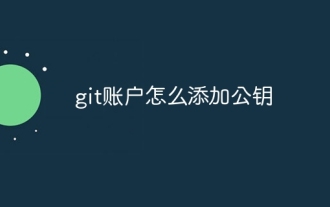 How to add public keys to git account
Apr 17, 2025 pm 02:42 PM
How to add public keys to git account
Apr 17, 2025 pm 02:42 PM
How to add a public key to a Git account? Step: Generate an SSH key pair. Copy the public key. Add a public key in GitLab or GitHub. Test the SSH connection.
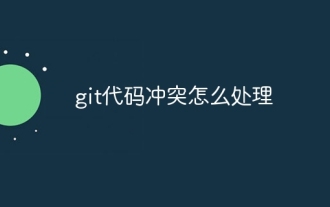 How to deal with git code conflict
Apr 17, 2025 pm 02:51 PM
How to deal with git code conflict
Apr 17, 2025 pm 02:51 PM
Code conflict refers to a conflict that occurs when multiple developers modify the same piece of code and cause Git to merge without automatically selecting changes. The resolution steps include: Open the conflicting file and find out the conflicting code. Merge the code manually and copy the changes you want to keep into the conflict marker. Delete the conflict mark. Save and submit changes.
 How to solve the efficient search problem in PHP projects? Typesense helps you achieve it!
Apr 17, 2025 pm 08:15 PM
How to solve the efficient search problem in PHP projects? Typesense helps you achieve it!
Apr 17, 2025 pm 08:15 PM
When developing an e-commerce website, I encountered a difficult problem: How to achieve efficient search functions in large amounts of product data? Traditional database searches are inefficient and have poor user experience. After some research, I discovered the search engine Typesense and solved this problem through its official PHP client typesense/typesense-php, which greatly improved the search performance.
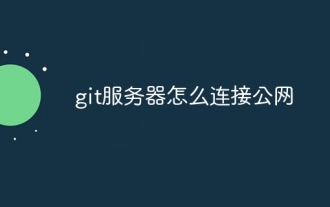 How to connect to the public network of git server
Apr 17, 2025 pm 02:27 PM
How to connect to the public network of git server
Apr 17, 2025 pm 02:27 PM
Connecting a Git server to the public network includes five steps: 1. Set up the public IP address; 2. Open the firewall port (22, 9418, 80/443); 3. Configure SSH access (generate key pairs, create users); 4. Configure HTTP/HTTPS access (install servers, configure permissions); 5. Test the connection (using SSH client or Git commands).




