
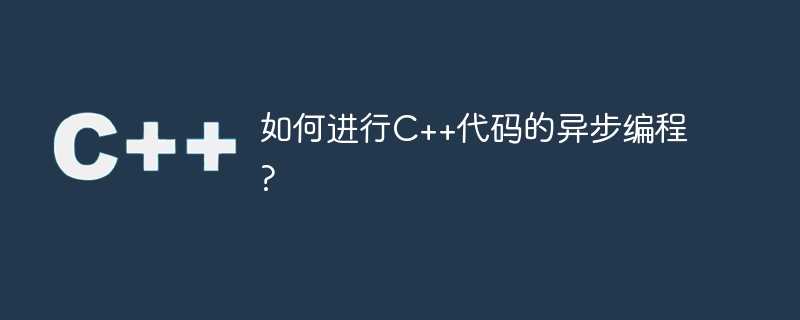
How to perform asynchronous programming in C code?
In the field of software development, asynchronous programming (Asynchronous Programming) has become one of the necessary skills. It can better balance the performance of CPU-intensive operations and IO-intensive operations, allowing program code to be executed concurrently or in parallel, thereby improving the response speed and overall performance of the program. Currently, asynchronous programming is widely used in many platforms and programming languages. As a high-performance programming language, C language's asynchronous programming mode has also been widely used in many projects. This article will introduce the asynchronous programming method in C language, hoping to help everyone master asynchronous programming.
Asynchronous programming methods in C 11
The C 11 standard introduced std::async for asynchronous programming. The std::async function is used to start a new thread and return a std::future object representing the result of asynchronous calculation. The function is defined as follows:
template< class Function, class... Args > future<typename result_of<Function(Args...)>::type> async( launch policy, Function&& f, Args&&... args );
Among them, the parameter policy is the launch strategy. The options are std::launch::async and std::launch::deferred. The former means to start asynchronous calculation immediately, and the latter means delay Start asynchronous calculation; parameter f is the function or function object to be executed; parameter args is the parameters of the function or function object.
The sample code for using std::async for asynchronous programming is as follows:
#include <iostream>
#include <future>
#include <chrono>
#include <thread>
using namespace std;
int async_func(int x, int y)
{
cout << "async_func start." << endl;
std::this_thread::sleep_for(std::chrono::seconds(1));
cout << "async_func end." << endl;
return x + y;
}
int main()
{
std::future<int> result = std::async(std::launch::async, async_func, 1, 2);
cout << "main func start." << endl;
std::this_thread::sleep_for(std::chrono::seconds(2));
cout << "main func end." << endl;
int res = result.get();
cout << "result: " << res << endl;
return 0;
}In this code, we use std::async to open an asynchronous calculation thread and execute the async_func function asynchronously. The parameters The values of x and y are passed in as 1 and 2 respectively, and the calculation result is finally returned. In the main thread, we first paused for 2 seconds, and after the asynchronous calculation thread ended, we obtained the calculation results and printed them out.
By running the above code, the output result is as follows:
async_func start. main func start. async_func end. main func end. result: 3
It can be seen from the output result that during the asynchronous calculation process, the main thread will not block, but will continue to execute subsequent code . In addition, it should be noted that if the program throws an exception during asynchronous calculation, if the exception is not handled, the program will crash.
C's timer asynchronous programming method
In addition to using std::async for asynchronous programming, C also provides some other asynchronous programming methods, such as using the system's timer for asynchronous programming. A timer is a common mechanism in operating systems, used to trigger an event or perform a task at regular intervals. In C, we can use the related functions in the std::chrono and std::thread libraries to implement timer asynchronous programming, as shown below:
#include <iostream>
#include <chrono>
#include <thread>
void timer_func()
{
std::cout << "timer func called." << std::endl;
}
int main()
{
int delay_time = 200;
std::chrono::milliseconds delay(delay_time);
while(true)
{
std::cout << "wait for " << delay_time << " milliseconds." << std::endl;
std::this_thread::sleep_for(delay);
timer_func();
}
return 0;
}In this sample program, we use std::this_thread The ::sleep_for function simulates a 20 millisecond delay, and after the delay ends, the timer_func function is triggered, realizing asynchronous programming of the timer. By running the above code, the waiting time can be continuously printed in the terminal, and "timer func called." is periodically output.
It should be noted that the accuracy and performance of the timer are easily affected by various factors, such as operating system load, system time accuracy, etc. Therefore, in actual applications, if there are specific real-time requirements, some optimization and adjustments need to be made.
Conclusion
Asynchronous programming has become one of the necessary skills in software development. In C language, we can use mechanisms such as std::async and system timers to implement asynchronous programming. In actual programming, using asynchronous programming can better utilize multi-core CPUs, improve the parallel or concurrency performance of the code, and reduce the response time of the code. This article only introduces the basic knowledge of asynchronous programming. The actual application needs to be completed with multi-threading mechanism, thread synchronization mechanism and other technologies. Practical applications require some in-depth understanding and mastery of related technologies to avoid program errors and performance problems.
The above is the detailed content of How to perform asynchronous programming in C++ code?. For more information, please follow other related articles on the PHP Chinese website!
 js substring
js substring
 How to get data in html
How to get data in html
 Solution to sql procedure syntax error
Solution to sql procedure syntax error
 What to do if you can't delete files on your computer
What to do if you can't delete files on your computer
 Which platform is better for virtual currency trading?
Which platform is better for virtual currency trading?
 How much is Dimensity 9000 equivalent to Snapdragon?
How much is Dimensity 9000 equivalent to Snapdragon?
 How to open two WeChat accounts on Huawei mobile phone
How to open two WeChat accounts on Huawei mobile phone
 What are the levels of mobile user star ratings?
What are the levels of mobile user star ratings?




