 PHP Framework
PHP Framework
 Laravel
Laravel
 Best Practices for Laravel Permissions Functions: How to Implement Permission Caching and Performance Optimization
Best Practices for Laravel Permissions Functions: How to Implement Permission Caching and Performance Optimization
Best Practices for Laravel Permissions Functions: How to Implement Permission Caching and Performance Optimization
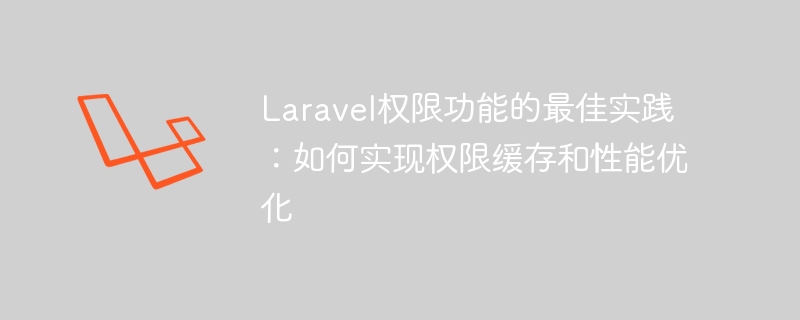
Best Practices for Laravel Permissions Features: How to Implement Permission Caching and Performance Optimization
Introduction:
Permission management is indispensable in many web applications missing part. The Laravel framework's permissions feature is very powerful and easy to use, but there may be a performance hit when dealing with large numbers of permissions. This article will introduce some best practices to help you optimize permissions functionality in your Laravel application and implement permission caching to improve performance.
1. The importance of permission caching
For many applications, permission checking is an operation that needs to be performed in every request. When it comes to lots of permission checks, querying the database every time can cause performance degradation in your application. Therefore, using a cache to store permission data would be a wise choice.
In Laravel, we can use cache driver to store permission data and read data from cache when needed. The following is a sample code that demonstrates how to use Laravel's caching function to implement permission caching:
public function getPermissions()
{
return Cache::remember('permissions', 60, function () {
return DB::table('permissions')->get();
});
} In the above example, we use Laravel's Cache facade class to store and obtain permission data . rememberThe method accepts three parameters: cache key name, expiration time (in minutes) and an anonymous function used to obtain permission data from the database. If the data for this key exists in the cache, it is obtained directly from the cache, otherwise the anonymous function is executed and the result is stored in the cache.
2. Optimize the performance of permission checks
In addition to using permission cache, we can also use some techniques to optimize the performance of permission checks. Here are some suggestions for optimizing permission checks:
- Use middleware:
Laravel provides a middleware mechanism to perform some operations before processing the request. We can create a custom middleware where permission checking is done to avoid duplicating permission checking code. Here is a sample code that demonstrates how to use middleware to check if a user has permission to access a specific route:
public function handle($request, Closure $next, $permission)
{
if (!auth()->user()->hasPermission($permission)) {
abort(403, 'Unauthorized');
}
return $next($request);
} In the above example, we check via the hasPermission method Whether the current user has the required permissions. If the user does not have permission, the middleware will return an HTTP 403 error.
- Permission cache preloading:
To further improve performance, we can preload the permission cache when the application starts. This can be achieved in thebootmethod ofAppServiceProvider:
use IlluminateSupportFacadesCache;
use IlluminateSupportFacadesDB;
public function boot()
{
$permissions = DB::table('permissions')->get();
Cache::put('permissions', $permissions, 60);
} In the above example, we pass the DB facade class Get permission data from the database and store it in cache.
- Use Eager Loading:
If there is a relationship between your permission model and other models, you can use Laravel's Eager Loading feature to optimize permission checking. By preloading relevant models, the number of database queries can be reduced and performance improved. Here is a sample code that demonstrates permission checking using Eager Loading:
$user = User::with('permissions')->find(1);
if ($user->permissions->contains('name', 'manage_users')) {
// 用户具有管理用户的权限
} In the above example, we preload the user's permission association using the with method and use contains Method checks whether it has the required permissions.
Conclusion:
Optimizing the performance of permission functions is a critical issue, especially when dealing with large numbers of permissions. This article explains how to improve the performance of permissions functionality in your Laravel application by using permission caching and some optimization tips. By implementing these recommendations, you can better manage and leverage the powerful permissions features in the Laravel framework.
Attachment: The examples in the code are for demonstration purposes only, and the specific implementation may vary depending on your application. Please make appropriate modifications and adjustments according to the actual situation.
The above is the detailed content of Best Practices for Laravel Permissions Functions: How to Implement Permission Caching and Performance Optimization. For more information, please follow other related articles on the PHP Chinese website!

Hot AI Tools

Undresser.AI Undress
AI-powered app for creating realistic nude photos

AI Clothes Remover
Online AI tool for removing clothes from photos.

Undress AI Tool
Undress images for free

Clothoff.io
AI clothes remover

AI Hentai Generator
Generate AI Hentai for free.

Hot Article

Hot Tools

Notepad++7.3.1
Easy-to-use and free code editor

SublimeText3 Chinese version
Chinese version, very easy to use

Zend Studio 13.0.1
Powerful PHP integrated development environment

Dreamweaver CS6
Visual web development tools

SublimeText3 Mac version
God-level code editing software (SublimeText3)

Hot Topics
 Laravel - Artisan Commands
Aug 27, 2024 am 10:51 AM
Laravel - Artisan Commands
Aug 27, 2024 am 10:51 AM
Laravel - Artisan Commands - Laravel 5.7 comes with new way of treating and testing new commands. It includes a new feature of testing artisan commands and the demonstration is mentioned below ?
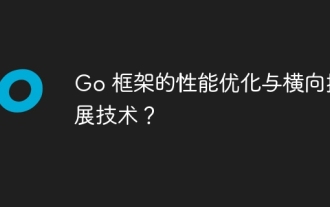 Performance optimization and horizontal expansion technology of Go framework?
Jun 03, 2024 pm 07:27 PM
Performance optimization and horizontal expansion technology of Go framework?
Jun 03, 2024 pm 07:27 PM
In order to improve the performance of Go applications, we can take the following optimization measures: Caching: Use caching to reduce the number of accesses to the underlying storage and improve performance. Concurrency: Use goroutines and channels to execute lengthy tasks in parallel. Memory Management: Manually manage memory (using the unsafe package) to further optimize performance. To scale out an application we can implement the following techniques: Horizontal Scaling (Horizontal Scaling): Deploying application instances on multiple servers or nodes. Load balancing: Use a load balancer to distribute requests to multiple application instances. Data sharding: Distribute large data sets across multiple databases or storage nodes to improve query performance and scalability.
 Comparison of the latest versions of Laravel and CodeIgniter
Jun 05, 2024 pm 05:29 PM
Comparison of the latest versions of Laravel and CodeIgniter
Jun 05, 2024 pm 05:29 PM
The latest versions of Laravel 9 and CodeIgniter 4 provide updated features and improvements. Laravel9 adopts MVC architecture and provides functions such as database migration, authentication and template engine. CodeIgniter4 uses HMVC architecture to provide routing, ORM and caching. In terms of performance, Laravel9's service provider-based design pattern and CodeIgniter4's lightweight framework give it excellent performance. In practical applications, Laravel9 is suitable for complex projects that require flexibility and powerful functions, while CodeIgniter4 is suitable for rapid development and small applications.
 Laravel vs CodeIgniter: Which framework is better for large projects?
Jun 04, 2024 am 09:09 AM
Laravel vs CodeIgniter: Which framework is better for large projects?
Jun 04, 2024 am 09:09 AM
When choosing a framework for large projects, Laravel and CodeIgniter each have their own advantages. Laravel is designed for enterprise-level applications, offering modular design, dependency injection, and a powerful feature set. CodeIgniter is a lightweight framework more suitable for small to medium-sized projects, emphasizing speed and ease of use. For large projects with complex requirements and a large number of users, Laravel's power and scalability are more suitable. For simple projects or situations with limited resources, CodeIgniter's lightweight and rapid development capabilities are more ideal.
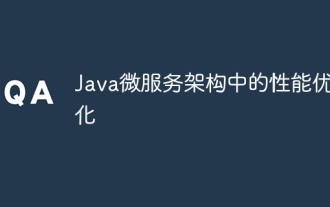 Performance optimization in Java microservice architecture
Jun 04, 2024 pm 12:43 PM
Performance optimization in Java microservice architecture
Jun 04, 2024 pm 12:43 PM
Performance optimization for Java microservices architecture includes the following techniques: Use JVM tuning tools to identify and adjust performance bottlenecks. Optimize the garbage collector and select and configure a GC strategy that matches your application's needs. Use a caching service such as Memcached or Redis to improve response times and reduce database load. Employ asynchronous programming to improve concurrency and responsiveness. Split microservices, breaking large monolithic applications into smaller services to improve scalability and performance.
 Which one is more beginner-friendly, Laravel or CodeIgniter?
Jun 05, 2024 pm 07:50 PM
Which one is more beginner-friendly, Laravel or CodeIgniter?
Jun 05, 2024 pm 07:50 PM
For beginners, CodeIgniter has a gentler learning curve and fewer features, but covers basic needs. Laravel offers a wider feature set but has a slightly steeper learning curve. In terms of performance, both Laravel and CodeIgniter perform well. Laravel has more extensive documentation and active community support, while CodeIgniter is simpler, lightweight, and has strong security features. In the practical case of building a blogging application, Laravel's EloquentORM simplifies data manipulation, while CodeIgniter requires more manual configuration.
 Laravel vs CodeIgniter: Which framework is better for small projects?
Jun 04, 2024 pm 05:29 PM
Laravel vs CodeIgniter: Which framework is better for small projects?
Jun 04, 2024 pm 05:29 PM
For small projects, Laravel is suitable for larger projects that require strong functionality and security. CodeIgniter is suitable for very small projects that require lightweight and ease of use.
 Laravel - Facades
Aug 27, 2024 am 10:50 AM
Laravel - Facades
Aug 27, 2024 am 10:50 AM
Laravel - Facades - Facades provide a static interface to classes that are available in the application's service container. Laravel facades serve as static proxies to underlying classes in the service container, providing the benefit of a terse, exp





