 Web Front-end
Web Front-end
 CSS Tutorial
CSS Tutorial
 The secret weapon for optimizing user interface experience: CSS development project experience revealed
The secret weapon for optimizing user interface experience: CSS development project experience revealed
The secret weapon for optimizing user interface experience: CSS development project experience revealed
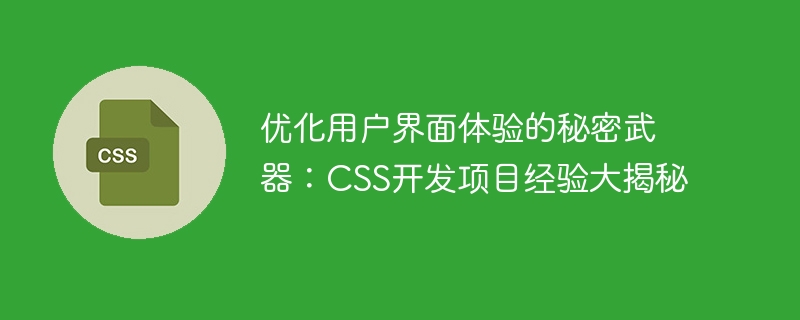
In today’s digital age, the user interface experience of websites and applications is crucial to attracting and retaining users. When developing user interfaces, CSS is an indispensable technology. CSS (Cascading Style Sheets) is a language used to describe the style of web pages. Through CSS, we can control the layout, fonts, colors, animations and other aspects of web pages. However, to truly achieve an excellent user interface experience, it is not enough to only master basic CSS syntax. This article will reveal some secret weapons to optimize the user interface experience and help you stand out in CSS development projects.
First of all, a successful user interface design is inseparable from good planning. Before you start writing CSS code, you should first determine the overall structure and design style of your website or application. This means you will need to work closely with the project team to understand user needs and goals and develop detailed design specifications based on this. This can avoid frequent code modifications during the later development process, saving time and energy.
Secondly, for large projects, managing the organizational structure of CSS code is very critical. A common management method is modular CSS development. By decomposing the interface into small modules, each responsible for controlling its own style, the readability and maintainability of the code can be greatly improved. In addition, you can use CSS preprocessors such as Sass or Less to write and manage CSS code more efficiently. These preprocessors provide functions such as variables, nesting, and mix-ins, which can greatly improve development efficiency.
In addition, in order to provide a good user interface experience, responsive design is essential. Responsive design means that a website or application can automatically adapt to different devices and screen sizes, giving users a consistent experience. In CSS development, you can use media queries to apply different styles for different screen sizes. In addition, technologies such as fluid layout and flexible box model can also be used to achieve adaptive effects on web pages.
Another key secret weapon for optimizing the user interface experience is animation. Animation effects in user interfaces can increase interactivity and vividness and attract users' attention. In CSS, you can use properties such as transition, transform, and keyframe animation (@keyframes) to create a variety of animation effects. However, excessive use of animation effects can also lead to a decline in user experience, so be careful when using animation effects to avoid over-showing off and neglecting user experience.
In addition, in order to provide a better user interface experience, it is also very important to optimize CSS performance. CSS performance optimization includes reducing network requests, reducing file size, and using appropriate selectors. By merging multiple CSS files into one, you can reduce the number of network requests. In addition, when writing CSS code, avoid using redundant styles and selectors, which can reduce file size and improve parsing speed. In addition, it is also important to use browser development tools to check the rendering performance of web pages and optimize accordingly.
Finally, don’t ignore your users’ needs for accessibility. Accessibility refers to making a website or app easily usable by people with disabilities and older adults. In CSS development, accessibility can be improved by adding appropriate semantic tags and ARIA attributes to elements. Also, pay attention to color contrast to ensure that the text on the page is readable by all users.
To sum up, the secret weapon for optimizing user interface experience is not just to master CSS technology, but also to comprehensively consider user needs and goals in actual projects, as well as code management, responsive design, animation effects, aspects such as performance optimization and accessibility. Through continuous learning and practice, and continuous improvement of your CSS development technology, you can become an excellent interface designer, help companies improve user experience, and win user loyalty and reputation.
The above is the detailed content of The secret weapon for optimizing user interface experience: CSS development project experience revealed. For more information, please follow other related articles on the PHP Chinese website!

Hot AI Tools

Undresser.AI Undress
AI-powered app for creating realistic nude photos

AI Clothes Remover
Online AI tool for removing clothes from photos.

Undress AI Tool
Undress images for free

Clothoff.io
AI clothes remover

AI Hentai Generator
Generate AI Hentai for free.

Hot Article

Hot Tools

Notepad++7.3.1
Easy-to-use and free code editor

SublimeText3 Chinese version
Chinese version, very easy to use

Zend Studio 13.0.1
Powerful PHP integrated development environment

Dreamweaver CS6
Visual web development tools

SublimeText3 Mac version
God-level code editing software (SublimeText3)

Hot Topics
 1371
1371
 52
52
 How to use bootstrap button
Apr 07, 2025 pm 03:09 PM
How to use bootstrap button
Apr 07, 2025 pm 03:09 PM
How to use the Bootstrap button? Introduce Bootstrap CSS to create button elements and add Bootstrap button class to add button text
 How to resize bootstrap
Apr 07, 2025 pm 03:18 PM
How to resize bootstrap
Apr 07, 2025 pm 03:18 PM
To adjust the size of elements in Bootstrap, you can use the dimension class, which includes: adjusting width: .col-, .w-, .mw-adjust height: .h-, .min-h-, .max-h-
 How to insert pictures on bootstrap
Apr 07, 2025 pm 03:30 PM
How to insert pictures on bootstrap
Apr 07, 2025 pm 03:30 PM
There are several ways to insert images in Bootstrap: insert images directly, using the HTML img tag. With the Bootstrap image component, you can provide responsive images and more styles. Set the image size, use the img-fluid class to make the image adaptable. Set the border, using the img-bordered class. Set the rounded corners and use the img-rounded class. Set the shadow, use the shadow class. Resize and position the image, using CSS style. Using the background image, use the background-image CSS property.
 How to upload files on bootstrap
Apr 07, 2025 pm 01:09 PM
How to upload files on bootstrap
Apr 07, 2025 pm 01:09 PM
The file upload function can be implemented through Bootstrap. The steps are as follows: introduce Bootstrap CSS and JavaScript files; create file input fields; create file upload buttons; handle file uploads (using FormData to collect data and then send to the server); custom style (optional).
 How to remove the default style in Bootstrap list?
Apr 07, 2025 am 10:18 AM
How to remove the default style in Bootstrap list?
Apr 07, 2025 am 10:18 AM
The default style of the Bootstrap list can be removed with CSS override. Use more specific CSS rules and selectors, follow the "proximity principle" and "weight principle", overriding the Bootstrap default style. To avoid style conflicts, more targeted selectors can be used. If the override is unsuccessful, adjust the weight of the custom CSS. At the same time, pay attention to performance optimization, avoid overuse of !important, and write concise and efficient CSS code.
 How to view the date of bootstrap
Apr 07, 2025 pm 03:03 PM
How to view the date of bootstrap
Apr 07, 2025 pm 03:03 PM
Answer: You can use the date picker component of Bootstrap to view dates in the page. Steps: Introduce the Bootstrap framework. Create a date selector input box in HTML. Bootstrap will automatically add styles to the selector. Use JavaScript to get the selected date.
 How to set the bootstrap navigation bar
Apr 07, 2025 pm 01:51 PM
How to set the bootstrap navigation bar
Apr 07, 2025 pm 01:51 PM
Bootstrap provides a simple guide to setting up navigation bars: Introducing the Bootstrap library to create navigation bar containers Add brand identity Create navigation links Add other elements (optional) Adjust styles (optional)
 How to layout bootstrap
Apr 07, 2025 pm 02:24 PM
How to layout bootstrap
Apr 07, 2025 pm 02:24 PM
To use Bootstrap to layout a website, you need to use a grid system to divide the page into containers, rows, and columns. First add the container, then add the rows in it, add the columns within the row, and finally add the content in the column. Bootstrap's responsive layout function automatically adjusts the layout according to breakpoints (xs, sm, md, lg, xl). Different layouts under different screen sizes can be achieved by using responsive classes.



