How to refresh dns cache
Methods to refresh the dns cache include using the command line, using third-party tools, modifying the hosts file, waiting for natural expiration, clearing the browser cache, contacting the ISP or network administrator, using a public DNS server, checking the network hardware and software. The method of flushing the DNS cache depends on the operating system and network environment used. By understanding the various methods and choosing the one that suits your situation, you can effectively solve the DNS cache problem and improve network performance and efficiency. Before using any method, it is recommended to back up important data and operate with caution to avoid unexpected situations.
DNS caching is a technology that improves network performance and efficiency, but sometimes it may result in the inability to obtain the latest DNS records. In this case, the DNS cache needs to be flushed to get the latest information. Here are several ways to refresh the DNS cache:
1. Using the command line (Windows and Linux):
In Windows or Linux systems, you can refresh the DNS cache through the command line. The following are the commands for Windows and Linux:
* Windows: `ipconfig /flushdns` * Linux: `sudo /etc/init.d/dns-clean start`或者`sudo killall -HUP nscd`在Linux中,可能需要使用root权限来执行命令。执行命令后,系统会立即刷新DNS缓存。
Using the command line (macOS):
In macOS systems, you can use the following command to refresh the DNS cache:
sudo killall -HUP mDNSResponder这条命令会强制重启DNS缓存服务。
2. Use third-party tools (Windows):
In addition to using the command line, you can also use third-party tools to refresh the DNS cache. For example, Windows Optimization Master, 360 Security Guard, etc. all provide such functions. These tools are usually found under the Toolbox or System Optimization categories.
3. Modify the hosts file:
If you just want to refresh the DNS cache of a specific website, you can try modifying the hosts file. In the hosts file, entries related to a specific website can be added or modified. After modification, restart your computer or network device for the changes to take effect. It should be noted that modifying the hosts file requires administrator rights.
4. Wait for natural expiration:
If you don’t want to manually refresh the DNS cache, you can also wait for the DNS record to expire naturally. In most cases, DNS records update automatically after a period of time. To know the expiration time of a specific record, you can query the relevant documentation or contact the DNS server administrator.
5. Clear the browser cache:
If you visit the website in a browser, you can also try to clear the browser cache and cookies. This usually forces the browser to requery the DNS records and get the latest content. Different browsers have different methods for clearing cache, but you can usually find the option in settings or history.
6. Contact your ISP or network administrator:
If none of the above methods can solve the problem, you may need to contact your ISP (Internet Service Provider) or network administrator for help. They can assist in diagnosing and resolving problems, especially in enterprise or large network environments.
7. Use a public DNS server:
If you often encounter DNS caching problems, you may consider using a public DNS server (such as Google DNS or OpenDNS). These public DNS servers typically provide faster resolution speeds and updated DNS records. Simply change your computer's DNS settings to the IP address of a public DNS server. This approach is particularly effective for home and small office networks.
8. Check the network hardware and software:
Before refreshing the DNS cache, you can also check whether there are problems with the network hardware and software. For example, check whether the network interface card is working properly, whether the driver needs to be updated, whether the firewall blocks relevant traffic, etc. These factors may affect the normal working of DNS cache.
9. Summary:
In summary, the method of refreshing the DNS cache depends on the operating system and network environment used. You can effectively solve DNS caching problems and improve network performance and efficiency by understanding the various methods and choosing the one that suits your situation. Before using any method, it is recommended to back up important data and operate with caution to avoid unexpected situations.
The above is the detailed content of How to refresh dns cache. For more information, please follow other related articles on the PHP Chinese website!

Hot AI Tools

Undresser.AI Undress
AI-powered app for creating realistic nude photos

AI Clothes Remover
Online AI tool for removing clothes from photos.

Undress AI Tool
Undress images for free

Clothoff.io
AI clothes remover

AI Hentai Generator
Generate AI Hentai for free.

Hot Article

Hot Tools

Notepad++7.3.1
Easy-to-use and free code editor

SublimeText3 Chinese version
Chinese version, very easy to use

Zend Studio 13.0.1
Powerful PHP integrated development environment

Dreamweaver CS6
Visual web development tools

SublimeText3 Mac version
God-level code editing software (SublimeText3)

Hot Topics
 1386
1386
 52
52


