How to implement logging and auditing of permission control in Laravel
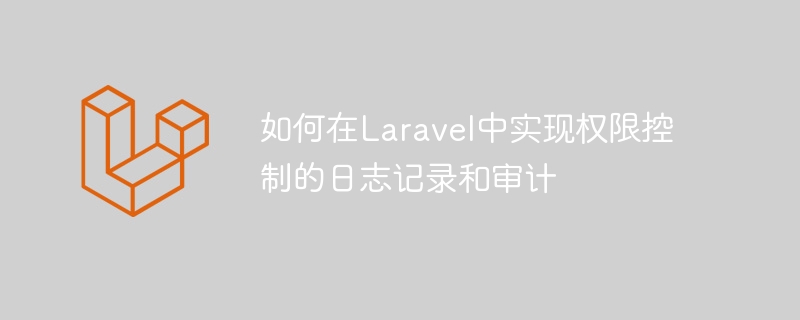
How to implement logging and auditing of permission control in Laravel
Introduction:
As the system develops and increases in complexity, permission control and auditing Functionality gradually becomes indispensable. In the Laravel framework, we can use some technologies and methods to implement permission control logging and auditing functions to ensure system security and traceability. This article will introduce in detail how to implement these functions in Laravel and provide specific code examples.
1. Permission Control
In Laravel, we can use some existing functions to implement permission control. The following is a specific implementation step:
- Define roles and permissions:
In the application, you first need to define roles and permissions. We can create a role table and permission table, and then use Laravel's migration tool to generate the database table. In the role table, we need to define the name and description of the role; in the permission table, we need to define the name and description of the permission. - Association of roles and permissions:
In Laravel, we can use access control lists (ACL) to associate roles and permissions. We can create an intermediate table to store the correspondence between roles and permissions. In the intermediate table, we need to define two fields, role ID and permission ID, and associate them with the role table and permission table. - Implementing permission verification:
In Laravel, we can use middleware to perform permission verification. We can create a custom middleware where we write logic to check if the user has permission to access a certain page or perform a certain action. If the user has permission, the request continues; if the user does not have permission, the corresponding error message is returned.
Specific code example:
// Define the migration file of the role table
Schema::create('roles', function (Blueprint $table) {
$table->id();
$table->string('name');
$table->string('description')->nullable();
$table->timestamps();});
// Define the migration file of the permission table
Schema::create('permissions', function (Blueprint $table) {
$table->id();
$table->string('name');
$table->string('description')->nullable();
$table->timestamps();});
// Define the migration file of the associated table of roles and permissions
Schema::create('role_permission', function (Blueprint $table) {
$table->unsignedBigInteger('role_id');
$table->unsignedBigInteger('permission_id');
$table->foreign('role_id')->references('id')->on('roles')->onDelete('cascade');
$table->foreign('permission_id')->references('id')->on('permissions')->onDelete('cascade');
$table->timestamps();});
// Create custom permission verification middleware
php artisan make:middleware CheckPermission
// Write permission verification logic in middleware
public function handle($request, Closure $next )
{
// 获取当前登录用户 $user = auth()->user(); // 检查用户是否具有访问当前页面的权限 // 如果用户有权限,则继续执行请求 return $next($request); // 如果用户没有权限,则返回错误信息或跳转到错误页面
}
2. Logging
In Laravel, we can use the logging function to record operations and events in the system. Logging can be done to a file, database, or other appropriate storage medium. The following is a specific implementation step:
- Configuring the logger:
In the Laravel configuration file, we can set the default logger and specify the log storage method, format and level. We can configure multiple different channels to record different levels of logs and selectively send logs to different storage media. - Use logger:
Where logs need to be recorded, we can use Laravel's logger to record operations and events. We can choose to use different log levels to represent different operation types, such as using the "info" level to record ordinary operations, using the "debug" level to record debugging information, etc.
Specific code examples:
// Configure the logger
// Configure in the config/logging.php file
'channels' = > [
'stack' => [
'driver' => 'stack',
'channels' => ['single', 'daily'],
],
'single' => [
'driver' => 'single',
'path' => storage_path('logs/laravel.log'),
'level' => 'debug',
],
'daily' => [
'driver' => 'daily',
'path' => storage_path('logs/laravel.log'),
'level' => 'debug',
'days' => 14,
],],
// Use the logger
// Call where the log needs to be recorded
use IlluminateSupportFacadesLog;
Log ::info('User login', ['user_id' => $user->id, 'ip' => $request->ip()]);
3. Audit
Audit is the recording and review of operations and events in the system. In Laravel, we can use loggers to implement auditing functions. In addition to recording relevant information about operations and events, we can also record the time of operations, users, IP addresses and other information for subsequent auditing and tracing.
Specific code examples:
//Use logger
//Call where audit information needs to be recorded
use IlluminateSupportFacadesLog;
Log: :info('User login', ['user_id' => $user->id, 'ip' => $request->ip()]);
Conclusion:
Through the above steps and code examples, we can implement permission control logging and auditing functions in Laravel. These features help us improve the security and traceability of our systems, thereby protecting them from unauthorized access and malicious behavior. I hope this article can be helpful to everyone, thank you for reading!
The above is the detailed content of How to implement logging and auditing of permission control in Laravel. For more information, please follow other related articles on the PHP Chinese website!

Hot AI Tools

Undresser.AI Undress
AI-powered app for creating realistic nude photos

AI Clothes Remover
Online AI tool for removing clothes from photos.

Undress AI Tool
Undress images for free

Clothoff.io
AI clothes remover

AI Hentai Generator
Generate AI Hentai for free.

Hot Article

Hot Tools

Notepad++7.3.1
Easy-to-use and free code editor

SublimeText3 Chinese version
Chinese version, very easy to use

Zend Studio 13.0.1
Powerful PHP integrated development environment

Dreamweaver CS6
Visual web development tools

SublimeText3 Mac version
God-level code editing software (SublimeText3)

Hot Topics
 1377
1377
 52
52
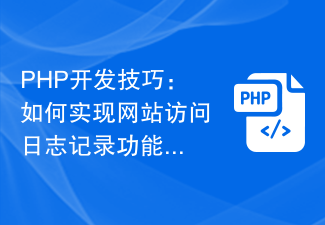 PHP development skills: How to implement website access logging function
Sep 22, 2023 am 08:31 AM
PHP development skills: How to implement website access logging function
Sep 22, 2023 am 08:31 AM
PHP development skills: How to implement website access logging function During the development process of the website, we often need to record the website access log for subsequent analysis and debugging. This article will introduce how to use PHP to implement the website access logging function and provide specific code examples. 1. Create a log file First, we need to create a file to store the log. In PHP, you can use the file_put_contents() function to create files and write contents. Below is an example of creating a log file
 How to use Vue to implement server-side communication analysis and logging
Aug 10, 2023 pm 02:58 PM
How to use Vue to implement server-side communication analysis and logging
Aug 10, 2023 pm 02:58 PM
How to use Vue to implement parsing and logging of server-side communication In modern web applications, server-side communication is crucial for processing real-time data and interactivity. Vue is a popular JavaScript framework that provides a simple and flexible way to build user interfaces and process data. This article will explore how to use Vue to implement server-side communication and perform detailed analysis and logging. A common way to implement server-side communication is to use WebSockets. WebSo
 Laravel development advice: How to handle exceptions and log records
Nov 23, 2023 am 10:08 AM
Laravel development advice: How to handle exceptions and log records
Nov 23, 2023 am 10:08 AM
In Laravel development, exception handling and logging are very important parts, which can help us quickly locate problems and handle exceptions. This article will introduce how to handle exceptions and log records to help developers better develop Laravel. Exception handling Exception handling means catching the error and handling it accordingly when an error or unexpected situation occurs in the program. Laravel provides a wealth of exception handling mechanisms. Let's introduce the specific steps of exception handling. 1.1 Exception types in Larav
 How to perform error handling and logging in C++ class design?
Jun 02, 2024 am 09:45 AM
How to perform error handling and logging in C++ class design?
Jun 02, 2024 am 09:45 AM
Error handling and logging in C++ class design include: Exception handling: catching and handling exceptions, using custom exception classes to provide specific error information. Error code: Use an integer or enumeration to represent the error condition and return it in the return value. Assertion: Verify pre- and post-conditions, and throw an exception if they are not met. C++ library logging: basic logging using std::cerr and std::clog. External logging libraries: Integrate third-party libraries for advanced features such as level filtering and log file rotation. Custom log class: Create your own log class, abstract the underlying mechanism, and provide a common interface to record different levels of information.
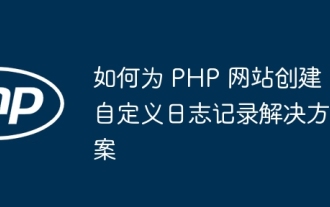 How to create a custom logging solution for your PHP website
May 03, 2024 am 08:48 AM
How to create a custom logging solution for your PHP website
May 03, 2024 am 08:48 AM
There are several ways to create a custom logging solution for your PHP website, including: using a PSR-3 compatible library (such as Monolog, Log4php, PSR-3Logger) or using PHP native logging functions (such as error_log(), syslog( ), debug_print_backtrace()). Monitoring the behavior of your application and troubleshooting issues can be easily done using a custom logging solution, for example: Use Monolog to create a logger that logs messages to a disk file.
 ThinkPHP6 logging and debugging skills: quickly locate problems
Aug 13, 2023 pm 11:05 PM
ThinkPHP6 logging and debugging skills: quickly locate problems
Aug 13, 2023 pm 11:05 PM
ThinkPHP6 logging and debugging skills: quickly locate problems Introduction: In the development process, troubleshooting and solving problems is an inevitable part. Logging and debugging are one of our important tools for locating and solving problems. ThinkPHP6 provides rich logging and debugging functions. This article will introduce how to use these functions to quickly locate problems and speed up the development process. 1. Logging function configuration log is in the configuration file config/app.php of ThinkPHP6. We can find
 How to implement request logging and analysis of web services through Nginx proxy server?
Sep 06, 2023 pm 12:00 PM
How to implement request logging and analysis of web services through Nginx proxy server?
Sep 06, 2023 pm 12:00 PM
How to implement request logging and analysis of web services through Nginx proxy server? Nginx is a high-performance open source web server and reverse proxy server with excellent performance and scalability. In practical applications, we usually need to record and analyze the request logs of web services in order to monitor and optimize system performance. This article will introduce how to implement request logging and analysis of web services through Nginx proxy server, and give corresponding code examples. Enable Nginx request log function
 Development advice: How to log in ThinkPHP applications
Nov 22, 2023 am 11:24 AM
Development advice: How to log in ThinkPHP applications
Nov 22, 2023 am 11:24 AM
Development suggestions: Overview of how to perform logging in ThinkPHP applications: Logging is a very important task when developing web applications. It can help us monitor the running status of the application in real time, locate problems and solve bugs. This article will introduce how to perform logging in ThinkPHP applications, including log classification, storage location and configuration method. At the same time, some logging best practices will also be shared. 1. ThinkPHP’s log classification: ThinkPHP supports multiple types of log classification




