Build conversational AI into your web applications
The field of web development is constantly evolving, and one of the most exciting advancements in recent years has been the integration of conversational AI into web applications. ChatGPT is a powerful language model developed by OpenAI that is capable of understanding and generating human-like text. When combined with ReactJS, a popular JavaScript library for building user interfaces, developers can create web applications with intelligent, interactive chatbots and virtual assistants. In this comprehensive guide, we will explore the possibilities and advantages of integrating ChatGPT into a ReactJS application and provide step-by-step instructions.
Powerful Features of ReactJS and ChatGPT
Before diving into the integration process, let’s first understand the benefits and features of ReactJS and ChatGPT.
ReactJS: Building Interactive User Interfaces
ReactJS is a JavaScript library for building user interfaces. It is known for its component-based architecture, which allows developers to create reusable UI components that can be efficiently updated and rendered when the underlying data changes. React's virtual DOM (Document Object Model) ensures optimal performance by minimizing direct manipulation of the actual DOM, resulting in a faster, smoother user experience.
Key Benefits of ReactJS:
Component Reuse: Create and reuse components to simplify development.
Efficient updates: Virtual DOM efficiently updates only changed components, improving performance.
Community and Ecosystem: There is a vast ecosystem of libraries and resources available to support React development.
ChatGPT: OpenAI’s Conversational AI
ChatGPT is a language model developed by OpenAI. It is trained to understand and generate text, making it an excellent choice for creating conversational agents, chatbots, and virtual assistants. ChatGPT is powerful enough to handle tasks like answering questions, generating content, and conducting natural language conversations.
Key Benefits of ChatGPT:
Language Understanding: ChatGPT can understand human language and provide accurate, useful information based on context.
Text generation: ChatGPT can generate text in a variety of styles, including news articles, code, poetry, and scripts.
Conversation capabilities: ChatGPT is able to conduct natural language conversations and respond based on user input.
Build conversational AI with ReactJS and ChatGPT
Integrate ChatGPT into your ReactJS application to create dynamic, conversational user interfaces. Here is a step-by-step guide to building a ChatGPT powered chatbot using ReactJS:
Step 1: Set up the development environment
Before you begin, make sure your Node.js and npm (Node package manager) are installed on the system. These tools are essential for managing dependencies and running React applications. If you don’t have one yet, you can download and install them from the official Node.js website.
After installing Node.js and npm, you can create a new React project using the following command:
npx create-react-app chatbot-app
Step 2: Install the necessary packages
You need to install some packages to set up ChatGPT integration. In the React project directory, install the required packages:
npm install axios react-chat-widget
axios is a popular JavaScript library for making HTTP requests, which you will use to communicate with the ChatGPT API.
react-chat-widget is a chat widget component library that simplifies the UI of your chatbot.
Step 3: Set up a ChatGPT API key
To interact with the ChatGPT API, you need an API key. You can obtain a key by registering on the OpenAI platform. Once you have your API key, create a file (you can name it openai.js) in your project directory to securely store your API key:
// openai.js const apiKey = 'YOUR_API_KEY_HERE'; export default apiKey;
步骤 4:创建聊天机器人组件
现在,您可以开始在 React 中构建聊天机器人组件。在您的项目中创建一个新组件,例如 Chatbot.js,以管理聊天界面:
// Chatbot.js
import React, { Component } from 'react';
import axios from 'axios';
import apiKey from './openai';
class Chatbot extends Component {
constructor(props) {
super(props);
this.state = {
messages: [],
};
}
componentDidMount() {
this.addMessage('Hello! How can I assist you today?');
}
addMessage = (text, fromUser = false) => {
const newMessage = { text, fromUser };
this.setState((prevState) => ({
messages: [...prevState.messages, newMessage],
}));
};
handleUserInput = (text) => {
this.addMessage(text, true);
// 向 ChatGPT API 发出请求
axios
.post(
'https://api.openai.com/v1/engines/davinci-codex/completions',
{
prompt: text,
max_tokens: 50,
},
{
headers: {
'Content-Type': 'application/json',
'Authorization': `Bearer ${apiKey}`,
},
}
)
.then((response) => {
const botReply = response.data.choices[0].text;
this.addMessage(botReply);
})
.catch((error) => {
console.error('Error communicating with the ChatGPT API:', error);
this.addMessage('I apologize, but I am currently experiencing technical difficulties.');
});
};
render() {
return (
<div className="chatbot">
<div className="chatbot-container">
<div className="chatbot-messages">
{this.state.messages.map((message, index) => (
<div
key={index}
className={`chatbot-message ${message.fromUser ? 'user' : 'bot'}`}
>
{message.text}
</div>
))}
</div>
<input
type="text"
className="chatbot-input"
placeholder="Type a message..."
onKeyPress={(event) => {
if (event.key === 'Enter') {
this.handleUserInput(event.target.value);
event.target.value = '';
}
}}
/>
</div>
</div>
);
}
}
export default Chatbot;步骤 5:为您的聊天机器人设置样式
您可以根据您的应用程序的整体外观和感觉来设置聊天机器人组件的样式。使用 CSS 或您选择的样式库自定义聊天小部件的外观。
步骤 6:将聊天机器人添加到您的应用程序
要使用聊天机器人组件,请将其导入并将其包含在应用程序的主组件中:
// App.js
import React from 'react';
import './App.css';
import Chatbot from './Chatbot';
function App() {
return (
<div className="App">
<header className="App-header">
<h1>React Chatbot with ChatGPT</h1>
</header>
<main>
<Chatbot />
</main>
</div>
);
}
export default App;步骤 7:运行您的 React 应用程序
现在,您可以运行您的 React 应用程序以查看聊天机器人在操作中。在您的项目目录中,运行:
npm start
此命令将启动您的开发服务器,您可以使用 Web 浏览器访问您的应用程序。
最佳实践
在使用 React 和 ChatGPT 构建聊天机器人时,请考虑以下最佳实践,以创建无缝和用户友好的会话体验:
自然语言处理 (NLP):设计您的聊天机器人能够理解自然语言。使用 ChatGPT 的能力有效处理用户输入并提供上下文感知的响应。
用户中心设计:优先考虑用户体验和设计。确保聊天界面直观易用,并清楚地表明聊天机器人可以做什么。
错误处理:实施强大的错误处理来处理意外用户输入或技术问题。在聊天机器人遇到问题时,请优雅地通知用户。
个性化:利用 ChatGPT 提供个性化响应的能力。使用客户数据和上下文来定制响应和推荐。
测试和优化:定期使用不同场景测试您的聊天机器人,以改进其响应和行为。根据用户反馈和实际使用情况优化您的聊天机器人。
隐私和安全:与 ChatGPT 集成时,请安全地处理用户数据并遵守隐私法规。避免存储敏感信息。
将 ChatGPT 集成到 ReactJS 应用程序中为创建智能、会话式 Web 体验提供了令人兴奋的可能性。无论您是要构建用于客户支持的聊天机器人、用于电子商务的虚拟助手还是用于内容生成的内容生成器,ReactJS 和 ChatGPT 的协同作用可以让您为用户提供动态和交互式体验。
The above is the detailed content of Build conversational AI into your web applications. For more information, please follow other related articles on the PHP Chinese website!

Hot AI Tools

Undresser.AI Undress
AI-powered app for creating realistic nude photos

AI Clothes Remover
Online AI tool for removing clothes from photos.

Undress AI Tool
Undress images for free

Clothoff.io
AI clothes remover

AI Hentai Generator
Generate AI Hentai for free.

Hot Article

Hot Tools

Notepad++7.3.1
Easy-to-use and free code editor

SublimeText3 Chinese version
Chinese version, very easy to use

Zend Studio 13.0.1
Powerful PHP integrated development environment

Dreamweaver CS6
Visual web development tools

SublimeText3 Mac version
God-level code editing software (SublimeText3)

Hot Topics
 1377
1377
 52
52
 How to create oracle database How to create oracle database
Apr 11, 2025 pm 02:36 PM
How to create oracle database How to create oracle database
Apr 11, 2025 pm 02:36 PM
To create an Oracle database, the common method is to use the dbca graphical tool. The steps are as follows: 1. Use the dbca tool to set the dbName to specify the database name; 2. Set sysPassword and systemPassword to strong passwords; 3. Set characterSet and nationalCharacterSet to AL32UTF8; 4. Set memorySize and tablespaceSize to adjust according to actual needs; 5. Specify the logFile path. Advanced methods are created manually using SQL commands, but are more complex and prone to errors. Pay attention to password strength, character set selection, tablespace size and memory
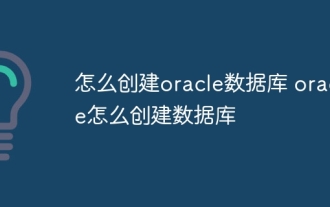 How to create an oracle database How to create an oracle database
Apr 11, 2025 pm 02:33 PM
How to create an oracle database How to create an oracle database
Apr 11, 2025 pm 02:33 PM
Creating an Oracle database is not easy, you need to understand the underlying mechanism. 1. You need to understand the concepts of database and Oracle DBMS; 2. Master the core concepts such as SID, CDB (container database), PDB (pluggable database); 3. Use SQL*Plus to create CDB, and then create PDB, you need to specify parameters such as size, number of data files, and paths; 4. Advanced applications need to adjust the character set, memory and other parameters, and perform performance tuning; 5. Pay attention to disk space, permissions and parameter settings, and continuously monitor and optimize database performance. Only by mastering it skillfully requires continuous practice can you truly understand the creation and management of Oracle databases.
 How to write oracle database statements
Apr 11, 2025 pm 02:42 PM
How to write oracle database statements
Apr 11, 2025 pm 02:42 PM
The core of Oracle SQL statements is SELECT, INSERT, UPDATE and DELETE, as well as the flexible application of various clauses. It is crucial to understand the execution mechanism behind the statement, such as index optimization. Advanced usages include subqueries, connection queries, analysis functions, and PL/SQL. Common errors include syntax errors, performance issues, and data consistency issues. Performance optimization best practices involve using appropriate indexes, avoiding SELECT *, optimizing WHERE clauses, and using bound variables. Mastering Oracle SQL requires practice, including code writing, debugging, thinking and understanding the underlying mechanisms.
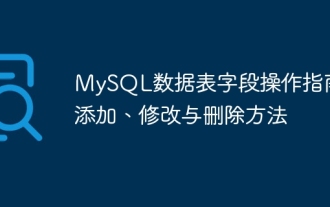 How to add, modify and delete MySQL data table field operation guide
Apr 11, 2025 pm 05:42 PM
How to add, modify and delete MySQL data table field operation guide
Apr 11, 2025 pm 05:42 PM
Field operation guide in MySQL: Add, modify, and delete fields. Add field: ALTER TABLE table_name ADD column_name data_type [NOT NULL] [DEFAULT default_value] [PRIMARY KEY] [AUTO_INCREMENT] Modify field: ALTER TABLE table_name MODIFY column_name data_type [NOT NULL] [DEFAULT default_value] [PRIMARY KEY]
 What are the integrity constraints of oracle database tables?
Apr 11, 2025 pm 03:42 PM
What are the integrity constraints of oracle database tables?
Apr 11, 2025 pm 03:42 PM
The integrity constraints of Oracle databases can ensure data accuracy, including: NOT NULL: null values are prohibited; UNIQUE: guarantee uniqueness, allowing a single NULL value; PRIMARY KEY: primary key constraint, strengthen UNIQUE, and prohibit NULL values; FOREIGN KEY: maintain relationships between tables, foreign keys refer to primary table primary keys; CHECK: limit column values according to conditions.
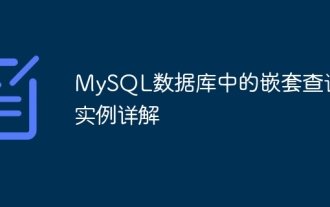 Detailed explanation of nested query instances in MySQL database
Apr 11, 2025 pm 05:48 PM
Detailed explanation of nested query instances in MySQL database
Apr 11, 2025 pm 05:48 PM
Nested queries are a way to include another query in one query. They are mainly used to retrieve data that meets complex conditions, associate multiple tables, and calculate summary values or statistical information. Examples include finding employees above average wages, finding orders for a specific category, and calculating the total order volume for each product. When writing nested queries, you need to follow: write subqueries, write their results to outer queries (referenced with alias or AS clauses), and optimize query performance (using indexes).
 What does oracle do
Apr 11, 2025 pm 06:06 PM
What does oracle do
Apr 11, 2025 pm 06:06 PM
Oracle is the world's largest database management system (DBMS) software company. Its main products include the following functions: relational database management system (Oracle database) development tools (Oracle APEX, Oracle Visual Builder) middleware (Oracle WebLogic Server, Oracle SOA Suite) cloud service (Oracle Cloud Infrastructure) analysis and business intelligence (Oracle Analytics Cloud, Oracle Essbase) blockchain (Oracle Blockchain Pla
 How to configure Debian Apache log format
Apr 12, 2025 pm 11:30 PM
How to configure Debian Apache log format
Apr 12, 2025 pm 11:30 PM
This article describes how to customize Apache's log format on Debian systems. The following steps will guide you through the configuration process: Step 1: Access the Apache configuration file The main Apache configuration file of the Debian system is usually located in /etc/apache2/apache2.conf or /etc/apache2/httpd.conf. Open the configuration file with root permissions using the following command: sudonano/etc/apache2/apache2.conf or sudonano/etc/apache2/httpd.conf Step 2: Define custom log formats to find or




