
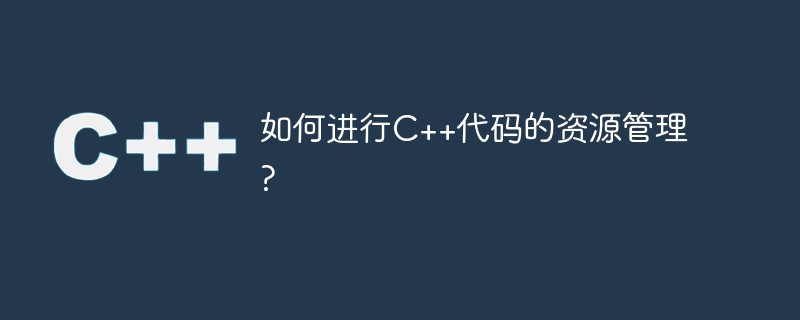
How to manage the resources of C code?
Take C as an example. Resource management is a very important part of program development. Good resource management can improve program performance and stability and reduce memory leaks and resource waste. This article will introduce some common C resource management techniques and best practices.
1. Use smart pointers: C 11 introduces the concept of smart pointers, which can automatically manage the life cycle of objects. There are three types of smart pointers: unique_ptr, shared_ptr and weak_ptr. unique_ptr has exclusive object ownership and will automatically release resources when the pointer goes out of scope; shared_ptr can share object ownership, and the counter is used to track the reference count of the object. When the counter reaches 0, resources will be automatically released; weak_ptr is a weak reference A pointer that can reference a shared_ptr but does not increment the object's reference count. The use of smart pointers can avoid the problem of manually releasing resources.
2. Manually manage dynamically allocated memory: In some cases, it is necessary to manually manage dynamically allocated memory. In this case, the memory must be explicitly released when the object is no longer used to prevent memory leaks. Use the delete keyword to release the memory allocated by the new operator and set the pointer to nullptr to avoid the dangling pointer problem.
3. Close files and release resources: When processing files, you must ensure that the file stream is closed when no longer used and related resources are released. You can use RAII (Resource Acquisition Is Initialization) technology to open the file when the object is constructed and automatically close the file when the object is destroyed. For example, when using the fstream class to process files, you can open the file in the constructor and close the file in the destructor.
4. Use the destructor appropriately: The destructor is a special member function that is automatically called when the object is destroyed. The resources occupied by the object can be released in the destructor, such as closing files, releasing dynamically allocated memory, releasing locks, etc. When using smart pointers, the role of the destructor is usually to release resources.
5. Avoid resource leaks: Resource leaks mean that the program fails to release and manage resources correctly, resulting in resource waste or unavailability. To avoid resource leaks, good coding habits must be developed. After allocating resources, always remember to release them when they are no longer in use. Tools can be used to detect resource leaks, such as valgrind, lint, etc.
6. Use exception handling: When an exception occurs, you must ensure that allocated resources are released to avoid resource leaks. You can use try-catch block to handle exceptions and release resources in the catch block. When using smart pointers, exception handling is usually automatic because smart pointers automatically release resources on exceptions.
Resource management in C is a complex and important task. Good resource management can improve program performance and reliability and reduce the risk of resource leaks and resource waste. Resource management can be done effectively through techniques such as using smart pointers, manually managing dynamically allocated memory, closing files and releasing resources, using destructors appropriately, avoiding resource leaks, and using exception handling. When writing C code, it is important to develop good coding habits and best practices for using these technologies.
The above is the detailed content of How to perform resource management of C++ code?. For more information, please follow other related articles on the PHP Chinese website!
 How to remove the first few elements of an array in php
How to remove the first few elements of an array in php
 How to copy an Excel table to make it the same size as the original
How to copy an Excel table to make it the same size as the original
 How to best set up virtual memory
How to best set up virtual memory
 The difference between footnotes and endnotes
The difference between footnotes and endnotes
 How to solve 500 internal server error
How to solve 500 internal server error
 What card is TF card?
What card is TF card?
 What does screen recording mean?
What does screen recording mean?
 Why can't the Himalayan connect to the Internet?
Why can't the Himalayan connect to the Internet?




