 Database
Database
 MongoDB
MongoDB
 Integration practice of MongoDB and cloud computing: from single node to distributed cluster
Integration practice of MongoDB and cloud computing: from single node to distributed cluster
Integration practice of MongoDB and cloud computing: from single node to distributed cluster
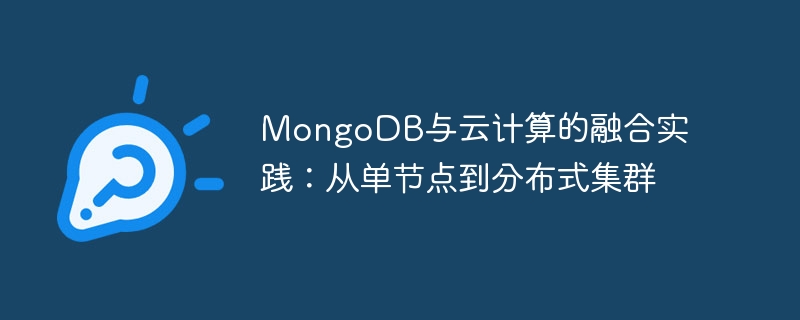
In recent years, the rapid development and popularization of cloud computing technology has brought revolutionary data processing methods and storage solutions to enterprises. In cloud computing, the NoSQL database MongoDB is also very popular. Its support for high concurrency and good scalability make it very popular.
However, a single-node MongoDB instance can only meet the needs of small-scale applications. To support the processing and storage of large-scale data, the single-node MongoDB architecture needs to be converted into a distributed cluster architecture. This article will introduce MongoDB's distributed cluster practice in a cloud environment.
1. Single-node MongoDB instance
MongoDB is an open source NoSQL database system that uses document storage mode and can handle the storage of various data types and data quantities. By using BSON, a binary format of JSON, MongoDB retains the structured nature of the data while being flexible enough to handle different data structures at the same time.
Single-node MongoDB instance is a very common way of data processing and storage. Generally speaking, in a stand-alone MongoDB environment, applications and MongoDB clients will connect to a single MongoDB instance on the same server, and a single instance handles all read and write requests. Single-node MongoDB has the following advantages:
- Simple deployment, easy management and maintenance;
- Small read and write latency, fast response speed;
- Can satisfy small needs large-scale application requirements.
However, single-node MongoDB instances also have some limitations:
- As data continues to grow, single-node instances cannot store larger amounts of data;
- Single-node instances cannot handle highly concurrent read and write requests;
- Single-node instances have the risk of single points of failure.
2. MongoDB distributed cluster
In order to solve the limitations of single-node instances, MongoDB introduces a distributed cluster architecture, allowing data to be distributed and stored on multiple nodes. to achieve higher capacity and better performance. MongoDB's distributed cluster is composed of multiple MongoDB instance nodes and forms a logical whole, which can easily implement functions such as data sharding, fault tolerance, and load balancing.
Advantages of distributed clusters:
- Can be expanded horizontally and support massive data storage;
- Supports high-availability storage solutions, which can be maintained even if there is a node failure System availability;
- can achieve load balancing and coordinate data reading and writing operations of multiple nodes.
3. MongoDB integration practice in cloud environment
- MongoDB deployment in cloud environment
Nowadays, cloud computing has become One of the important ways of data processing and storage is usually using cloud storage and cloud computing services provided by some cloud service providers. Using cloud computing technology can effectively improve data processing and storage efficiency, and can easily perform operations such as elastic scaling and backup.
In cloud computing, Docker container technology is generally used to quickly deploy and manage MongoDB services. By using Docker container technology, automated deployment and automated management can be carried out in different cloud environments through Infrastructure as Code.
- Implementation of MongoDB distributed cluster
Under cloud computing infrastructure, MongoDB’s shard technology can be used to implement distributed clusters. Shard technology is a data sharding technology supported by MongoDB, which is used to disperse and store data in the database on multiple machines to achieve distributed storage and processing.
When deploying MongoDB as a distributed cluster using sharding technology, the following important steps are involved:
- Install MongoDB and use the corresponding command to start the MongoDB node service;
- Create config server, used to store MongoDB metadata (such as shard information and index information, etc.);
- Create mongos routing, used to provide routing services for clients and forward client requests to the correct On the shard server;
- Configure the shard, use the shard key to fragment the data, and distribute it to multiple shards.
- Optimization of MongoDB distributed cluster
In MongoDB distributed cluster, data sharding and load balancing optimization solutions need to be considered to improve the performance and reliability of the cluster.
In order to optimize the performance of a distributed cluster, you can use MongoDB's data sharding mechanism to horizontally disperse data to different shards, and achieve load balancing between nodes through a load balancer, thereby increasing the capacity of the cluster. and performance.
In addition, MongoDB’s failover and automated expansion solutions also need to be considered. Generally speaking, automated management tools, such as Ansible or Puppet, are used to automate deployment and management to achieve automated scalability and failover.
4. Conclusion
The integration of MongoDB and cloud computing is one of the important ways for modern data processing and storage. In a cloud environment, you can quickly build a MongoDB distributed cluster through Docker containers and infrastructure-as-code deployment, and use MongoDB's data sharding mechanism and load balancing technology for performance optimization. At the same time, you can also use automated management tools to achieve automated deployment, automated expansion, failover and other functions.
The above is the detailed content of Integration practice of MongoDB and cloud computing: from single node to distributed cluster. For more information, please follow other related articles on the PHP Chinese website!

Hot AI Tools

Undresser.AI Undress
AI-powered app for creating realistic nude photos

AI Clothes Remover
Online AI tool for removing clothes from photos.

Undress AI Tool
Undress images for free

Clothoff.io
AI clothes remover

AI Hentai Generator
Generate AI Hentai for free.

Hot Article

Hot Tools

Notepad++7.3.1
Easy-to-use and free code editor

SublimeText3 Chinese version
Chinese version, very easy to use

Zend Studio 13.0.1
Powerful PHP integrated development environment

Dreamweaver CS6
Visual web development tools

SublimeText3 Mac version
God-level code editing software (SublimeText3)

Hot Topics
 1377
1377
 52
52
 Cloud computing giant launches legal battle: Amazon sues Nokia for patent infringement
Jul 31, 2024 pm 12:47 PM
Cloud computing giant launches legal battle: Amazon sues Nokia for patent infringement
Jul 31, 2024 pm 12:47 PM
According to news from this site on July 31, technology giant Amazon sued Finnish telecommunications company Nokia in the federal court of Delaware on Tuesday, accusing it of infringing on more than a dozen Amazon patents related to cloud computing technology. 1. Amazon stated in the lawsuit that Nokia abused Amazon Cloud Computing Service (AWS) related technologies, including cloud computing infrastructure, security and performance technologies, to enhance its own cloud service products. Amazon launched AWS in 2006 and its groundbreaking cloud computing technology had been developed since the early 2000s, the complaint said. "Amazon is a pioneer in cloud computing, and now Nokia is using Amazon's patented cloud computing innovations without permission," the complaint reads. Amazon asks court for injunction to block
 Integration of PHP REST API and cloud computing platform
Jun 04, 2024 pm 03:52 PM
Integration of PHP REST API and cloud computing platform
Jun 04, 2024 pm 03:52 PM
The advantages of integrating PHPRESTAPI with the cloud computing platform: scalability, reliability, and elasticity. Steps: 1. Create a GCP project and service account. 2. Install the GoogleAPIPHP library. 3. Initialize the GCP client library. 4. Develop REST API endpoints. Best practices: use caching, handle errors, limit request rates, use HTTPS. Practical case: Upload files to Google Cloud Storage using Cloud Storage client library.
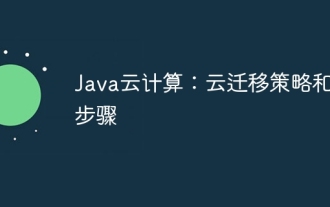 Java Cloud Computing: Cloud Migration Strategies and Steps
Jun 05, 2024 pm 03:54 PM
Java Cloud Computing: Cloud Migration Strategies and Steps
Jun 05, 2024 pm 03:54 PM
Java cloud migration involves migrating applications and data to cloud platforms to gain benefits such as scaling, elasticity, and cost optimization. Best practices include: Thoroughly assess migration eligibility and potential challenges. Migrate in stages to reduce risk. Adopt cloud-first principles and build cloud-native applications wherever possible. Use containerization to simplify migration and improve portability. Simplify the migration process with automation. Cloud migration steps cover planning and assessment, preparing the target environment, migrating applications, migrating data, testing and validation, and optimization and monitoring. By following these practices, Java developers can successfully migrate to the cloud and reap the benefits of cloud computing, mitigating risks and ensuring successful migrations through automated and staged migrations.
 Alibaba Cloud Big Promotion: Special offer for newcomers + 99 plan, and 82 yuan/year service area
Jun 29, 2024 am 12:36 AM
Alibaba Cloud Big Promotion: Special offer for newcomers + 99 plan, and 82 yuan/year service area
Jun 29, 2024 am 12:36 AM
Graduation season + summer are coming, and various welfare promotions are coming one after another. Recently, Alibaba Cloud has been stuck in its server promotion activities. It is the first choice for a new round of cloud migration, provides inclusive benefits, and continues to release technology dividends, including the 99 plan and a million-dollar enterprise support fund to help enterprises worry-free cloud migration. Link to participate in the discount: [https://click.aliyun.com/m/1000395153/](https://click.aliyun.com/m/1000395153/) Newcomer Special Zone: Popular cloud products with special price and light weight for new customers Application server 2-core 2G50GB high-efficiency cloud disk 3M bandwidth Original price: 612.0 yuan/year Discounted price: 82.00 yuan/year One-stop improvement of server experience and efficiency
 How to ensure high availability of MongoDB on Debian
Apr 02, 2025 am 07:21 AM
How to ensure high availability of MongoDB on Debian
Apr 02, 2025 am 07:21 AM
This article describes how to build a highly available MongoDB database on a Debian system. We will explore multiple ways to ensure data security and services continue to operate. Key strategy: ReplicaSet: ReplicaSet: Use replicasets to achieve data redundancy and automatic failover. When a master node fails, the replica set will automatically elect a new master node to ensure the continuous availability of the service. Data backup and recovery: Regularly use the mongodump command to backup the database and formulate effective recovery strategies to deal with the risk of data loss. Monitoring and Alarms: Deploy monitoring tools (such as Prometheus, Grafana) to monitor the running status of MongoDB in real time, and
 How to configure MongoDB automatic expansion on Debian
Apr 02, 2025 am 07:36 AM
How to configure MongoDB automatic expansion on Debian
Apr 02, 2025 am 07:36 AM
This article introduces how to configure MongoDB on Debian system to achieve automatic expansion. The main steps include setting up the MongoDB replica set and disk space monitoring. 1. MongoDB installation First, make sure that MongoDB is installed on the Debian system. Install using the following command: sudoaptupdatesudoaptinstall-ymongodb-org 2. Configuring MongoDB replica set MongoDB replica set ensures high availability and data redundancy, which is the basis for achieving automatic capacity expansion. Start MongoDB service: sudosystemctlstartmongodsudosys
 Java cloud computing: common challenges and solutions in operation and maintenance
Jun 05, 2024 pm 09:53 PM
Java cloud computing: common challenges and solutions in operation and maintenance
Jun 05, 2024 pm 09:53 PM
Java cloud computing operation and maintenance faces challenges such as limited observability, capacity planning, security and cost optimization. Solutions include: logging, metrics, and tracking tools (observability); cloud autoscaling services and container orchestration (capacity planning); cloud security measures, code review, and container security tools (security and compliance); usage pricing Options and cost monitoring tools (cost optimization).
 The integration trend of PHP cross-platform development and cloud computing
Jun 05, 2024 pm 04:01 PM
The integration trend of PHP cross-platform development and cloud computing
Jun 05, 2024 pm 04:01 PM
Yes, PHP cross-platform development is integrated with cloud computing to provide powerful cross-platform solutions. Advantages include: Cross-platform compatibility: PHP and cloud computing are compatible with multiple operating systems and devices. Elasticity and scalability: Cloud platforms provide scalability and elasticity to handle capacity and traffic peaks. Lower costs: On-demand pricing reduces development and deployment costs. Simplified deployment: Cloud services provide preconfigured environments to simplify deployment and maintenance. Strong ecosystem: The PHP community and cloud platform providers support cross-platform development.



