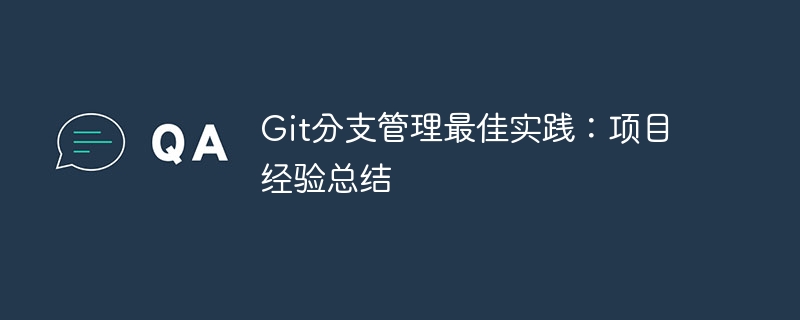Git is one of the most popular version control systems today, and its branch management function is one of its biggest highlights. In software development, Git's branch management can help teams collaborate better, improve development efficiency, and ensure code quality. This article will summarize some best practices for Git branch management, hoping to provide some inspiration to everyone.
1. Management of the main branch
- The main branch should be stable and available. Normally, the master branch is used to release official versions, so its code should be verified and tested.
- Changes on the master branch should be small and delicate. When multiple developers collaborate, it is easy to cause conflicts if everyone modifies the code directly on the master branch. Therefore, developers should pull the code on the main branch to their own branch for development, and then merge the modifications into the main branch through pull requests.
2. Creation and merging of branches
- A single function should be developed on a separate branch. Each branch should only carry the development of one feature, so that not only can the development progress of each feature be clearly tracked, but the code can also be better tested, reviewed, and rolled back. When a feature is developed, it can be merged into the main branch by merging branches.
- Delete unnecessary branches promptly. After a certain feature is developed and merged into the main branch, the corresponding branch can be deleted. This can avoid too many branches, resulting in a bloated code base, and can also reduce unnecessary conflicts.
- Keep branches and master branches in sync. During the development process, the main branch may have new submissions. In order to avoid conflicts between branches and the main branch, developers need to regularly pull the latest code from the main branch to their own branches. This keeps the branch's code in sync with the master branch.
3. Code review and testing
- Use pull request for code review. Before merging a branch into the main branch, a code review should be conducted through a pull request. Other developers can review the code and provide comments and suggestions for improvements. Through code review, you can improve the quality and readability of your code and reduce potential problems.
- Run tests regularly. During the development process, tests should be run regularly to ensure the quality of the code. Testing can help identify potential problems and reduce the occurrence of bugs. If the test fails, the developer should fix it in time.
4. Handling of conflicts
- Resolve conflicts in a timely manner. Conflicts may occur when merging branches or pulling the latest code. At this time, developers should handle conflicts in a timely manner to ensure the integrity and stability of the code. Conflicts can be resolved through tools or manually.
- Test before merging branches. After resolving conflicts, necessary testing should be performed to ensure the quality of the code. Only if the test is passed can the merge be performed.
In the actual software development process, Git branch management is an important link. By rationally using Git's branch management function, you can improve team collaboration efficiency, reduce the occurrence of conflicts and bugs, and ensure the quality and stability of the code. I hope the best practices summarized above can be helpful to everyone in Git branch management.
The above is the detailed content of Git branch management best practices: project experience summary. For more information, please follow other related articles on the PHP Chinese website!