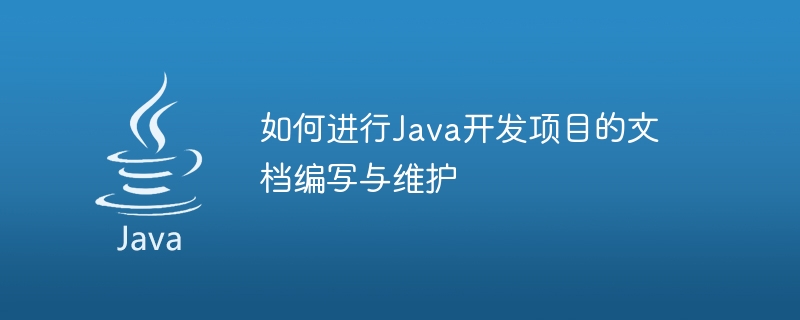How to write and maintain documentation for Java development projects
In Java development projects, document writing and maintenance are an important link. Good documentation can help developers better understand project requirements, design ideas, and code implementation, and also facilitate subsequent project maintenance and teamwork. This article will share some practical suggestions on how to document and maintain Java development projects.
1. Document classification and content specification
First of all, the documents of Java development projects need to be classified and standardized. Typically, Java development projects include the following types of documents: requirements documents, design documents, interface documents, test documents and user manuals.
- Requirements document: The requirements document should clearly describe the requirements and functions of the project, and try to avoid vague and lengthy descriptions. Tables or concise and clear text descriptions can be used to present the requirements.
- Design documents: Design documents mainly include the overall architecture, module design and database design of the project. Design documents should detail the relationships and interactions between various modules and provide appropriate diagrams and schematics to assist explanation.
- Interface document: Interface document is a very important type of document, which defines the interface specifications and parameter requirements between various modules. Interface documentation should be clear and concise, with sample code and request-response examples.
- Test documentation: Test documentation should record test cases, test data, test methods, etc. It can help us better track and manage the testing process of the project and ensure the quality of the project.
- User Manual: The user manual is for end users. It should clearly describe how to use the project and provide detailed steps and operating instructions. User manuals should be user-oriented and presented in concise and clear language.
2. Notes on document writing and maintenance
- Use appropriate tools: It is very important to choose appropriate tools to write and maintain documents. Commonly used tools in Java development projects include Microsoft Office, Markdown, Confluence, etc. Choose the most suitable tool for the team based on the actual situation to improve the readability and maintainability of the document.
- Keep updated: As the project develops and evolves, project documents should also be updated and maintained in a timely manner. After each important code modification, requirement change or release, the corresponding documents should be updated and included in the version control system to facilitate timely review by team members.
- Adhere to norms: When writing documents, you should maintain certain norms and unity, and follow the company or team's document writing norms. Following unified norms can improve communication efficiency and collaboration capabilities.
- Readability and understandability: Documentation should be concise, clear, and easy to understand. Use concise language to describe the problem and avoid using too many technical terms and industry-specific vocabulary. At the same time, adding an appropriate amount of diagrams and sample codes to the document can improve the efficiency of reading and the accuracy of understanding.
- Diverse document forms: Different people have different acceptance and understanding abilities of document forms. In order to improve the readability and adaptability of documents, documents can be written and maintained in various forms, such as text, pictures, videos, etc.
3. Document Management and Sharing
Good document management and sharing is an important part of document writing and maintenance. Here are some suggestions for management and sharing:
- Use a version control system: Using a version control system, such as Git, for project documents can better track and manage the modification history of the document and provide team collaboration and support for parallel development.
- Use document management tools: You can choose appropriate document management tools, such as Gitbook, DokuWiki, etc., to manage, search and publish documents.
- Regular review and update: Review and update the document regularly, and make corresponding modifications and adjustments in a timely manner according to changes in the project.
- Promotion and sharing: Share the prepared documents with team members, and promote them to external personnel at appropriate times. Let more people know about the project and provide valuable feedback and suggestions.
Conclusion
Document writing and maintenance is an important task in Java development projects. It is crucial to the smooth progress and subsequent maintenance of the project. Through reasonable classification, standardized writing, timely updating and effective management, the readability and understandability of documents can be improved, thereby better promoting project development and teamwork. At the same time, we should also realize that documentation is a process of continuous updating and iteration, and in practice continue to improve and adjust the way documents are written and maintained to meet the needs of project development.
The above is the detailed content of How to write and maintain documentation for Java development projects. For more information, please follow other related articles on the PHP Chinese website!