How to implement permission-based data backup and recovery in Laravel
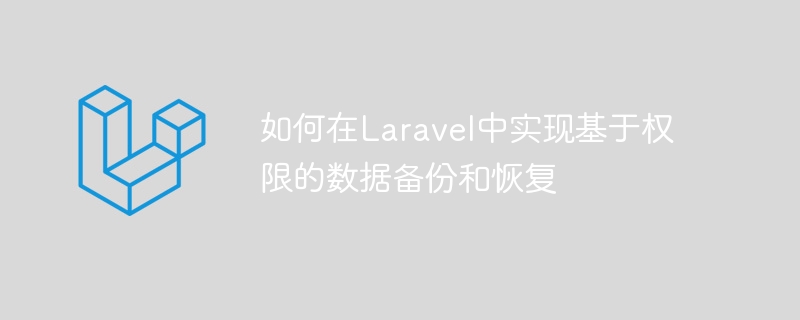
How to implement permission-based data backup and recovery in Laravel
In recent years, data backup and recovery have become an indispensable part of modern software development. Loss and corruption of data can not only result in significant financial losses, but can also have a long-term negative impact on a company's reputation. In order to ensure the security and integrity of data, we can effectively manage and control data by implementing permission-based data backup and recovery in the Laravel framework.
This article will introduce how to use the basic functions and extensions of the Laravel framework to implement permission-based data backup and recovery. We will use the backup component and authorization authentication system in Laravel to implement this function.
First, we need to install and configure the Backup Manager extension package in Laravel. The expansion pack can be installed by running the following command:
composer require spatie/laravel-backup
After the installation is complete, we need to publish the configuration file and database migration script:
php artisan vendor:publish --provider="SpatieBackupBackupServiceProvider" php artisan migrate
Next, we need to configure Backup Manager to specify the backup File storage location and backup strategy. In the config/backup.php configuration file, you can set the source option to specify the database and file directory to be backed up, and set the destination option to specify the backup file storage location.
Then, we need to create a middleware to verify the user's permissions. Middleware can be created using the following command:
php artisan make:middleware BackupAuthorizationMiddleware
In the newly created middleware, we need to implement the handle method to verify the user's permissions. For example, we can check if the user has the backup-management permission:
public function handle($request, Closure $next)
{
if (!auth()->user()->hasPermissionTo('backup-management')) {
abort(403, 'Unauthorized');
}
return $next($request);
} Then we need to register the middleware into the route. You can add the following code in the $routeMiddleware attribute of the app/Http/Kernel.php file:
'backup-authorization' => AppHttpMiddlewareBackupAuthorizationMiddleware::class,
Now, we can perform backup and recovery operations when backup-authorization middleware is used in the routing to verify the user's permissions:
Route::group(['middleware' => 'backup-authorization'], function () {
// 备份数据操作
});In the routing of backup data, we can use the API provided by Backup Manager to perform backup and recovery operations. Here is some sample code:
use SpatieBackupBackupManager; $backupManager = app(BackupManager::class); // 执行备份 $backupManager->backup(); // 执行恢复 $backupManager->restore($backupName);
In the above sample code, $backupName is the name of the backup file to be restored. We need to pass this value to the restore method to perform the restore operation.
Finally, we can create corresponding permission management functions in the user interface so that administrators can manage user permissions. You can use Laravel's authorization authentication system to achieve this function.
In the user interface, administrators can create and assign permissions to users. Users with backup-management permissions will be able to perform backup and restore operations.
In summary, by using the backup component and authorization authentication system of the Laravel framework, we can implement permission-based data backup and recovery functions. Administrators can manage user permissions to control who has the authority to perform data backup and recovery operations. This will help ensure the security and integrity of your data, minimizing the risk of data loss and corruption.
Reference link:
- [Laravel Backup](https://spatie.be/docs/laravel-backup/v6/introduction)
(Note: The above sample code is for demonstration purposes only, and the actual implementation needs to be appropriately adjusted according to specific needs)
The above is the detailed content of How to implement permission-based data backup and recovery in Laravel. For more information, please follow other related articles on the PHP Chinese website!

Hot AI Tools

Undresser.AI Undress
AI-powered app for creating realistic nude photos

AI Clothes Remover
Online AI tool for removing clothes from photos.

Undress AI Tool
Undress images for free

Clothoff.io
AI clothes remover

AI Hentai Generator
Generate AI Hentai for free.

Hot Article

Hot Tools

Notepad++7.3.1
Easy-to-use and free code editor

SublimeText3 Chinese version
Chinese version, very easy to use

Zend Studio 13.0.1
Powerful PHP integrated development environment

Dreamweaver CS6
Visual web development tools

SublimeText3 Mac version
God-level code editing software (SublimeText3)

Hot Topics
 1377
1377
 52
52
 How to recover expired WeChat files? Can expired WeChat files be recovered?
Feb 22, 2024 pm 02:46 PM
How to recover expired WeChat files? Can expired WeChat files be recovered?
Feb 22, 2024 pm 02:46 PM
Open WeChat, select Settings in Me, select General and then select Storage Space, select Management in Storage Space, select the conversation in which you want to restore files and select the exclamation mark icon. Tutorial Applicable Model: iPhone13 System: iOS15.3 Version: WeChat 8.0.24 Analysis 1 First open WeChat and click the Settings option on the My page. 2 Then find and click General Options on the settings page. 3Then click Storage Space on the general page. 4 Next, click Manage on the storage space page. 5Finally, select the conversation in which you want to recover files and click the exclamation mark icon on the right. Supplement: WeChat files generally expire in a few days. If the file received by WeChat has not been clicked, the WeChat system will clear it after 72 hours. If the WeChat file has been viewed,
 How to recover browsing history in incognito mode
Feb 19, 2024 pm 04:22 PM
How to recover browsing history in incognito mode
Feb 19, 2024 pm 04:22 PM
Private browsing is a very convenient way to browse and protect your privacy when surfing the Internet on your computer or mobile device. Private browsing mode usually prevents the browser from recording your visit history, saving cookies and cache files, and preventing the website you are browsing from leaving any traces in the browser. However, for some special cases, we may need to restore the browsing history of Incognito Browsing. First of all, we need to make it clear: the purpose of private browsing mode is to protect privacy and prevent others from obtaining the user’s online history from the browser. Therefore, incognito browsing
 Enable root permissions with one click (quickly obtain root permissions)
Jun 02, 2024 pm 05:32 PM
Enable root permissions with one click (quickly obtain root permissions)
Jun 02, 2024 pm 05:32 PM
It allows users to perform more in-depth operations and customization of the system. Root permission is an administrator permission in the Android system. Obtaining root privileges usually requires a series of tedious steps, which may not be very friendly to ordinary users, however. By enabling root permissions with one click, this article will introduce a simple and effective method to help users easily obtain system permissions. Understand the importance and risks of root permissions and have greater freedom. Root permissions allow users to fully control the mobile phone system. Strengthen security controls, customize themes, and users can delete pre-installed applications. For example, accidentally deleting system files causing system crashes, excessive use of root privileges, and inadvertent installation of malware are also risky, however. Before using root privileges
 How to restore chat spark on TikTok
Mar 16, 2024 pm 01:25 PM
How to restore chat spark on TikTok
Mar 16, 2024 pm 01:25 PM
On Douyin, a short video platform full of creativity and vitality, we can not only enjoy a variety of exciting content, but also have in-depth communications with like-minded friends. Among them, chat sparks are an important indicator of the intensity of interaction between the two parties, and they often inadvertently ignite the emotional bonds between us and our friends. However, sometimes due to some reasons, the chat spark may be disconnected. So what should we do if we want to restore the chat spark? This tutorial guide will bring you a detailed introduction to the content strategy, hoping to help everyone. How to restore the spark of Douyin chat? 1. Open the Douyin message page and select a friend to chat. 2. Send messages and chat to each other. 3. If you send messages continuously for 3 days, you can get the spark logo. On a 3-day basis, send pictures or videos to each other
 How to restore Xiaomi Cloud photo album to local
Feb 24, 2024 pm 03:28 PM
How to restore Xiaomi Cloud photo album to local
Feb 24, 2024 pm 03:28 PM
How to restore Xiaomi Cloud Photo Album to local? You can restore Xiaomi Cloud Photo Album to local in Xiaomi Cloud Photo Album APP, but most friends don’t know how to restore Xiaomi Cloud Photo Album to local. The next step is to restore Xiaomi Cloud Photo Album to local. Local method graphic tutorials, interested users come and take a look! How to restore Xiaomi cloud photo album to local 1. First open the settings function in Xiaomi phone and select [Personal Avatar] on the main interface; 2. Then enter the Xiaomi account interface and click the [Cloud Service] function; 3. Then jump to Xiaomi For the function of cloud service, select [Cloud Backup]; 4. Finally, in the interface as shown below, click [Cloud Album] to restore the album to local.
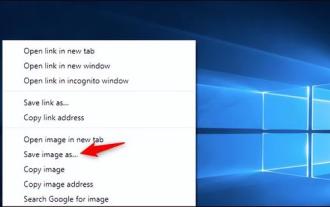 How to restore default wallpaper in win10
Feb 10, 2024 pm 10:51 PM
How to restore default wallpaper in win10
Feb 10, 2024 pm 10:51 PM
Windows 10's May 2019 Update features a new, brighter default desktop background. It looks great - with the new light theme. If you use Windows 10’s dark theme, you may want a darker background. Strangely, the original Windows 10 desktop background has been removed from the latest version of Windows 10. You have to download it from the web or copy its files from an old Windows 10 PC. Although we were unable to find this wallpaper image on Microsoft's official website, you can download it from other sources. We found a copy of the original Windows 10 desktop wallpaper in 4K resolution on Imgur. Additionally, there are other sizes and more default walls
 How to set permission access in QQ space
Feb 23, 2024 pm 02:22 PM
How to set permission access in QQ space
Feb 23, 2024 pm 02:22 PM
How to set permission access in QQ space? You can set permission access in QQ space, but most friends don’t know how to set permission access in QQ space. Next is the diagram of how to set permission access in QQ space brought by the editor for users. Text tutorial, interested users come and take a look! QQ usage tutorial QQ space how to set permission access 1. First open the QQ application, click [Avatar] in the upper left corner of the main page; 2. Then expand the personal information area on the left and click the [Settings] function in the lower left corner; 3. Enter the settings page Swipe to find the [Privacy] option; 4. Next in the privacy interface, select the [Permission Settings] service; 5. Then challenge to the latest page and select [Space Dynamics]; 6. Set up in QQ Space again
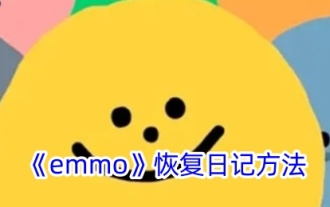 How to recover deleted emmo diary
Feb 27, 2024 pm 04:40 PM
How to recover deleted emmo diary
Feb 27, 2024 pm 04:40 PM
Emmo Diary is a software specially designed for recording your mood. It provides you with a private diary space, allowing you to record important or trivial things every day. Through unique emotion recognition technology, Emmo Diary can also help you better understand and deal with your emotions. But sometimes I find that my diary has been deleted by mistake and I don’t know how to restore it. So this tutorial guide will bring you a detailed recovery guide, hoping to help everyone in need. How can emmo retrieve his previous diary? 1. Click the [Settings] icon in the lower left corner of the emmo selection screen to enter; 2. Select the [Data Backup and Restore] icon on the screen and enter the operation.




