Git code rollback skills: project experience summary
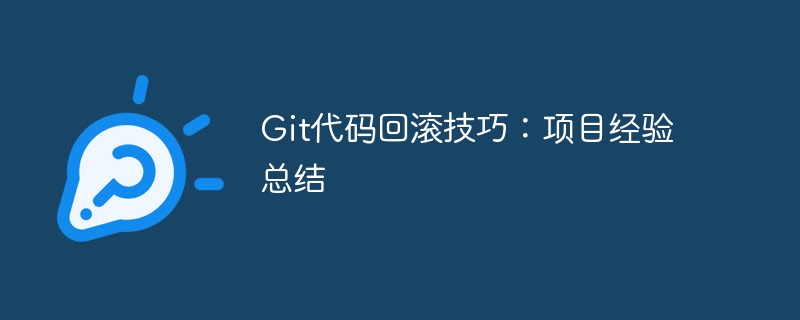
Git is a popular version control tool that is widely used in the software development process. In the process of developing projects, we often encounter situations where we need to roll back code, because sometimes the new code we write may introduce some problems, or we need to switch to a previous version. In this article, I will summarize some Git code rollback techniques and share my project experience.
First of all, we need to clarify the purpose of rolling back the code. Is it to fix a bug or to switch to an older version? Depending on the purpose, we can use different methods.
If our purpose is to fix bugs, we can use Git's revert command. This command will create a new commit, undoing all changes introduced by the previous commit. Specifically, we can first use the git log command to view the submission history and find the submission that introduced the problem. Then, we use the git revert <commit></commit> command to roll back the commit. After the rollback is complete, we can use the git status command to confirm that the changes have been successfully rolled back. Finally, we push the changes to the remote repository using the git push command.
If we need to roll back to an older version, we can use Git's reset command. This command will reset the current branch pointer to the specified commit and discard subsequent commits. Specifically, we can first use the git log command to view the submission history and find the submission that needs to be rolled back to. Then, we use the git reset <commit></commit> command to reset the branch pointer to that commit. After the reset is complete, we can use the git status command to confirm that the changes have been rolled back. Finally, we can use the git push --force command to push the reset branch to the remote warehouse. It should be noted that since the reset operation will discard subsequent commits, we need to make sure that no one else is working on these commits before performing this operation.
In addition to using the revert and reset commands, another common rollback method is to use Git's branch function. We can create a new branch from the commit that needs to be rolled back. Then, perform repairs or other operations on this new branch. Finally, we can merge this new branch back to the main branch and delete the new branch. This approach preserves previous commit history without losing any changes.
In actual projects, we may encounter some special situations that require more complex rollback operations. For example, we may need to roll back multiple non-consecutive commits, or we may need to roll back changes to a specific file. For these situations, we can use a combination of revert, reset and branch operations and other techniques to operate according to the actual situation.
In summary, Git code rollback is a common operation and is very important in project development. Before rolling back the code, we need to clarify the purpose of the rollback and choose an appropriate rollback method. Whether using revert, reset or branch operations, we need to operate with caution and ensure that the code after rollback is correct and effective. I hope this article can help everyone in Git code rollback and improve the efficiency and quality of project development.
The above is the detailed content of Git code rollback skills: project experience summary. For more information, please follow other related articles on the PHP Chinese website!

Hot AI Tools

Undresser.AI Undress
AI-powered app for creating realistic nude photos

AI Clothes Remover
Online AI tool for removing clothes from photos.

Undress AI Tool
Undress images for free

Clothoff.io
AI clothes remover

AI Hentai Generator
Generate AI Hentai for free.

Hot Article

Hot Tools

Notepad++7.3.1
Easy-to-use and free code editor

SublimeText3 Chinese version
Chinese version, very easy to use

Zend Studio 13.0.1
Powerful PHP integrated development environment

Dreamweaver CS6
Visual web development tools

SublimeText3 Mac version
God-level code editing software (SublimeText3)

Hot Topics
 1377
1377
 52
52
 What libraries are used for floating point number operations in Go?
Apr 02, 2025 pm 02:06 PM
What libraries are used for floating point number operations in Go?
Apr 02, 2025 pm 02:06 PM
The library used for floating-point number operation in Go language introduces how to ensure the accuracy is...
 How to run the h5 project
Apr 06, 2025 pm 12:21 PM
How to run the h5 project
Apr 06, 2025 pm 12:21 PM
Running the H5 project requires the following steps: installing necessary tools such as web server, Node.js, development tools, etc. Build a development environment, create project folders, initialize projects, and write code. Start the development server and run the command using the command line. Preview the project in your browser and enter the development server URL. Publish projects, optimize code, deploy projects, and set up web server configuration.
 Gitee Pages static website deployment failed: How to troubleshoot and resolve single file 404 errors?
Apr 04, 2025 pm 11:54 PM
Gitee Pages static website deployment failed: How to troubleshoot and resolve single file 404 errors?
Apr 04, 2025 pm 11:54 PM
GiteePages static website deployment failed: 404 error troubleshooting and resolution when using Gitee...
 How to specify the database associated with the model in Beego ORM?
Apr 02, 2025 pm 03:54 PM
How to specify the database associated with the model in Beego ORM?
Apr 02, 2025 pm 03:54 PM
Under the BeegoORM framework, how to specify the database associated with the model? Many Beego projects require multiple databases to be operated simultaneously. When using Beego...
 Which libraries in Go are developed by large companies or provided by well-known open source projects?
Apr 02, 2025 pm 04:12 PM
Which libraries in Go are developed by large companies or provided by well-known open source projects?
Apr 02, 2025 pm 04:12 PM
Which libraries in Go are developed by large companies or well-known open source projects? When programming in Go, developers often encounter some common needs, ...
 Does H5 page production require continuous maintenance?
Apr 05, 2025 pm 11:27 PM
Does H5 page production require continuous maintenance?
Apr 05, 2025 pm 11:27 PM
The H5 page needs to be maintained continuously, because of factors such as code vulnerabilities, browser compatibility, performance optimization, security updates and user experience improvements. Effective maintenance methods include establishing a complete testing system, using version control tools, regularly monitoring page performance, collecting user feedback and formulating maintenance plans.
 How to solve the user_id type conversion problem when using Redis Stream to implement message queues in Go language?
Apr 02, 2025 pm 04:54 PM
How to solve the user_id type conversion problem when using Redis Stream to implement message queues in Go language?
Apr 02, 2025 pm 04:54 PM
The problem of using RedisStream to implement message queues in Go language is using Go language and Redis...
 How to improve the accuracy of jieba word segmentation in scenic spot comment analysis?
Apr 02, 2025 am 07:09 AM
How to improve the accuracy of jieba word segmentation in scenic spot comment analysis?
Apr 02, 2025 am 07:09 AM
How to solve the problem of Jieba word segmentation in scenic spot comment analysis? When we are conducting scenic spot comments and analysis, we often use the jieba word segmentation tool to process the text...




