
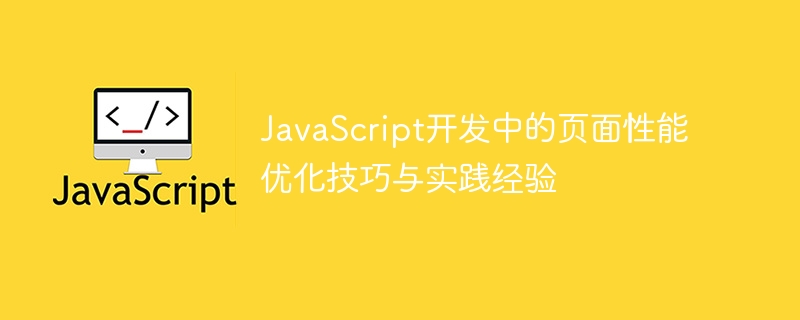
With the rapid development of the Internet, JavaScript, as a scripting language, plays an increasingly important role in front-end development. However, due to the complexity and execution efficiency limitations of JavaScript code, it can easily lead to poor page performance and affect user experience. Therefore, optimizing JavaScript code and improving page performance have become the silent efforts of developers.
This article will introduce some common JavaScript page performance optimization techniques and share some practical experience to help developers better optimize page performance.
1. Reduce HTTP requests
A page usually contains multiple JavaScript files, and the request for each file consumes time. Therefore, merging multiple small files into one large file and reducing HTTP requests is a key step to improve page performance. In addition, you can also use the browser caching mechanism to avoid downloading the same files repeatedly and further reduce the number of requests.
2. Compress and merge JavaScript files
Combining multiple JavaScript files into one file can not only reduce HTTP requests, but also reduce file size and improve loading speed. In addition, using compression tools can remove unnecessary spaces, comments, line breaks, etc., further reducing file size. Commonly used JavaScript compression tools include UglifyJS, YUI Compressor, etc.
3. Delayed loading of JavaScript files
Delaying the loading timing of JavaScript files until the page is loaded can avoid page blocking and improve user-perceived loading speed. This lazy loading method can be achieved through asynchronous loading and dynamic insertion of <script> tags. In addition, you can place JavaScript files at the bottom of the page to ensure that the page content is loaded first. </script>
4. Use event delegation
Event delegation binds events to the container element instead of each child element to improve the efficiency of event binding. When an event is triggered by an element inside a container element, the event bubbles up to the container element, triggering the delegate's event handler. This can reduce the number of event bindings and improve page performance.
5. Optimize DOM operations
Frequent DOM operations are one of the bottlenecks of JavaScript performance. Try to avoid frequent additions, deletions, and modifications to the DOM. You can first cache the elements that need to be operated on in variables, and then perform the operations at once to reduce the number of DOM visits. In addition, you can use DocumentFragment to perform DOM operations and then insert them into the document at once to improve the efficiency of DOM operations.
6. Use event throttling
When an event is triggered frequently in a short period of time, it will cause browser performance problems. Using event throttling can control the frequency of event triggering and improve page performance. Common event throttling methods include using setTimeout and requestAnimationFrame for delayed calls, or using throttling function libraries such as Underscore.js and Lodash.
7. Optimize loops and recursion
Loops and recursions are commonly used operations in JavaScript, but they are also one of the performance bottlenecks. For loop operations, you can optimize by caching the array length and reducing unnecessary accesses. For recursive operations, consider using iteration instead of recursion to avoid stack overflow.
8. Use caching
In JavaScript development, it is often necessary to read and operate certain data frequently. Reasonable use of cache can avoid repeated calculations and requests and improve page performance. Caching can be done using global variables, local variables, closures or browser cache.
9. Performance Testing and Monitoring
In order to understand the performance issues of the page, you can use performance testing and monitoring tools for analysis. Commonly used performance testing tools include Lighthouse, WebPageTest, PageSpeed Insights, etc. Through the Performance and Network panels of the browser developer tools, you can view request and loading times, CPU and memory usage, etc. to help troubleshoot performance bottlenecks.
10. Regularly update JavaScript frameworks and libraries
The optimization of JavaScript frameworks and libraries is the key to page performance. Regularly update JavaScript frameworks and libraries to use the latest versions for better performance and feature improvements. In addition, understanding the usage specifications and best practices of frameworks and libraries can better optimize page performance.
To sum up, page performance optimization in JavaScript development is a comprehensive task that requires comprehensive consideration of multiple aspects. Through tips and practices such as reducing HTTP requests, compressing and merging files, lazy loading, using event delegation, optimizing DOM operations, using event throttling, optimizing loops and recursions, using caching, performing performance testing and monitoring, and regularly updating frameworks and libraries, etc. It can effectively improve page performance and enhance user experience. I hope this article can provide some reference and help for developers in optimizing JavaScript page performance.
The above is the detailed content of Page performance optimization skills and practical experience in JavaScript development. For more information, please follow other related articles on the PHP Chinese website!




