How to perform data backup and recovery for Java development projects
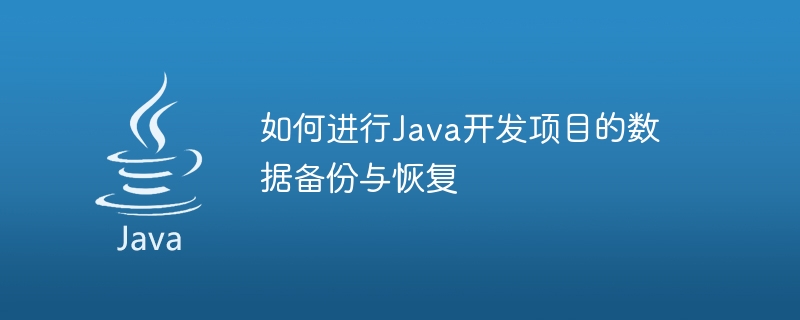
How to perform data backup and recovery in Java development projects
In the process of Java development projects, data backup and recovery are a very important part. Data is the core asset of the project. Once lost or damaged, it will bring huge risks and losses to the project. Therefore, knowing how to effectively perform data backup and recovery is a skill that every Java developer should master.
1. Data backup
Data backup refers to copying the key data in the project to another location to prevent data loss or damage. The following are several key steps for data backup:
- Determine the backup strategy: First, you need to determine the frequency and method of backup. Depending on the needs of your project and the importance of your data, you can choose to perform daily, weekly, or monthly backups. The backup method can be manual backup or automatic backup.
- Select backup storage media: Backing up data requires choosing a reliable and stable storage medium, such as hard disk, cloud storage or tape. Choose the most appropriate storage medium based on your project's needs and budget.
- Write a backup script: Write a backup script to automate the backup process. Backup scripts can use Java-developed tools and frameworks, such as Spring Batch or Quartz, to perform data backup tasks.
- Test the backup process: Before officially executing the backup, be sure to test the backup process. Testing should cover backup integrity, reliability and recoverability.
- Regularly verify backups: The purpose of backup is to ensure the recoverability of data. Therefore, after each backup is completed, you should regularly verify that the backup is complete and available. This can be accomplished by restoring the backup data to a different environment.
2. Data recovery
Data recovery is the process of restoring the backup data to its original state when the backup data is lost or damaged. The following are several key steps for data recovery:
- Determine the recovery strategy: In the event of data loss or damage, the recovery strategy needs to be determined based on the frequency and method of backup. Generally speaking, you can choose to recover data from the most recent backup and perform incremental recovery based on this.
- Restore backup data: Restore backup data to its original state according to the recovery strategy. This can be done by executing a backup script or using a professional recovery tool.
- Verify the integrity of the recovery: After the data recovery is completed, be sure to verify the data integrity. This can be compared with previously backed up data to ensure that the restored data is consistent with the original data.
- Rollback operation: If data recovery fails or causes other problems, a rollback operation is required. A rollback operation restores the database to its previous state and re-establishes the recovery strategy.
- Correction of system faults: After data recovery, the system faults that caused data loss or damage need to be corrected. This may involve fixing software vulnerabilities, upgrading hardware devices, or improving system architecture.
Through the above steps, you can ensure the smooth progress of backup and recovery of key data in Java development projects. Data backup and recovery is an important risk management measure that minimizes the risk of data loss and corruption. Therefore, every Java developer should pay attention to and master relevant backup and recovery technologies.
The above is the detailed content of How to perform data backup and recovery for Java development projects. For more information, please follow other related articles on the PHP Chinese website!

Hot AI Tools

Undresser.AI Undress
AI-powered app for creating realistic nude photos

AI Clothes Remover
Online AI tool for removing clothes from photos.

Undress AI Tool
Undress images for free

Clothoff.io
AI clothes remover

Video Face Swap
Swap faces in any video effortlessly with our completely free AI face swap tool!

Hot Article

Hot Tools

Notepad++7.3.1
Easy-to-use and free code editor

SublimeText3 Chinese version
Chinese version, very easy to use

Zend Studio 13.0.1
Powerful PHP integrated development environment

Dreamweaver CS6
Visual web development tools

SublimeText3 Mac version
God-level code editing software (SublimeText3)

Hot Topics
 1386
1386
 52
52
 How to correctly divide business logic and non-business logic in hierarchical architecture in back-end development?
Apr 19, 2025 pm 07:15 PM
How to correctly divide business logic and non-business logic in hierarchical architecture in back-end development?
Apr 19, 2025 pm 07:15 PM
Discussing the hierarchical architecture problem in back-end development. In back-end development, common hierarchical architectures include controller, service and dao...
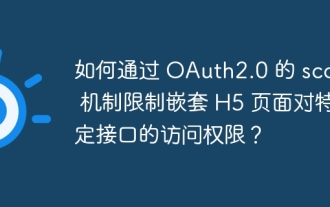 How to restrict access to specific interfaces of nested H5 pages through OAuth2.0's scope mechanism?
Apr 19, 2025 pm 02:30 PM
How to restrict access to specific interfaces of nested H5 pages through OAuth2.0's scope mechanism?
Apr 19, 2025 pm 02:30 PM
How to use OAuth2.0's access_token to achieve control of interface access permissions? In the application of OAuth2.0, how to ensure that the...
 In back-end development, how to distinguish the responsibilities of the service layer and the dao layer?
Apr 19, 2025 pm 01:51 PM
In back-end development, how to distinguish the responsibilities of the service layer and the dao layer?
Apr 19, 2025 pm 01:51 PM
Discussing the hierarchical architecture in back-end development. In back-end development, hierarchical architecture is a common design pattern, usually including controller, service and dao three layers...
 In Java remote debugging, how to correctly obtain constant values on remote servers?
Apr 19, 2025 pm 01:54 PM
In Java remote debugging, how to correctly obtain constant values on remote servers?
Apr 19, 2025 pm 01:54 PM
Questions and Answers about constant acquisition in Java Remote Debugging When using Java for remote debugging, many developers may encounter some difficult phenomena. It...
 How to convert names to numbers to implement sorting within groups?
Apr 19, 2025 pm 01:57 PM
How to convert names to numbers to implement sorting within groups?
Apr 19, 2025 pm 01:57 PM
How to convert names to numbers to implement sorting within groups? When sorting users in groups, it is often necessary to convert the user's name into numbers so that it can be different...
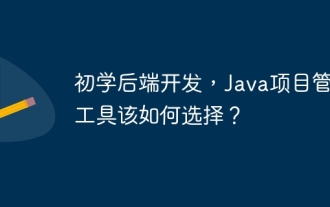 How to choose Java project management tools when learning back-end development?
Apr 19, 2025 pm 02:15 PM
How to choose Java project management tools when learning back-end development?
Apr 19, 2025 pm 02:15 PM
Confused with choosing Java project management tools for beginners. For those who are just beginning to learn backend development, choosing the right project management tools is crucial...
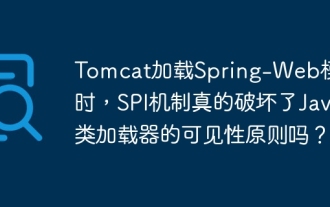 When Tomcat loads Spring-Web modules, does the SPI mechanism really destroy the visibility principle of Java class loaders?
Apr 19, 2025 pm 02:18 PM
When Tomcat loads Spring-Web modules, does the SPI mechanism really destroy the visibility principle of Java class loaders?
Apr 19, 2025 pm 02:18 PM
Analysis of class loading behavior of SPI mechanism when Tomcat loads Spring-Web modules. Tomcat is used to discover and use the Servle provided by Spring-Web when loading Spring-Web modules...
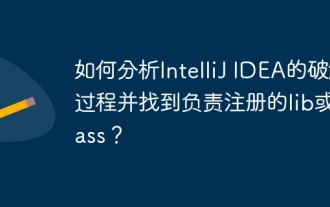 How to analyze the cracking process of IntelliJ IDEA and find the lib or class responsible for registration?
Apr 19, 2025 pm 04:00 PM
How to analyze the cracking process of IntelliJ IDEA and find the lib or class responsible for registration?
Apr 19, 2025 pm 04:00 PM
Regarding the analysis method of IntelliJIDEA cracking in the programming world, IntelliJ...




