
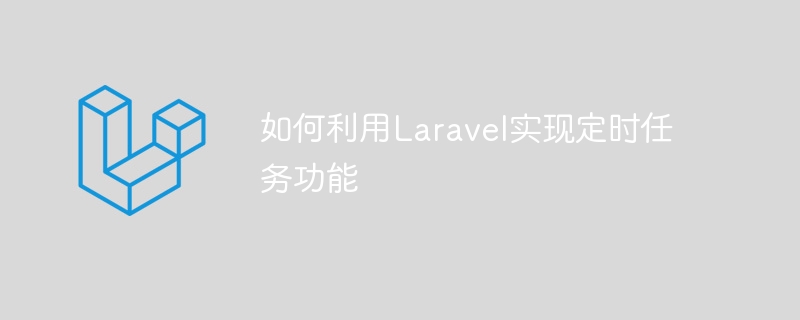
How to use Laravel to implement scheduled task functions
Introduction:
When developing applications, sometimes it is necessary to perform some tasks at specific points in time or intervals, such as Run a report, send an email, or clear cache. Laravel provides a powerful scheduled task function that can help us easily achieve these needs. This article will introduce how to use the scheduled task function in Laravel and provide specific code examples.
1. Configure scheduled tasks
First, we need to configure scheduled tasks in the Laravel project. Open the terminal or command line interface of the project, enter the project root directory, and execute the following command:
crontab -e
This command will open the Crontab file, where we can define the execution time and execution command of the scheduled task.
2. Create a scheduled task class
In the Laravel project, the scheduled task is defined as an executable task class. We can use the following Artisan command to create a new scheduled task class:
php artisan make:command TaskName
Among them, TaskName is the name we give the scheduled task. After executing the above command, Laravel will generate a new command class file TaskName.php in the app/Console/Commands directory.
3. Edit the scheduled task class
Open the TaskName.php file, we can write the specific logic of the scheduled task in the handle() method. For example, the following code shows an example of a scheduled task:
<?php
namespace AppConsoleCommands;
use IlluminateConsoleCommand;
class TaskName extends Command
{
protected $signature = 'task:name';
protected $description = 'Description of the task';
public function handle()
{
// 在这里编写定时任务的具体逻辑
$this->info('Task executed successfully');
}
}In the above code, we define the command name and description of the scheduled task. In the handle() method, we can write specific scheduled task logic. In the example we simply print a message. You can write scheduled task logic according to your own needs.
4. Register scheduled tasks
We need to register the scheduled task into Laravel's scheduler (Scheduler) so that it triggers execution at a specific point in time. In the app/Console/Kernel.php file, we can find the schedule() method. In this method, we can register the scheduled task and define the execution frequency and execution time. The following code shows an example of registration of a scheduled task:
protected function schedule(Schedule $schedule)
{
// 每天5点执行一次
$schedule->command('task:name')->dailyAt('05:00');
// 每月1号的18点执行一次
$schedule->command('task:name')->monthlyOn(1, '18:00');
// 每分钟执行一次
$schedule->command('task:name')->everyMinute();
}In the above code, we used the $schedule object to call the command() method and passed The command name of the scheduled task we defined previously. Then, we use the dailyAt(), monthlyOn() and everyMinute() methods to define the execution frequency and execution time respectively.
5. Save and execute scheduled tasks
After registering the scheduled tasks in the previous step, we need to save and execute the scheduled tasks. In the terminal or command line interface, use the following Artisan command to save and execute the scheduled task:
php artisan schedule:run
This command will save and execute the scheduled task we registered previously.
Conclusion:
By configuring scheduled tasks, creating scheduled task classes, registering scheduled tasks, and saving and executing scheduled tasks, we can easily implement the scheduled task function in Laravel. The scheduled task function can help us automate some repetitive tasks and improve development efficiency. I hope the content of this article is helpful to you!
The above is the detailed content of How to use Laravel to implement scheduled tasks. For more information, please follow other related articles on the PHP Chinese website!




