
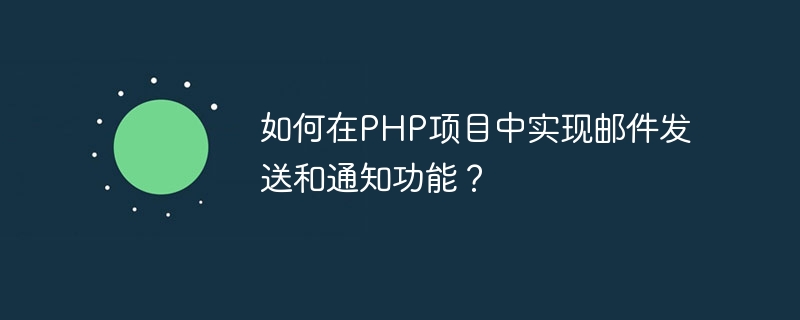
How to implement email sending and notification functions in PHP projects?
In today's Internet era, email has become an indispensable part of people's daily lives. For PHP developers, implementing email sending and notification functions is a very common requirement in many projects. This article will introduce how to implement email sending and notification functions in PHP projects, and provide some practical methods and techniques.
1. Determine the requirements
Before starting to implement the email sending and notification functions, you first need to clarify the specific requirements of the project. Email sending and notifications can be used in many different application scenarios, such as user registration confirmation emails, password reset emails, new message notifications, etc. Determining specific needs and functions is the basis for success.
2. Choose the appropriate email sending method
In PHP, you can send emails in a variety of ways, including the native PHP mail() function, third-party libraries such as SwiftMailer, etc., and using SMTP server sends mail. Choose the appropriate method to send emails based on project needs and personal technical preferences.
PHP provides a mail() function that can be used to send emails. It is simple to use. You can directly call this function in PHP code to send emails. However, due to its reliance on the system's sendmail command, it may not work properly in some environments, and the email sending process cannot be more customized. This function is suitable for some simple email sending needs.
SwiftMailer is a powerful third-party library that can help us implement email sending and notification functions more conveniently. It provides many convenient features, such as SMTP sending, HTML mail, attachment sending, etc. By using Composer to install the library, you can quickly start using it by introducing the relevant class library into your PHP project.
Using an SMTP server to send emails is one of the more common and reliable ways. The SMTP server provides specialized services to ensure the reliability and stability of email sending. You can send emails to the specified SMTP server by configuring PHP's SMTP server parameters, and the server is responsible for sending emails. This method requires preparing an available SMTP server in advance. You can choose to use the SMTP server of a public cloud service provider, or build a private SMTP server yourself.
3. Configure email sending parameters
After selecting the email sending method, you need to configure the correct email sending parameters in the project. These parameters include SMTP server address, port number, user name, password, sender information, etc. According to the specific configuration method and the requirements of the email sending library, add these parameters to the project's configuration file and ensure that they are read correctly.
4. Write the email sending code
Write the corresponding email sending code according to the project requirements and the selected email sending method. Depending on the library or function, there are different calling methods and parameters. The following takes SwiftMailer as an example to briefly introduce the specific steps of sending emails:
Use Composer to install the SwiftMailer library and introduce related classes in the PHP code Library.
require_once 'vendor/autoload.php';
Create a new mail object using the Swift_Message class.
$message = Swift_Message::newInstance();
Set the subject, sender, recipient, email body and attachments of the email.
$message->setSubject('邮件主题');
$message->setFrom(['sender@example.com' => '发件人名称']);
$message->setTo(['recipient@example.com' => '收件人名称']);
$message->setBody('邮件正文', 'text/plain');
$message->attach(Swift_Attachment::fromPath('path/to/attachment'));Create the mail sender object and configure the SMTP server parameters.
$transport = Swift_SmtpTransport::newInstance('smtp.example.com', 25)
->setUsername('username')
->setPassword('password');
$mailer = Swift_Mailer::newInstance($transport);Call the send() method of the email sender to send an email.
$result = $mailer->send($message);
The above is the basic usage of SwiftMailer library. The style, format and delivery method of emails can be further customized based on specific needs.
5. Handling email sending results and exceptions
During the email sending process, you may encounter various unpredictable situations, such as SMTP server connection failure, email address does not exist, etc. In order to ensure the stability of the entire email sending process, it is necessary to handle exceptions that may occur during the sending process, and to process and log the sending results.
6. Conclusion
Email sending and notification functions are very important and common functions in many PHP projects. By choosing the appropriate email sending method, configuring the correct parameters, writing reasonable code, and handling exceptions, we can easily implement email sending and notification functions in PHP projects to provide users with a better experience. I hope this article is helpful to you, if you have any questions or suggestions, please feel free to give feedback.
The above is the detailed content of How to implement email sending and notification functions in PHP projects?. For more information, please follow other related articles on the PHP Chinese website!




