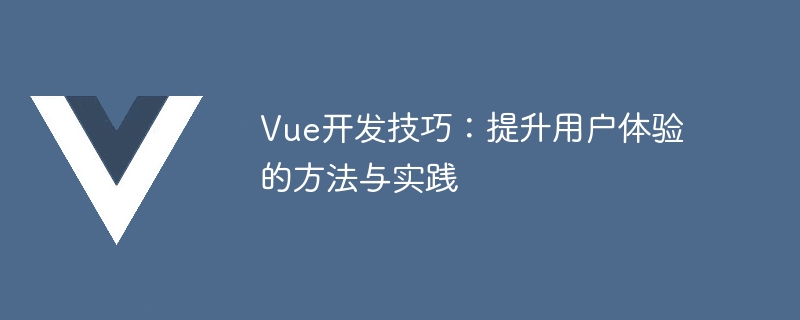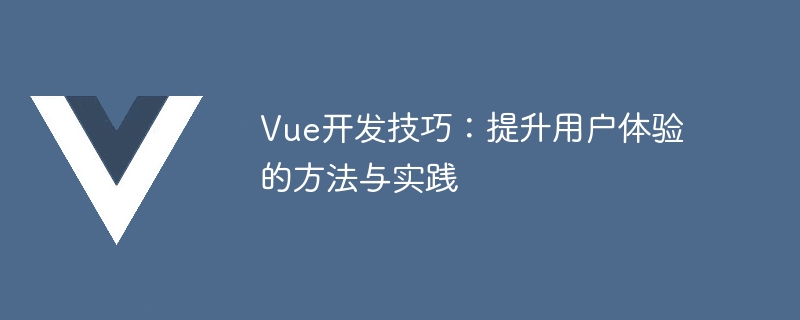
Vue development skills: methods and practices to improve user experience
With the rapid development of the Internet, users’ needs for web pages and applications are also constantly increasing. For development For readers, how to improve user experience has become an important issue. As a popular front-end framework, Vue provides developers with many methods and practices to optimize user experience. This article will share some Vue development tips to help developers improve user experience.
- Responsive design
Responsive design means that a website or application can automatically adapt to the layout and style of different devices and screen sizes to provide a better user experience. Vue makes developing responsive designs easier by using its responsive system. By using Vue's instructions, it can automatically adapt to different devices and screen sizes according to developer-defined rules.
- Asynchronous loading
For large applications or websites, asynchronous loading is one of the important methods to improve user experience. Vue provides the function of asynchronous component loading, which can delay the loading of components until needed, thereby reducing the initial loading time. Using Vue's asynchronous loading function can effectively improve the loading speed and response performance of the application.
- Route lazy loading
Route lazy loading means loading the components corresponding to the route only when needed, instead of loading all components during the initial load. Vue provides the function of lazy loading of routes, which can load routing components on demand and reduce the initial loading time. Lazy loading through routing can achieve faster page loading speed and improve user experience.
- Data Caching
During the development process, network requests can be reduced through reasonable use of data caching, thereby improving application performance and user experience. Vue provides Vuex, a state management library that can be used to manage the state of the application. By caching frequently used data, you can reduce requests to the server and improve application response speed.
- Image lazy loading
Image lazy loading means to start loading when the image enters the visible area, rather than loading all images during the initial load. Vue provides the vue-lazyload plug-in, which can easily implement lazy loading of images. Lazy loading of images can reduce initial loading time and improve user experience.
- Error handling
Users may encounter various errors when using the application, such as network errors, input errors, etc. In order to provide a better user experience, developers need to handle these errors reasonably. Vue provides a global error handling mechanism, and developers can optimize user experience by capturing errors and displaying a friendly interface.
- Component reuse
In development, component reuse is one of the important means to improve development efficiency and code quality. Vue provides component-based development capabilities, making component reuse very simple. By properly designing and using components, you can reduce development workload and improve code quality and user experience.
- Real-time update
For applications that require data interaction with the server, real-time update is one of the important requirements to improve user experience. Vue can realize the function of updating data in real time by using technologies such as WebSocket or long polling. With real-time updates, users can see the latest data immediately, improving user experience.
Summary
By properly applying the above Vue development techniques, developers can improve the user experience and give users a better experience. Techniques such as responsive design, asynchronous loading, routing lazy loading, data caching, image lazy loading, error handling, component reuse and real-time updates can all effectively improve application performance and user experience. Developers need to choose appropriate techniques based on the actual situation and use them flexibly. I hope this article can provide some useful suggestions to developers and help them develop better applications.
The above is the detailed content of Vue development skills: methods and practices to improve user experience. For more information, please follow other related articles on the PHP Chinese website!