
The reasons for Douyin crashing may include Douyin system maintenance or upgrades, user mobile phone system problems, problems with the Douyin application itself, insufficient mobile phone storage space, mobile phone hardware problems, third-party plug-ins or applications problems and network problems, etc. The solutions are as follows: 1. Douyin system maintenance or upgrade, wait until the maintenance or upgrade is completed; 2. If there is a problem with the user’s mobile phone system, restart the phone or upgrade the mobile phone system; 3. If there is a problem with the Douyin application itself, restart it Douyin application, or uninstall Douyin and reinstall it; 4. Insufficient storage space on the phone, etc.
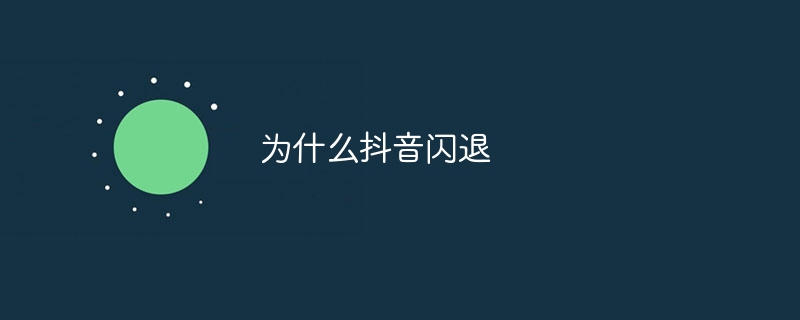
The operating system of this tutorial: ios16.6 system, Douyin version 27.4.0, iphone14 mobile phone.
Douyin is a very popular short video application. Users can find various types of short videos on it and can also publish their own videos through Douyin. However, some users may encounter crashing issues when using Douyin. So, why does Douyin crash?
1. It may be that Douyin’s system is being maintained or upgraded. Douyin’s system may be maintained and upgraded regularly to ensure better services for users. If Douyin is maintaining or upgrading the system, crashes may occur. However, this situation generally only lasts for a period of time. After the maintenance or upgrade is completed, you can use Douyin normally.
2. There may be a problem with the user’s mobile phone system. If the user's mobile phone operating system fails or the update fails, it may cause Douyin to crash. In this case, the user can try to restart the phone or upgrade the phone system to see if the problem can be solved.
3. It may be a problem with the Douyin application itself. If the Douyin application malfunctions or fails to update, it may cause a crash. In this case, users can try to restart the Douyin app, or uninstall and reinstall Douyin to see if the problem can be solved.
4. It may be that the user’s mobile phone has insufficient storage space. The Douyin application requires a certain amount of storage space. If the user's mobile phone has insufficient storage space, it may cause a crash. In this case, users can try to clear the phone's cache data or transfer the Douyin application to an external storage device to free up the phone's storage space.
5. It may be a mobile phone hardware problem. If the user's mobile phone camera fails, or the hardware configuration of the mobile phone is too low, it may cause Douyin to crash. In this case, the user can try to replace the phone or send the phone to a repair shop for repair.
6. It may be a problem with third-party plug-ins or applications. If the user uses a third-party browser plug-in or application, Douyin may crash. In this case, users can try disabling or uninstalling third-party plug-ins or applications, and then restarting the Douyin application to see if that solves the problem.
7. It may be a network problem. The Douyin application needs to be connected to the Internet. If the user's network signal is poor or the network is unstable, Douyin may crash. In this case, users can try to change the network environment, or wait for the network signal to return to normal before trying to use Douyin.
To sum up, there may be many reasons for Douyin crashing, including Douyin system maintenance or upgrade, user mobile phone system problems, problems with the Douyin application itself, insufficient mobile phone storage space, and mobile phone hardware problems. , problems with third-party plug-ins or applications, network problems, etc. Users can try different solutions based on their actual situation to see if the problem can be solved. At the same time, users can also contact Douyin’s customer service for professional help.
The above is the detailed content of Why does TikTok crash?. For more information, please follow other related articles on the PHP Chinese website!
 Douyin cannot download and save videos
Douyin cannot download and save videos
 How to watch live broadcast playback records on Douyin
How to watch live broadcast playback records on Douyin
 Check friends' online status on TikTok
Check friends' online status on TikTok
 What's the matter with Douyin crashing?
What's the matter with Douyin crashing?
 Why can't I see visitors on my TikTok
Why can't I see visitors on my TikTok
 How many people can you raise on Douyin?
How many people can you raise on Douyin?
 How to get Douyin Xiaohuoren
How to get Douyin Xiaohuoren
 How to raise a little fireman on Douyin
How to raise a little fireman on Douyin




