My Go language project development journey
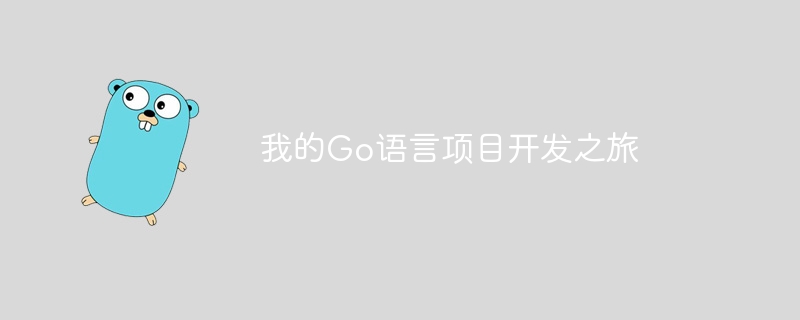
In recent years, with the popularity of Go language in China, more and more programmers have begun to use this language for development. As a programmer, I am no exception. In this article, I will share my Go language project development journey.
Go language for beginners
Before learning Go language, I already had some programming experience and was proficient in Java, Python and other languages. However, when I first came into contact with the Go language, I felt a little unfamiliar. Compared with other languages, the Go language has many unique features, such as:
- Concurrency processing capabilities: The Go language focuses on concurrency principles when designing and provides efficient, lightweight Goroutine and Channel Mechanism makes concurrent processing very simple.
- Memory management: Go language uses a garbage collection mechanism, so developers do not need to manage memory themselves, which can greatly improve development efficiency.
- Static typed language: Unlike dynamically typed languages such as Python, Go language is a statically typed language that can reduce bugs caused by type errors.
After I started learning the Go language, I mainly learned by reading official documents and books such as "Go Language Programming". Following the advice, I started with simple exercises and gradually learned more deeply.
Development Project
After becoming familiar with the basic knowledge of the Go language, I started to develop a small project. The function of this project is to obtain weather information from an API interface and output it to the command line. We named this project GoWeather.
First, we need to understand the return data format of the weather API. By viewing the API interface document, we can obtain the following data:
{
"weatherinfo": {
"city": "北京",
"temp": "32℃",
"WD": "东南风",
"WS": "1级",
"SD": "54%",
"AP": "980hPa",
"njd": "暂无实况",
"time": "17:55",
"sm": "3.3",
"isRadar": "1",
"Radar": "JC_RADAR_AZ9010_JB"
}
}Then, we can start coding. First, we need to create a Weather structure and define the properties corresponding to the data in the API:
type Weather struct {
City string `json:"city"`
Temp string `json:"temp"`
WD string `json:"WD"`
WS string `json:"WS"`
SD string `json:"SD"`
AP string `json:"AP"`
NJD string `json:"njd"`
Time string `json:"time"`
SM string `json:"sm"`
IsRadar string `json:"isRadar"`
Radar string `json:"Radar"`
}Next, we need to write a function to get the weather data and parse it into the Weather type, which The function code is as follows:
func getWeather(city string) (*Weather, error) {
resp, err := http.Get("http://www.weather.com.cn/data/cityinfo/" + city + ".html")
if err != nil {
return nil, err
}
defer resp.Body.Close()
body, err := ioutil.ReadAll(resp.Body)
if err != nil {
return nil, err
}
var weatherData struct {
WeatherInfo Weather `json:"weatherinfo"`
}
if err := json.Unmarshal(body, &weatherData); err != nil {
return nil, err
}
return &weatherData.WeatherInfo, nil
}In the function, we first obtain the data returned by the API interface through the http.Get() method and read it into a variable. Then, we "parse" the string into a Weather type structure through the json.Unmarshal() method and return the structure.
Finally, we need to output the weather information obtained. In order to facilitate testing, we will only output it to the command line at first, and we can later expand it to output weather information to a log file or database. The output function code is as follows:
func printWeather(w *Weather) {
fmt.Printf("城市: %s
", w.City)
fmt.Printf("温度: %s
", w.Temp)
fmt.Printf("风向: %s
", w.WD)
fmt.Printf("风力: %s
", w.WS)
fmt.Printf("湿度: %s
", w.SD)
fmt.Printf("气压: %s
", w.AP)
fmt.Printf("时间: %s
", w.Time)
}Test
Similar to other languages, the Go language also provides a rich testing framework, allowing us to easily conduct unit testing.
After completing the above code writing, we need to conduct a simple test and run the following test program to verify whether our code is correct:
func TestWeather(t *testing.T) {
city := "101010100"
w, err := getWeather(city)
if err != nil {
t.Error(err)
} else {
printWeather(w)
}
}When running the test program, we can see The following output:
城市: 北京 温度: 32℃ 风向: 东南风 风力: 1级 湿度: 54% 气压: 980hPa 时间: 17:55
It can be seen from the output that the weather information we obtained is correct.
Summary
Through this simple project, I have a deeper understanding of the Go language. In actual development, the concurrent processing and memory management of the Go language have improved our efficiency and given us a better user experience. I believe that in the days to come, I will continue to use and study the Go language.
The above is the detailed content of My Go language project development journey. For more information, please follow other related articles on the PHP Chinese website!

Hot AI Tools

Undresser.AI Undress
AI-powered app for creating realistic nude photos

AI Clothes Remover
Online AI tool for removing clothes from photos.

Undress AI Tool
Undress images for free

Clothoff.io
AI clothes remover

AI Hentai Generator
Generate AI Hentai for free.

Hot Article

Hot Tools

Notepad++7.3.1
Easy-to-use and free code editor

SublimeText3 Chinese version
Chinese version, very easy to use

Zend Studio 13.0.1
Powerful PHP integrated development environment

Dreamweaver CS6
Visual web development tools

SublimeText3 Mac version
God-level code editing software (SublimeText3)

Hot Topics
 1377
1377
 52
52
 What libraries are used for floating point number operations in Go?
Apr 02, 2025 pm 02:06 PM
What libraries are used for floating point number operations in Go?
Apr 02, 2025 pm 02:06 PM
The library used for floating-point number operation in Go language introduces how to ensure the accuracy is...
 What is the problem with Queue thread in Go's crawler Colly?
Apr 02, 2025 pm 02:09 PM
What is the problem with Queue thread in Go's crawler Colly?
Apr 02, 2025 pm 02:09 PM
Queue threading problem in Go crawler Colly explores the problem of using the Colly crawler library in Go language, developers often encounter problems with threads and request queues. �...
 Which libraries in Go are developed by large companies or provided by well-known open source projects?
Apr 02, 2025 pm 04:12 PM
Which libraries in Go are developed by large companies or provided by well-known open source projects?
Apr 02, 2025 pm 04:12 PM
Which libraries in Go are developed by large companies or well-known open source projects? When programming in Go, developers often encounter some common needs, ...
 What is the difference between `var` and `type` keyword definition structure in Go language?
Apr 02, 2025 pm 12:57 PM
What is the difference between `var` and `type` keyword definition structure in Go language?
Apr 02, 2025 pm 12:57 PM
Two ways to define structures in Go language: the difference between var and type keywords. When defining structures, Go language often sees two different ways of writing: First...
 In Go, why does printing strings with Println and string() functions have different effects?
Apr 02, 2025 pm 02:03 PM
In Go, why does printing strings with Println and string() functions have different effects?
Apr 02, 2025 pm 02:03 PM
The difference between string printing in Go language: The difference in the effect of using Println and string() functions is in Go...
 How to solve the user_id type conversion problem when using Redis Stream to implement message queues in Go language?
Apr 02, 2025 pm 04:54 PM
How to solve the user_id type conversion problem when using Redis Stream to implement message queues in Go language?
Apr 02, 2025 pm 04:54 PM
The problem of using RedisStream to implement message queues in Go language is using Go language and Redis...
 What should I do if the custom structure labels in GoLand are not displayed?
Apr 02, 2025 pm 05:09 PM
What should I do if the custom structure labels in GoLand are not displayed?
Apr 02, 2025 pm 05:09 PM
What should I do if the custom structure labels in GoLand are not displayed? When using GoLand for Go language development, many developers will encounter custom structure tags...
 Why is it necessary to pass pointers when using Go and viper libraries?
Apr 02, 2025 pm 04:00 PM
Why is it necessary to pass pointers when using Go and viper libraries?
Apr 02, 2025 pm 04:00 PM
Go pointer syntax and addressing problems in the use of viper library When programming in Go language, it is crucial to understand the syntax and usage of pointers, especially in...




