
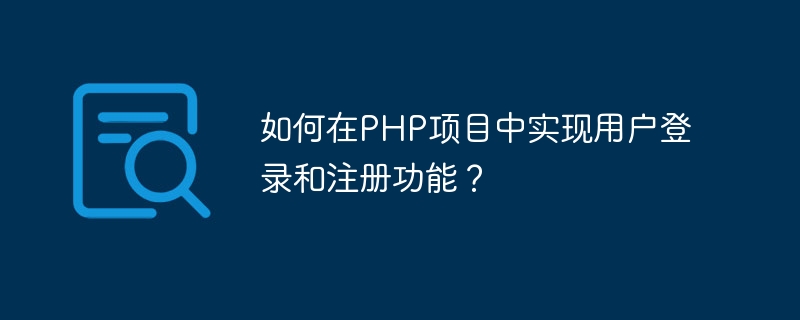
How to implement user login and registration functions in PHP projects?
In many web applications, user login and registration functions are essential. Whether it is an e-commerce website, social media or forum, user login and registration functions are to ensure user identity security and provide users with personalized services. This article will introduce how to implement user login and registration functions in PHP projects.
First, we need to create a database to store user data. You can use phpMyAdmin or other database management tools to create a table named "users", which contains the following fields:
In a PHP project, the registration page is the starting point for users to register new accounts. You can create a file named "register.php" in the root directory of the project and add the following content in it:
<?php
if(isset($_POST['submit'])){
// 获取用户输入的数据
$username = $_POST['username'];
$password = $_POST['password'];
$email = $_POST['email'];
// 在数据库中插入新用户
$sql = "INSERT INTO users (username, password, email) VALUES ('$username', '$password', '$email')";
// 执行SQL语句
// 省略执行SQL语句的代码
// 注册成功后,重定向到登录页面
header("Location: login.php");
exit;
}
?>
<!DOCTYPE html>
<html>
<head>
<title>用户注册</title>
</head>
<body>
<h1>用户注册页</h1>
<form action="" method="post">
<label for="username">用户名:</label>
<input type="text" name="username" required><br>
<label for="password">密码:</label>
<input type="password" name="password" required><br>
<label for="email">电子邮件地址:</label>
<input type="email" name="email" required><br>
<input type="submit" name="submit" value="注册">
</form>
</body>
</html>In the registration page, the user needs to fill in the username, password and email address, And click the "Register" button to submit the form. The PHP code takes the data entered by the user and inserts it into the database. After successful registration, the user will be redirected to the login page.
The login page is the entrance for users to verify their identity. You can create a file named "login.php" in the root directory of the project and add the following content to it:
<?php
if(isset($_POST['submit'])){
// 获取用户输入的数据
$username = $_POST['username'];
$password = $_POST['password'];
// 根据用户名查询数据库中的用户
$sql = "SELECT * FROM users WHERE username = '$username' LIMIT 1";
// 执行SQL查询
// 省略执行SQL查询的代码
// 验证用户输入的密码是否正确
if($row['password'] == $password){
// 验证成功,将用户信息保存到会话中
$_SESSION['username'] = $row['username'];
// 登录成功后,重定向到用户首页
header("Location: index.php");
exit;
} else {
// 验证失败,显示错误消息
$error = "用户名或密码错误";
}
}
?>
<!DOCTYPE html>
<html>
<head>
<title>用户登录</title>
</head>
<body>
<h1>用户登录页</h1>
<form action="" method="post">
<label for="username">用户名:</label>
<input type="text" name="username" required><br>
<label for="password">密码:</label>
<input type="password" name="password" required><br>
<input type="submit" name="submit" value="登录">
</form>
<?php if(isset($error)) echo "<p>$error</p>"; ?>
</body>
</html>In the login page, the user needs to fill in the username and password and click "Login" button to submit the form. The PHP code will query the user in the database based on the username and verify that the password entered by the user is correct. If the verification is successful, save the user information to the session and redirect the user to the user homepage. If validation fails, an error message will be displayed.
The above example code is only the most basic user login and registration function, and can be further improved according to project needs. For example, a verification code can be added to prevent malicious registration and login; a password encryption algorithm can be used to improve password security; an activation link can be sent via email to activate the account of a newly registered user, and so on.
Summary
This article introduces how to implement user login and registration functions in PHP projects. User authentication and personalized services can be easily implemented by creating databases, writing registration pages, and login pages. However, attention needs to be paid to security to ensure user privacy and data security. In addition, these functions can be further improved according to project needs to provide a better user experience.
The above is the detailed content of How to implement user login and registration functions in PHP projects?. For more information, please follow other related articles on the PHP Chinese website!
 How to implement jsp paging function
How to implement jsp paging function
 The difference between php and js
The difference between php and js
 What does unsigned integer mean?
What does unsigned integer mean?
 Python re module usage
Python re module usage
 How long does it take for Douyin recharge to arrive?
How long does it take for Douyin recharge to arrive?
 The difference and connection between java and javascript
The difference and connection between java and javascript
 Python crawler method to obtain data
Python crawler method to obtain data
 How Oracle creates a database
How Oracle creates a database




