 PHP Framework
PHP Framework
 Laravel
Laravel
 How to implement permission-based data filtering and access restrictions in Laravel
How to implement permission-based data filtering and access restrictions in Laravel
How to implement permission-based data filtering and access restrictions in Laravel
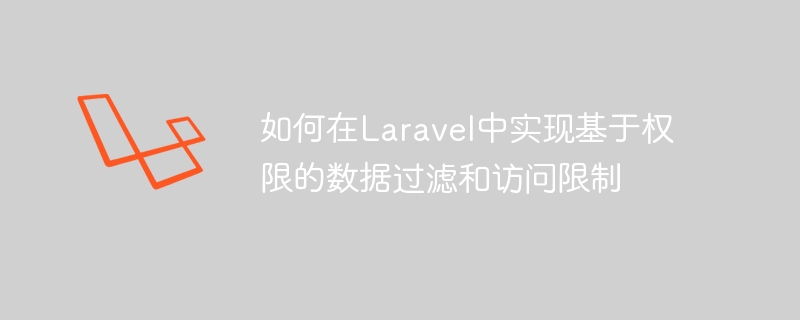
Laravel is an excellent PHP framework that provides powerful authentication and authorization tools to easily implement permission-based data filtering and access restrictions in applications.
This article will demonstrate how to use policies (Policy) in Laravel for permission-based data filtering and access restrictions, and provide specific code examples.
- Create a strategy class
In Laravel, you can use the command line to quickly generate a strategy class. Enter the following command in the terminal:
php artisan make:policy PostPolicy
This command will generate a policy class named PostPolicy.
- Define policy method
Next, define the policy method in the PostPolicy class. For example, if you need to restrict only administrators and post authors from editing posts, you can add the following method to the PostPolicy class:
public function update(User $user, Post $post)
{
return $user->isAdmin() || $user->id === $post->user_id;
}The above method uses the User model and Post model provided by Laravel, where $user is the current user , $post is the current post. This method will return true if the current user is an administrator or the current user is the post author, otherwise it will return false.
- Register strategy class
Next, you need to register the strategy class in AppServiceProvider. Add the following code in the boot method:
<?php
namespace AppProviders;
use IlluminateFoundationSupportProvidersAuthServiceProvider as ServiceProvider;
use IlluminateSupportFacadesGate;
use AppPoliciesPostPolicy;
use AppPost;
class AuthServiceProvider extends ServiceProvider
{
protected $policies = [
Post::class => PostPolicy::class,
];
public function boot()
{
$this->registerPolicies();
}
}In the above code, the $policies variable maps the Post model to the PostPolicy class, and then registers the policy class in the Gate::policy method.
- Use policy classes for data filtering and access restrictions
Finally, you can use policy classes in the controller for data filtering and access restrictions. For example, in the post editing controller:
public function edit(Post $post)
{
$this->authorize('update', $post);
return view('posts.edit', compact('post'));
}In the above code, the authorize method is used to check whether the current user has permission to update posts. If the user has permission, return to the editing page, otherwise a 403 HTTP exception is thrown.
To sum up, using the policy class can easily implement permission-based data filtering and access restrictions in Laravel, which enhances the security and reliability of the system.
The above is the detailed content of How to implement permission-based data filtering and access restrictions in Laravel. For more information, please follow other related articles on the PHP Chinese website!

Hot AI Tools

Undresser.AI Undress
AI-powered app for creating realistic nude photos

AI Clothes Remover
Online AI tool for removing clothes from photos.

Undress AI Tool
Undress images for free

Clothoff.io
AI clothes remover

AI Hentai Generator
Generate AI Hentai for free.

Hot Article

Hot Tools

Notepad++7.3.1
Easy-to-use and free code editor

SublimeText3 Chinese version
Chinese version, very easy to use

Zend Studio 13.0.1
Powerful PHP integrated development environment

Dreamweaver CS6
Visual web development tools

SublimeText3 Mac version
God-level code editing software (SublimeText3)

Hot Topics
 1378
1378
 52
52
 Enable root permissions with one click (quickly obtain root permissions)
Jun 02, 2024 pm 05:32 PM
Enable root permissions with one click (quickly obtain root permissions)
Jun 02, 2024 pm 05:32 PM
It allows users to perform more in-depth operations and customization of the system. Root permission is an administrator permission in the Android system. Obtaining root privileges usually requires a series of tedious steps, which may not be very friendly to ordinary users, however. By enabling root permissions with one click, this article will introduce a simple and effective method to help users easily obtain system permissions. Understand the importance and risks of root permissions and have greater freedom. Root permissions allow users to fully control the mobile phone system. Strengthen security controls, customize themes, and users can delete pre-installed applications. For example, accidentally deleting system files causing system crashes, excessive use of root privileges, and inadvertent installation of malware are also risky, however. Before using root privileges
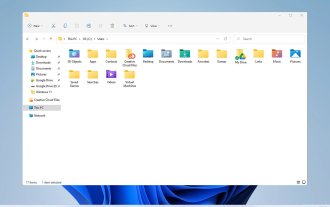 Explore Windows 11 guide: How to access user folders on your old hard drive
Sep 27, 2023 am 10:17 AM
Explore Windows 11 guide: How to access user folders on your old hard drive
Sep 27, 2023 am 10:17 AM
Certain folders are not always accessible due to permissions, and in today’s guide we will show you how to access user folders on your old hard drive on Windows 11. The process is simple but can take a while, sometimes even hours, depending on the size of the drive, so be extra patient and follow the instructions in this guide closely. Why can't I access my user folders on my old hard drive? User folders are owned by another computer, so you cannot modify them. You don't have any permissions on the folder other than ownership. How to open user files on old hard drive? 1. Take ownership of the folder and change permissions Find the old user directory, right-click on it and select Properties. Navigate to "An
 iOS 17: How to control which apps can access your photos
Sep 13, 2023 pm 09:09 PM
iOS 17: How to control which apps can access your photos
Sep 13, 2023 pm 09:09 PM
In iOS17, Apple has more control over what apps can see in photos. Read on to learn how to manage app access by app. In iOS, Apple's in-app photo picker lets you share specific photos with the app, while the rest of your photo library remains private. Apps must request access to your entire photo library, and you can choose to grant the following access to apps: Restricted Access – Apps can only see images that you can select, which you can do at any time in the app or by going to Settings > ;Privacy & Security>Photos to view selected images. Full access – App can view photos
 How to set permission access in QQ space
Feb 23, 2024 pm 02:22 PM
How to set permission access in QQ space
Feb 23, 2024 pm 02:22 PM
How to set permission access in QQ space? You can set permission access in QQ space, but most friends don’t know how to set permission access in QQ space. Next is the diagram of how to set permission access in QQ space brought by the editor for users. Text tutorial, interested users come and take a look! QQ usage tutorial QQ space how to set permission access 1. First open the QQ application, click [Avatar] in the upper left corner of the main page; 2. Then expand the personal information area on the left and click the [Settings] function in the lower left corner; 3. Enter the settings page Swipe to find the [Privacy] option; 4. Next in the privacy interface, select the [Permission Settings] service; 5. Then challenge to the latest page and select [Space Dynamics]; 6. Set up in QQ Space again
 Permissions and access control strategies that you need to pay attention to before building a web server on CentOS
Aug 05, 2023 am 11:13 AM
Permissions and access control strategies that you need to pay attention to before building a web server on CentOS
Aug 05, 2023 am 11:13 AM
Permissions and access control strategies that you need to pay attention to before building a web server on CentOS. In the process of building a web server, permissions and access control strategies are very important. Correctly setting permissions and access control policies can protect the security of the server and prevent unauthorized users from accessing sensitive data or improperly operating the server. This article will introduce the permissions and access control strategies that need to be paid attention to when building a web server under the CentOS system, and provide corresponding code examples. User and group management First, we need to create a dedicated
 Discuz Forum Permission Management: Read Permission Setting Guide
Mar 10, 2024 pm 05:33 PM
Discuz Forum Permission Management: Read Permission Setting Guide
Mar 10, 2024 pm 05:33 PM
Discuz forum permission management: Read the permission setting guide In Discuz forum management, permission setting is a crucial part. Among them, the setting of reading permissions is particularly important, as it determines the scope of content that different users can see in the forum. This article will introduce in detail the reading permission settings of the Discuz forum and how to flexibly configure it for different needs. 1. Basic concepts of reading permissions In the Discuz forum, reading permissions mainly include the following concepts that need to be understood: Default reading permissions: Default after new user registration
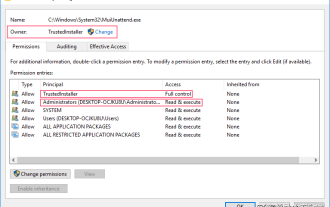 How to obtain trustedinstaller permission 'Recommended steps to obtain TrustedInstaller permission'
Feb 06, 2024 pm 05:48 PM
How to obtain trustedinstaller permission 'Recommended steps to obtain TrustedInstaller permission'
Feb 06, 2024 pm 05:48 PM
This article will take you to understand the essence of TI and further explore how to obtain TI permissions with the help of powershell and NtObjectManager modules to complete any operation you want in the operating system. If you have ever administered a Windows system, you should be familiar with the concept of the trustedInstaller (TI) group. The TI group has important permissions in the operation of system files and registry. For example, you can view the properties of files under the System32 folder. In the security options, the TI group and the file owner have permission to delete and modify files. Even administrators cannot directly modify the security options. Therefore, for the operation of system files and registry, it is necessary to
 Summary of frequently asked questions about importing Excel data into Mysql: How to deal with duplicate data during the import process?
Sep 09, 2023 pm 04:22 PM
Summary of frequently asked questions about importing Excel data into Mysql: How to deal with duplicate data during the import process?
Sep 09, 2023 pm 04:22 PM
Summary of frequently asked questions about importing Excel data into Mysql: How to deal with duplicate data during the import process? In the process of data processing, we often encounter the need to import Excel data into the Mysql database. However, due to the huge amount of data, it is easy to duplicate data, which requires us to handle it accordingly during the import process. In this article, we discuss how to handle duplicate data during import and provide corresponding code examples. Before performing repeated data processing, you first need to ensure that there are unique



